The status bar displays various messages while you are working with EcoStruxure Machine Expert - Safety.
In the left-hand part of the status bar, messages about the operations being executed or system messages are shown. If you hover the cursor over an icon or a menu item (without executing the operation), the status bar displays a short description of the selected icon or menu item.
When working with the FBD/LD editor, the cursor position (x-y-coordinates) is shown. Beside the cursor position, the free hard disk space is indicated (appears red if too less disk space is available).
When sending the project to/from the Safety Logic Controller (download/upload), a progress indicator appears in the status bar.
Display of logon status
At the right of the status bar you can see the logon status for the project, e.g., 'Project (Development)' after logging on at 'Development' project level.
As soon as you have logged-on to the Safety Logic Controller by entering the correct Safety Logic Controller password, the Safety Logic Controller logon status is displayed in a colored field on the right of the project logon status.
Example:
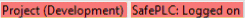
Further Information
Refer to the topic "Password Protection" for information which operations can be executed without a password and which operations require one.
Certified safety-related projects
EcoStruxure Machine Expert - Safety provides a certification manager for certifying a completed project after successful commissioning. A certified project is protected by password against modifications. (Modifying the project would require a new project acceptance procedure and certification.) If you cannot edit the project although you are logged-on correctly, verify whether the project is already certified. This is indicated in the status bar (rightmost):
Further Information
Refer to the topic "Project certification" for details.
Color indicates the system state
The various EcoStruxure Machine Expert - Safety states are indicated by the status bar color:
gray: offline (no communication connection to the Safety Logic Controller)
green: online (communication connection established between Safety Logic Controller and PC; EcoStruxure Machine Expert - Safety runs in safe mode or in debug mode, variable status can be displayed)
red: timeout (see topic "Possible Safety Logic Controller states")