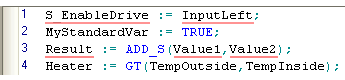Variables: Inserting and Declaring
NOTE:
In ST, global variables and exchange variables cannot be processed.
You should first declare the variable and then insert it into the code.
Reason: If a variable is already declared in the appropriate local variables worksheet, this variable is listed in the IntelliSense selection box of the code worksheet after compiling or saving the variables worksheet.
After declaration, open the code worksheet, type the first character(s) of the variable, and use the IntelliSense function.
Declaration after insertion:
After inserting a new and undeclared variable name into the code, the compiler (which is continuously running in the background) detects that the variable has not yet been declared and underlines the variable name in the code. Click the 'Toggle WS' icon on the toolbar and insert the suitable declaration in the local variables worksheet.
Mixing safety-related and standard variables in ST
Safety-related and standard variables can be mixed within one ST statement if particular rules are observed. Generally, safety-related variables can be assigned to standard variables but not vice versa.
Further Information
Refer to the topic "Mixing safety-related and standard variables in ST" for details.
For easier distinction of standard and safety-related variables, they are visually distinguished in the ST code editor. Safety-related variables are underlined in red, standard variables are not underlined.