The EcoStruxure Machine Expert - Safety user interface basically consists of the following parts:
Menu bar (no. 1 in the figure below)
Toolbars (2)
Main screen composed of project tree (3), Edit Wizard (4), and workspace (5))
Message window (7)
Status bar (9)
The watch window used for debugging is not visible in the graphic.
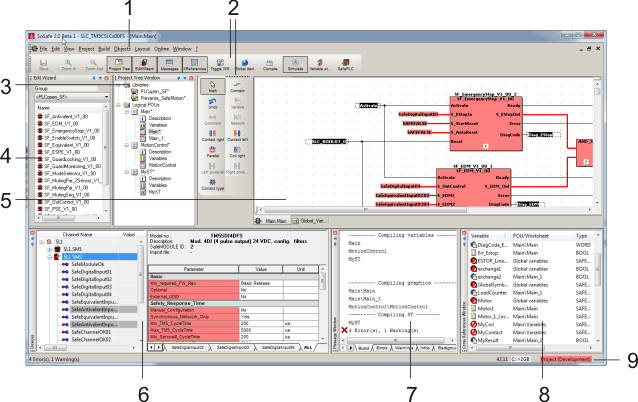
The graphic above shows one possible arrangement of the various controls at delivery. The arrangement after adjusting controls may differ.
NOTE:
The user interface can be customized using the 'Options' dialog.