Modicon M262 Logic/Motion Controller as a Target Device on EtherNet/IP
This section describes the configuration of the M262 Logic/Motion Controller as an EtherNet/IP target device.
For further information about EtherNet/IP, refer to the www.odva.org website.
To configure your M262 Logic/Motion Controller as a target device on Ethernet/IP, you must add an EthernetIP Manager to your controller.
|
Step |
Action |
|---|---|
|
1 |
Add a TMSES4 expansion module to your configuration. |
|
2 |
From the TMSES4 node in the Devices tree, add the EthernetIP Manager by selecting it in the Hardware Catalog, dragging it to the Devices tree, and dropping it on the TMSES4 node. For more information on adding a device to your project, refer to: • Using the Drag-and-drop Method • Using the Contextual Menu or Plus Button |
EtherNet/IP Parameter Configuration
To configure the EtherNet/IP parameters, double-click COM_Bus > TMSES4 > EthernetIP in the Devices Tree.
This dialog box is displayed:
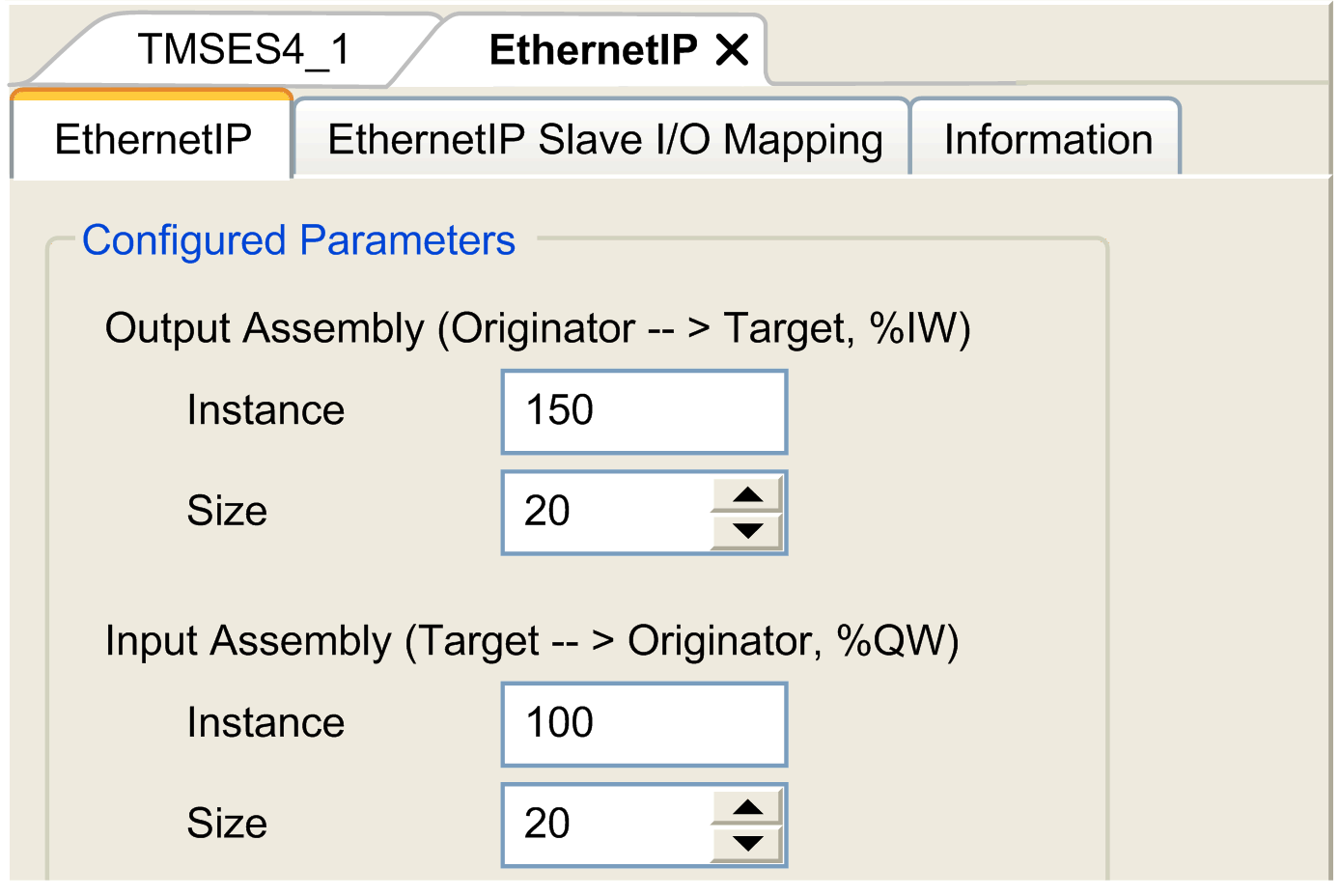
The EtherNet/IP I/O configuration parameters are defined as:
oInstance:
Number referencing the input or output Assembly.
oSize:
Number of channels of an input or output Assembly.
Each channel has a 2-byte memory that stores the value of an %IWx or %QWx object, where x is the channel number.
For example, if the Size of the Output Assembly is 20, there are 20 input channels (IW0...IW19) addressing %IWy...%IW(y+20-1), where y is the first available channel for the Assembly.
|
Element |
Admissible Controller Range |
EcoStruxure Machine Expert Default Value |
|
|---|---|---|---|
|
Output Assembly |
Instance |
150...189 |
150 |
|
Size |
2...120 |
20 |
|
|
Input Assembly |
Instance |
100...149 |
100 |
|
Size |
2...120 |
20 |
|
Refer to the M262 Programming Guide, for more information on the following topics:
oGenerating an EDS file,
oConfiguring I/Os,
oObjects supported by the controller.