Sous-menu System Agent (SA) Configuration
Sous-menu System Agent :
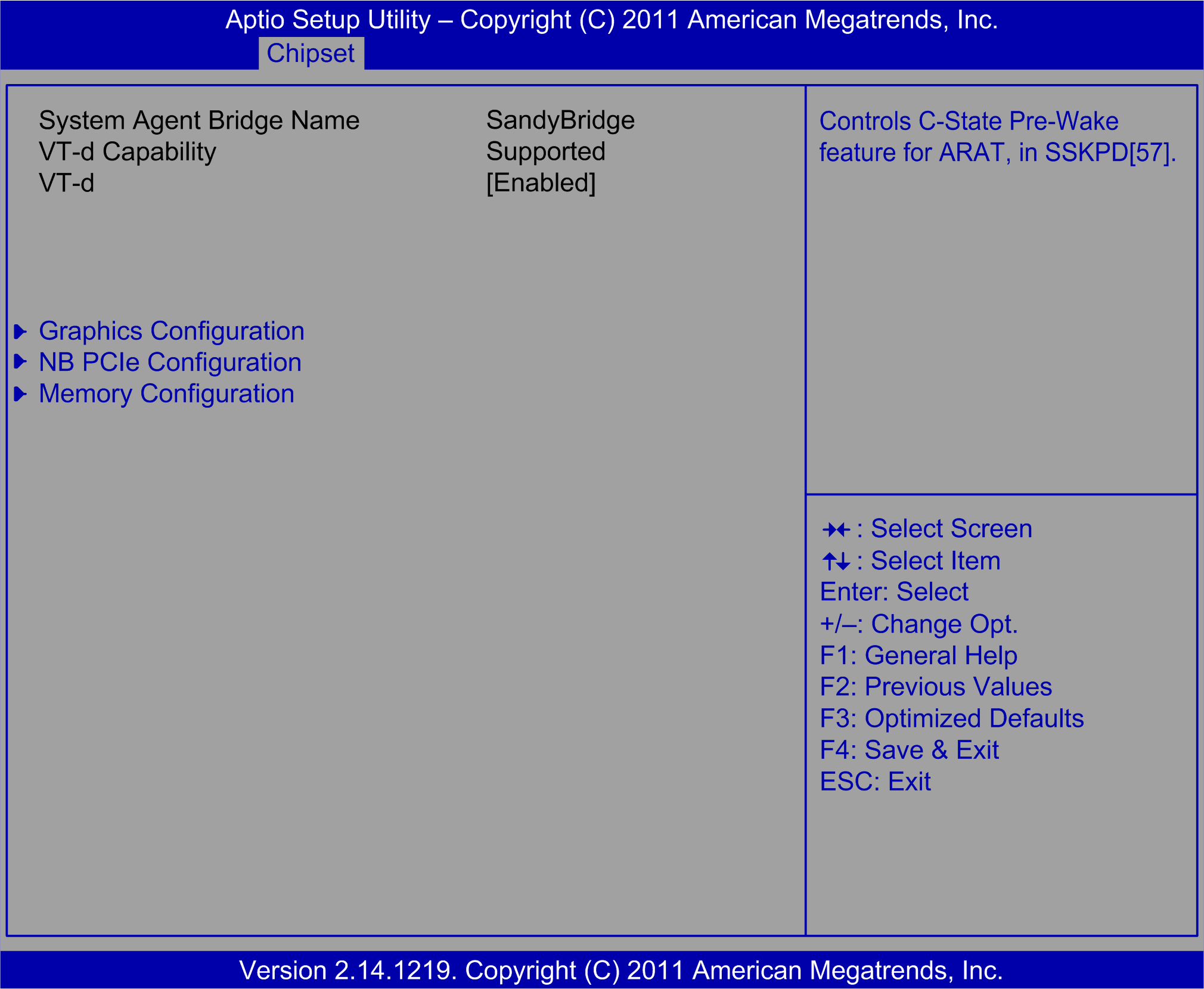
Options supplémentaires du sous-menu System Agent :
Sous-menu Graphics Configuration
Sous-menu Graphics Configuration

Ce tableau indique les deux options du sous-menu Graphics Configuration :
|
Paramètre BIOS |
Description |
|---|---|
|
Primary Display [Auto] |
Détermine l'appareil vidéo activé pendant le test POST. |
|
LCD Control |
Définit les paramètres de l'appareil vidéo LCD. |
Sous-menu LCD Control du menu Graphics Configuration
Sous-menu LCD Control

Ce tableau affiche l'option LCD Control :
|
Paramètre BIOS |
Description |
|---|---|
|
Primary IGFX Boot Display [VBIOS Default] |
Détermine l'appareil vidéo activé pendant le test POST. |
Sous-menu NB PCIe Configuration
Sous-menu NB PCIe Configuration
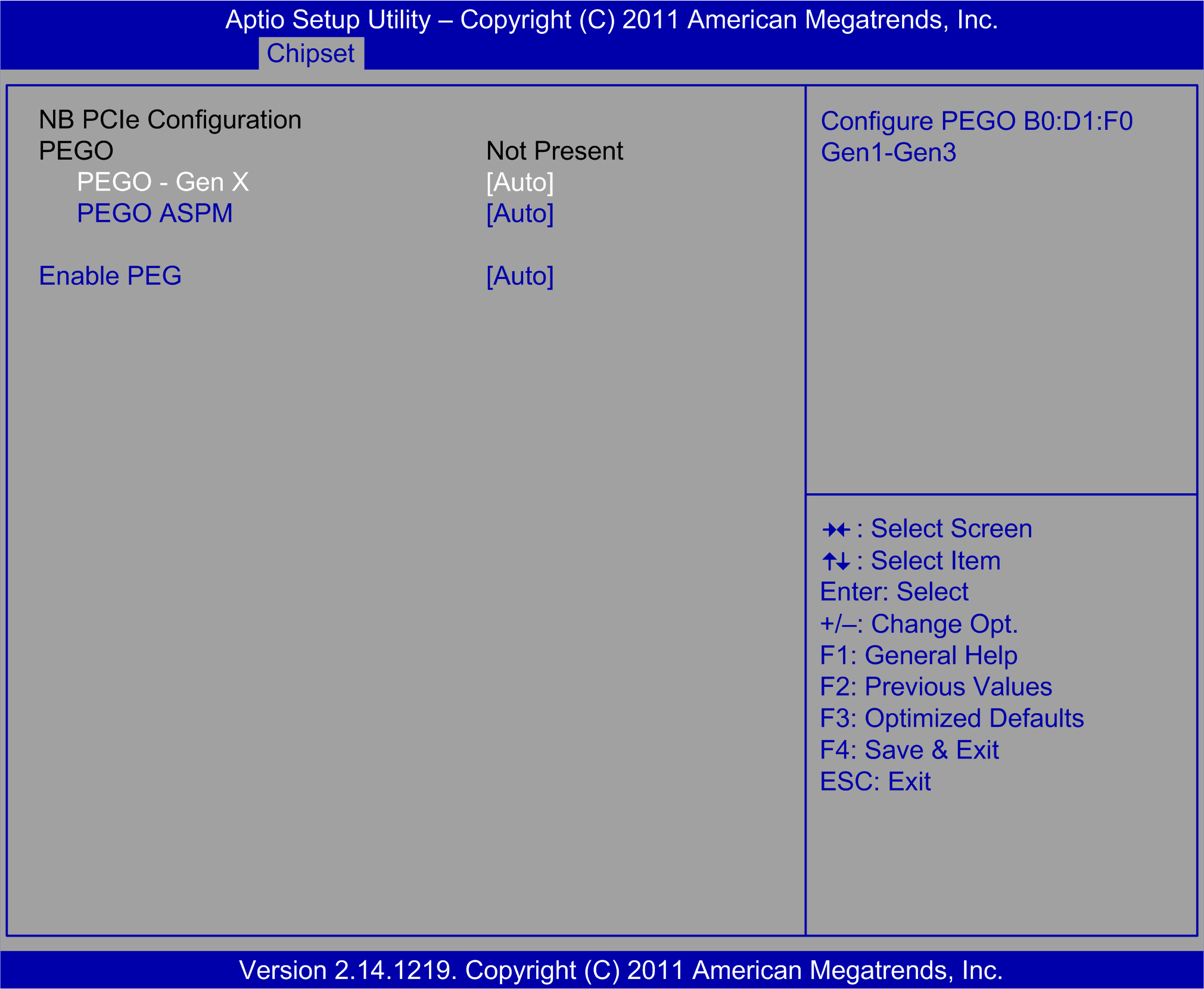
Ce tableau affiche l'option NB PCIe Configuration :
|
Paramètre BIOS |
Description |
|---|---|
|
De-emphasis Control |
Performance : -3.5 dB. |