Display Adapter and AC Power Supply Module Installation
The AC power supply module (HMIYMMAC1) can optionally be mounted on Display Adapter (HMIDADP11) to be operated with 100...240 Vac.
If there is not a classified hazardous location, the AC power supply module (HMIYPSOMAC1) can optionally be mounted on the Display Adapter (HMIDADP11) to be operated with 100...240 Vac.
NOTE: The AC power supply module (HMIYMMAC1) must be PV 02 or above for use with Display Adapter (HMIDADP11) for hazardous locations.
Installing the AC Power Supply Module
Before installing an AC power supply module, shut down Windows operating system in an orderly fashion and remove all power from the device.
|
|
|
HAZARD OF ELECTRIC SHOCK, EXPLOSION OR ARC FLASH |
|
oRemove all power from the device before removing any covers or elements of the system, and prior to installing or removing any accessories, hardware, or cables. oUnplug the power cable from both the Magelis Industrial PC and the power supply. oAlways use a properly rated voltage sensing device to confirm that power is off. oReplace and secure all covers or elements of the system before applying power to the unit. oUse only the specified voltage when operating the Magelis Industrial PC. The AC unit is designed to use 100...240 Vac input. |
|
Failure to follow these instructions will result in death or serious injury. |
|
|
|
OVERTORQUE AND LOOSE HARDWARE |
|
oDo not exert more than 0.5 Nm (4.5 lb-in) of torque when tightening the installation fastener, enclosure, accessory, or terminal block screws. Tightening the screws with excessive force can damage the installation fastener. oWhen fastening or removing screws, ensure that they do not fall inside the Magelis Industrial PC chassis. |
|
Failure to follow these instructions can result in injury or equipment damage. |
Installing the AC Power Supply Module (HMIYMMAC1) with the Display Adapter (HMIDADP11)
|
Step |
Action |
|---|---|
|
1 |
Remove all power from the Display Adapter and confirm that the power adapter has been disconnected from its power source. |
|
2 |
Mount the AC power supply module on the display with two screws M3 x 6 (the power switch cover and the AC IN connector have to be removed): 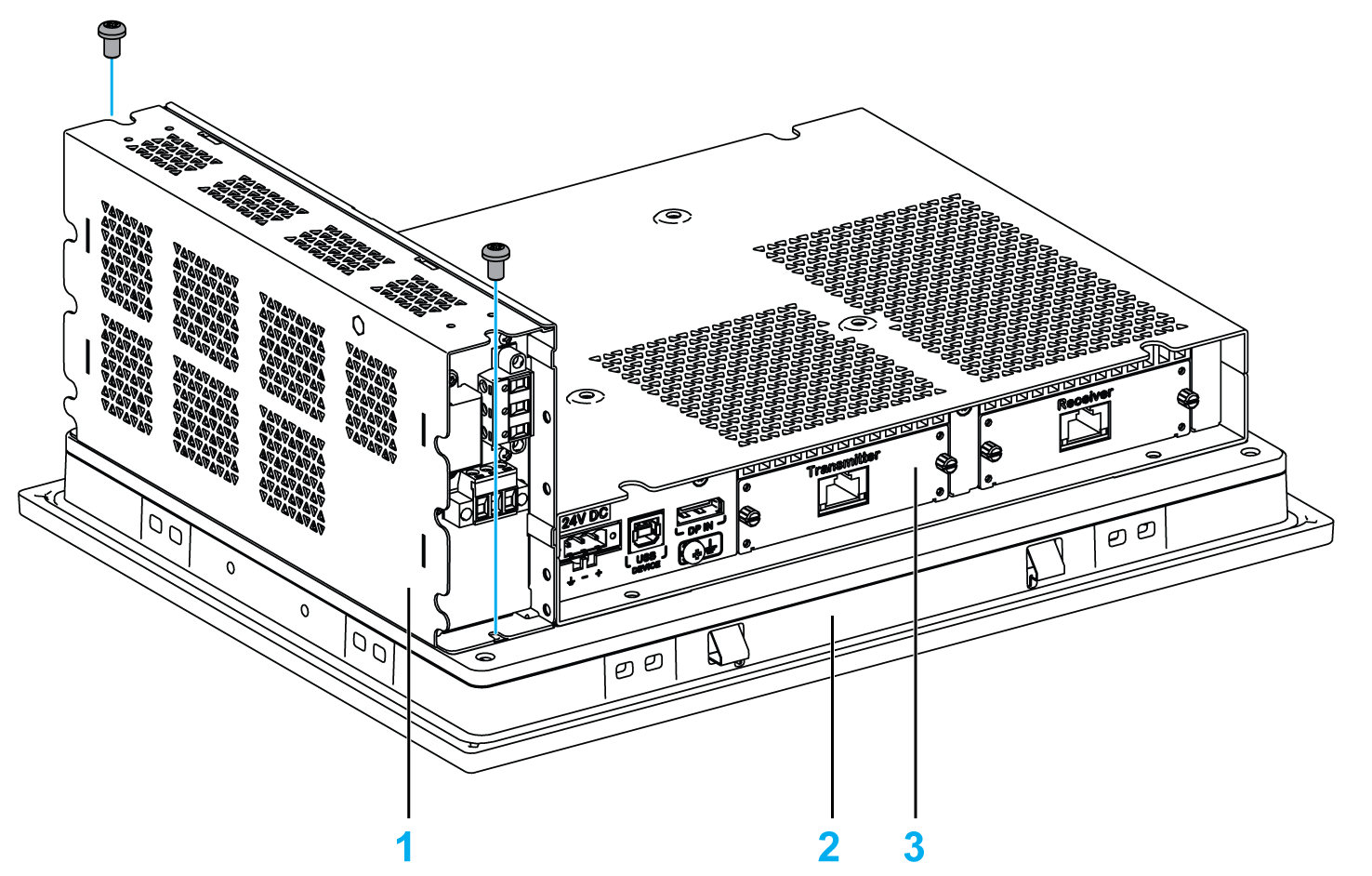
1 AC power supply module 2 Display 3 Display Adapter NOTE: The recommended torque to tighten these screws is 0.5 Nm (4.5 lb-in). |
|
3 |
Remove the terminal block from the power connector of the Display Adapter and connect the DC power cable to the terminal block: 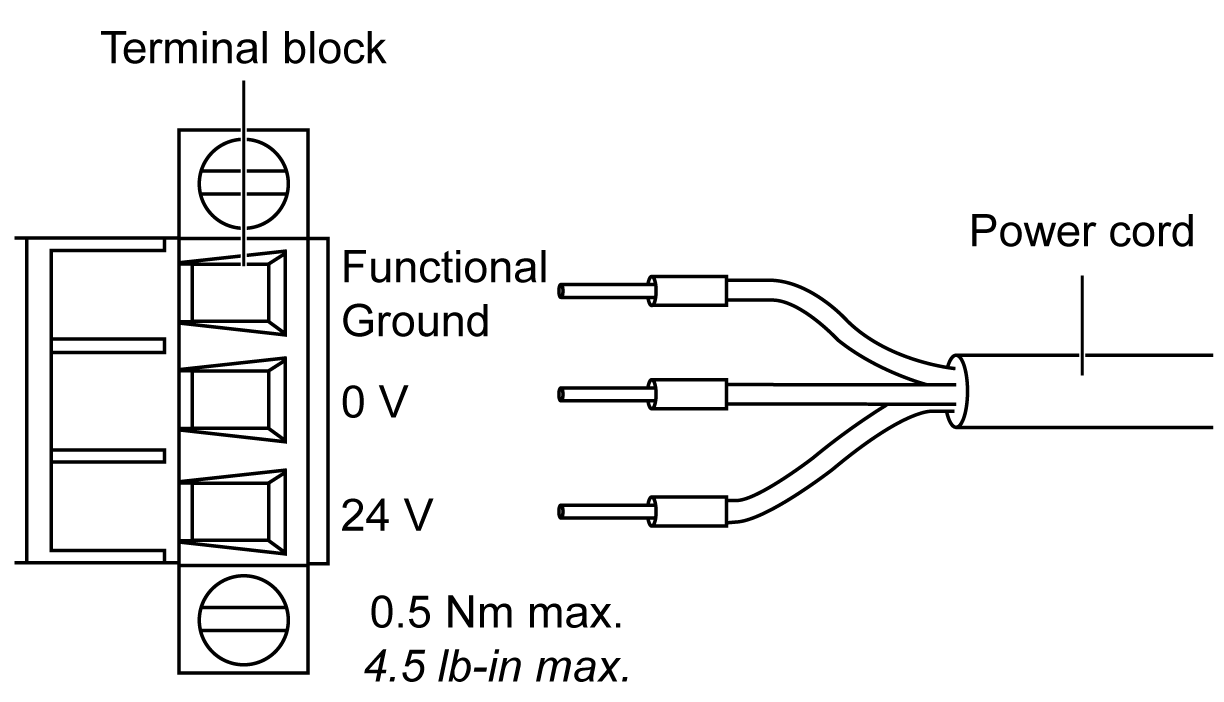
Use copper wire rated for 75 °C (167 °F) with a section of 0.75 to 2.5 mm2 (AWG 18 to AWG 14) and use 2.5 mm2 wire to make the ground connection. |
|
4 |
Place the terminal block in the power connector of the Display Adapter and tighten the screws: 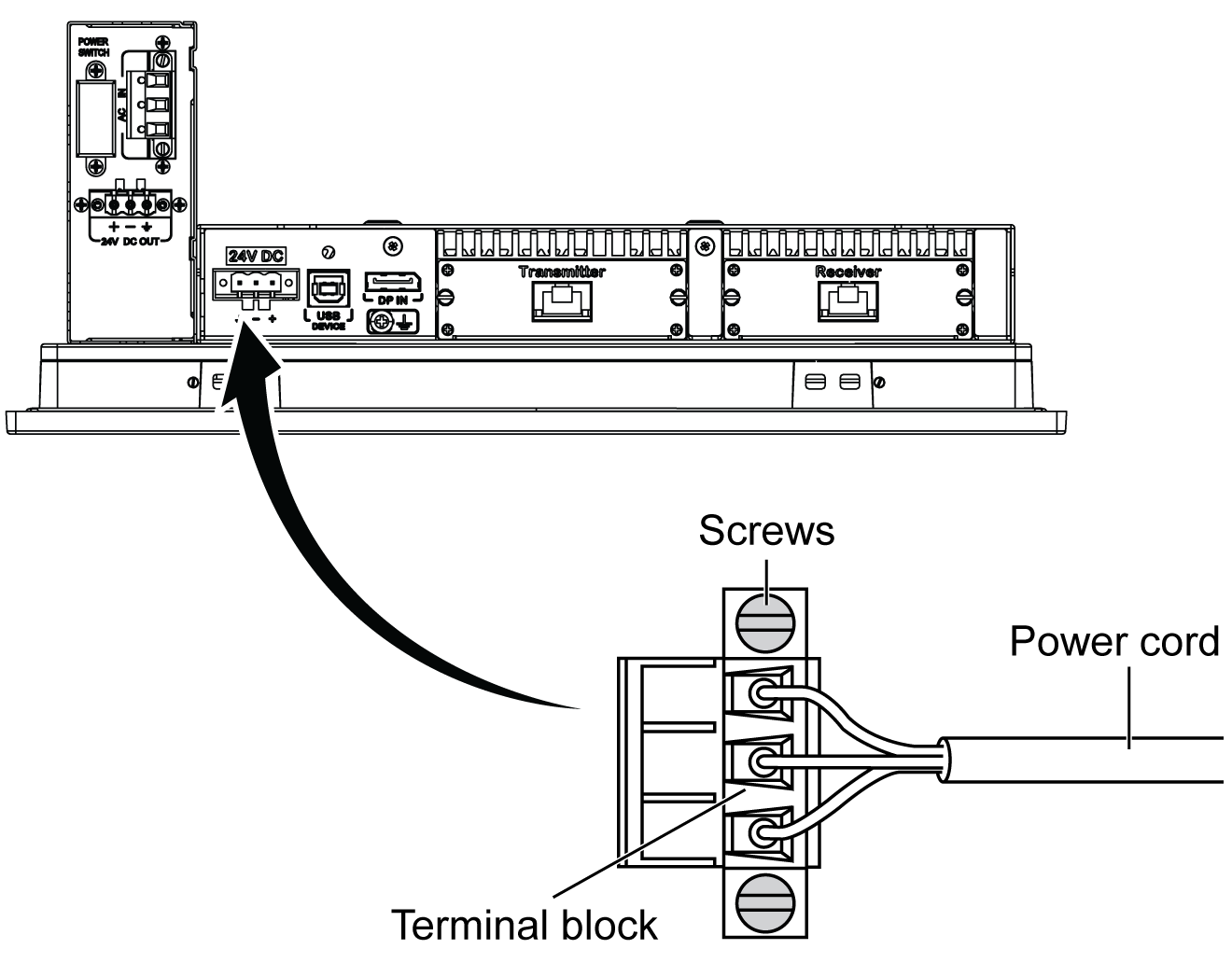
NOTE: The recommended torque to tighten these screws is 0.5 Nm (4.5 lb-in). |
|
5 |
Connect the other side of DC power cable with the terminal block attached to 24 V DC OUT of the AC power supply module and tighten the screws: 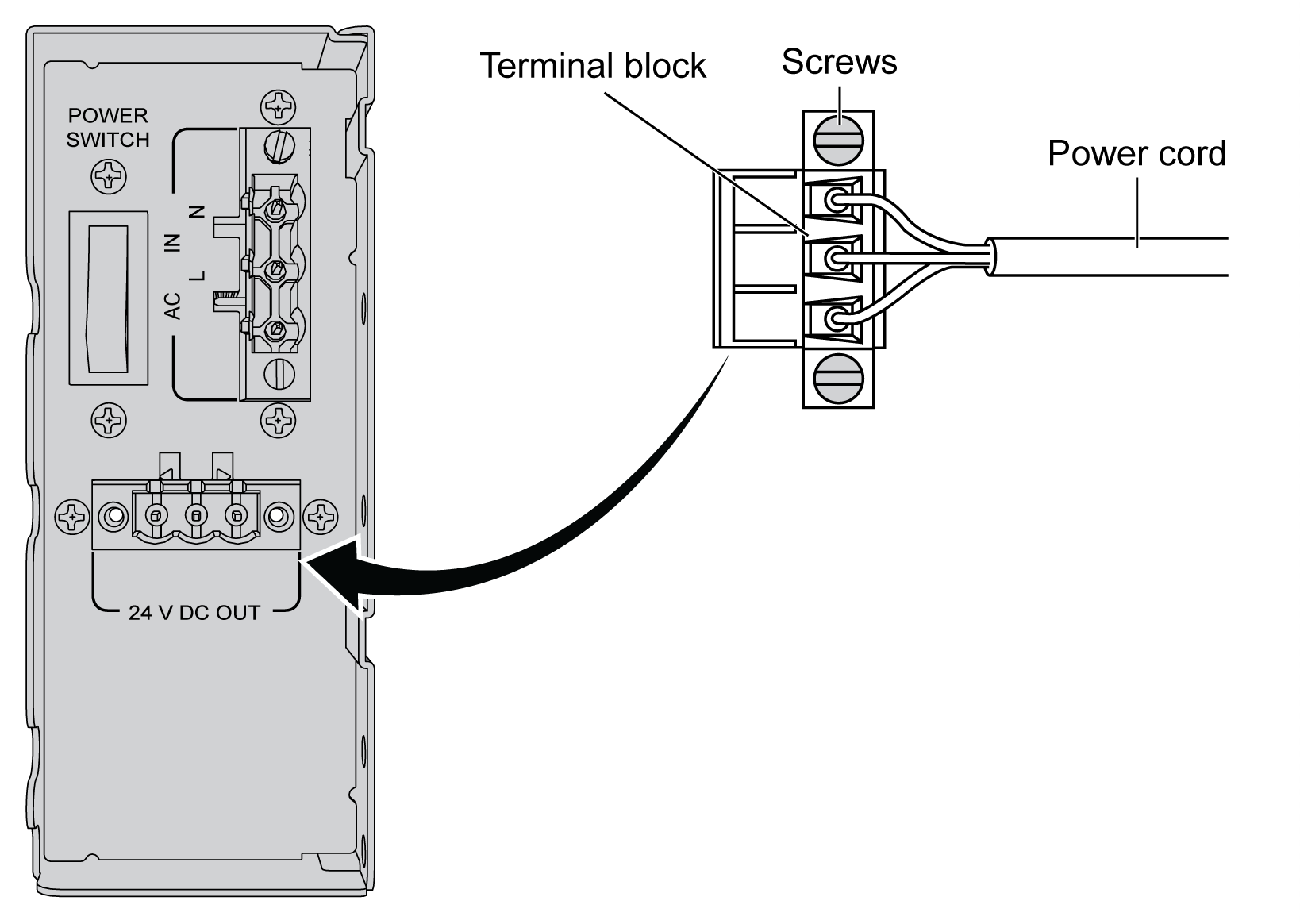
Use copper wire rated for 75 °C (167 °F) with a section of 0.75 to 2.5 mm2 (AWG 18 to AWG 14). |
|
6 |
Connect the AC power cable with the terminal block attached to AC IN of the AC power supply module from its power source: 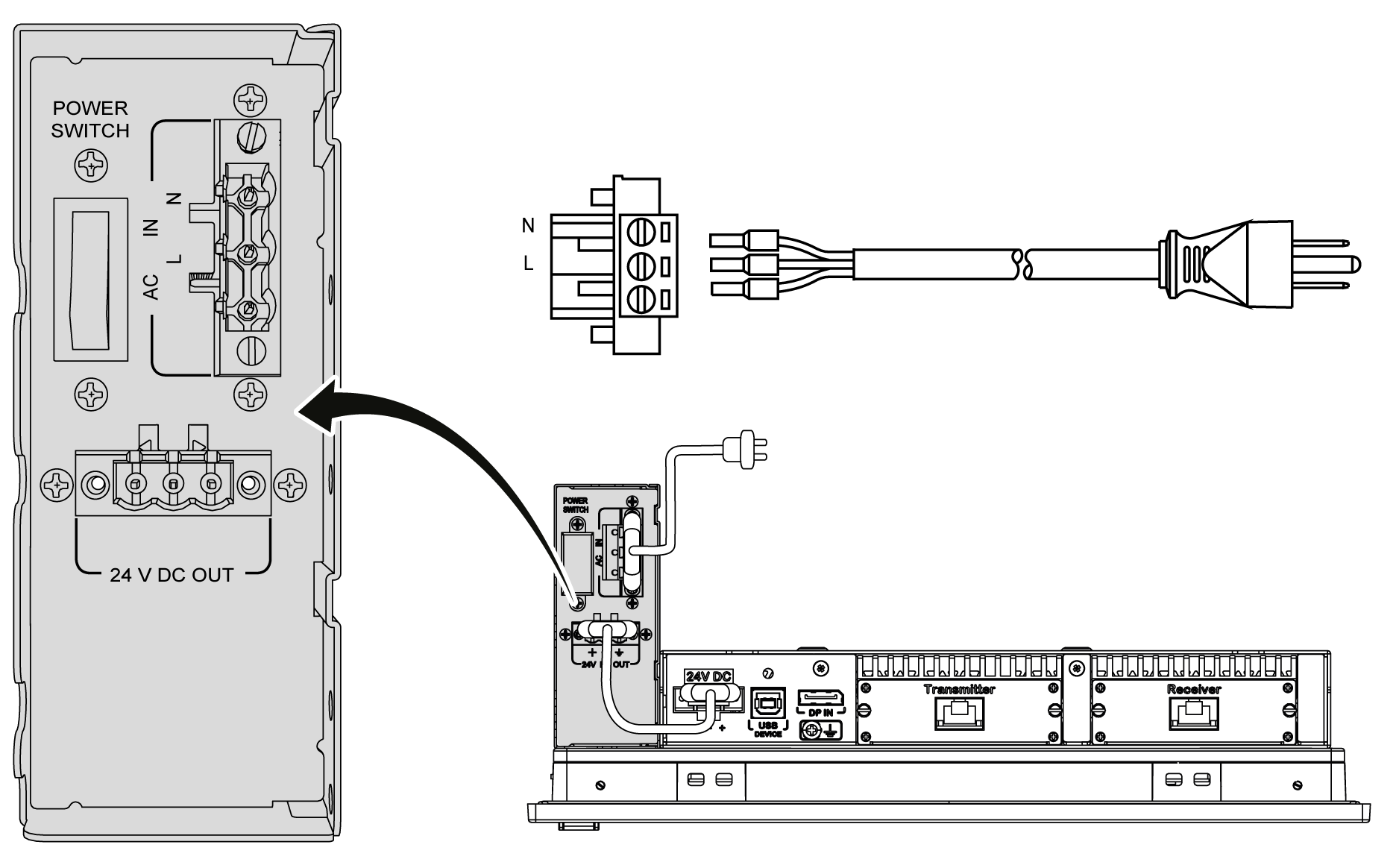
|
|
7 |
The display can now be mounted back in the control cabinet, see display installation. |
Installing the AC Power Supply Module (HMIYPSOMAC1) with the Display Adapter (HMIDADP11)
Follow these steps when installing the AC power supply module (HMIYPSOMAC1):
|
Step |
Action |
|---|---|
|
1 |
Remove all power from the Display Adapter and confirm that the power adapter is disconnected from its power source. |
|
2 |
The AC power supply module is mounted to the Display Adapter with four screws M3 x 4: 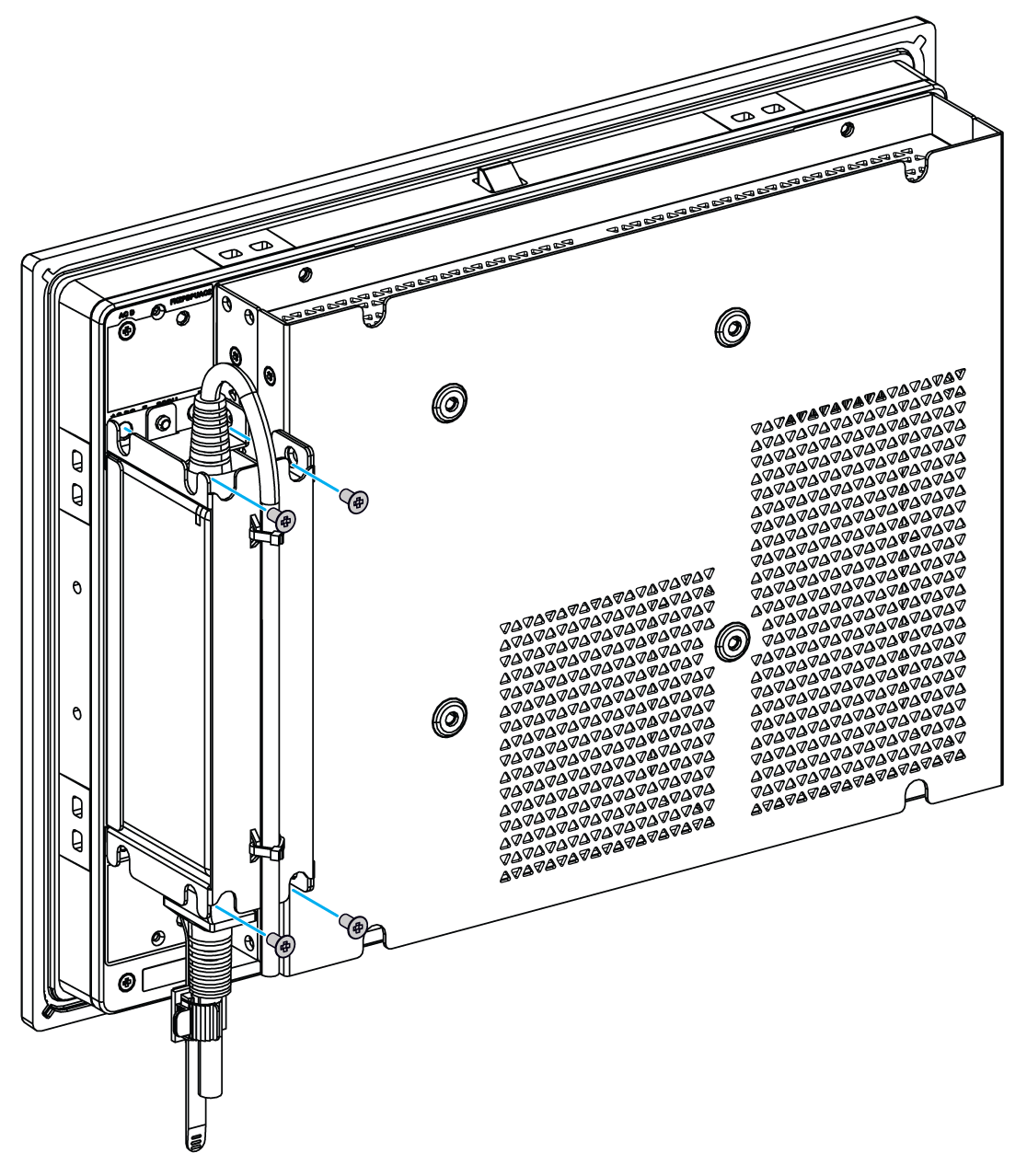
NOTE: The recommended torque to tighten these screws is 0.5 Nm (4.5 lb-in). |
|
3 |
Remove the terminal block from the power connector and connect the power cord to the terminal block: 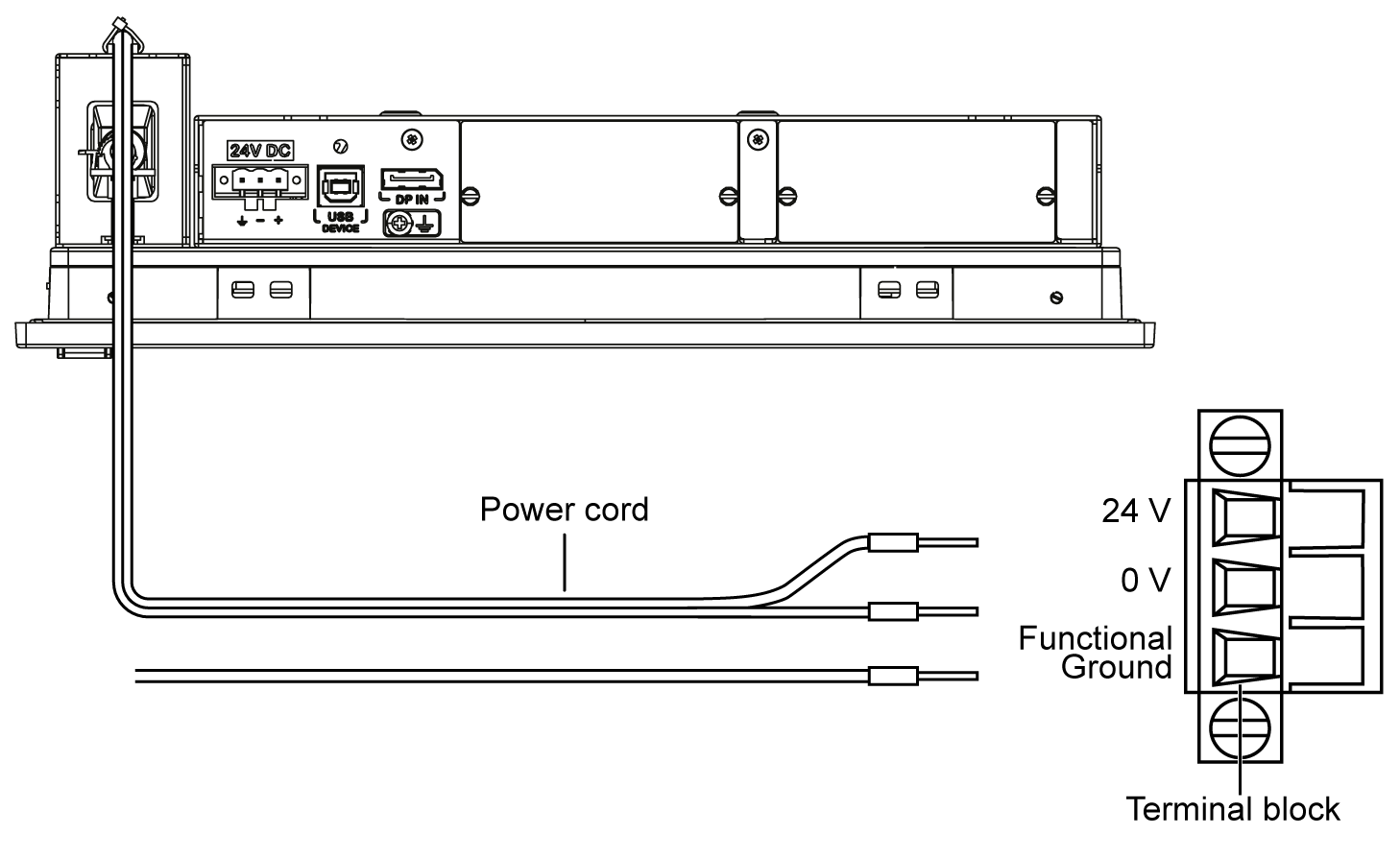
Connect the black wire with the 0 V and the red wire with the 24 V of the terminal block. Use 2.5 mm2 copper wire to make the ground connection of the terminal block. |
|
4 |
Place the terminal block in the power connector and tighten the screws: 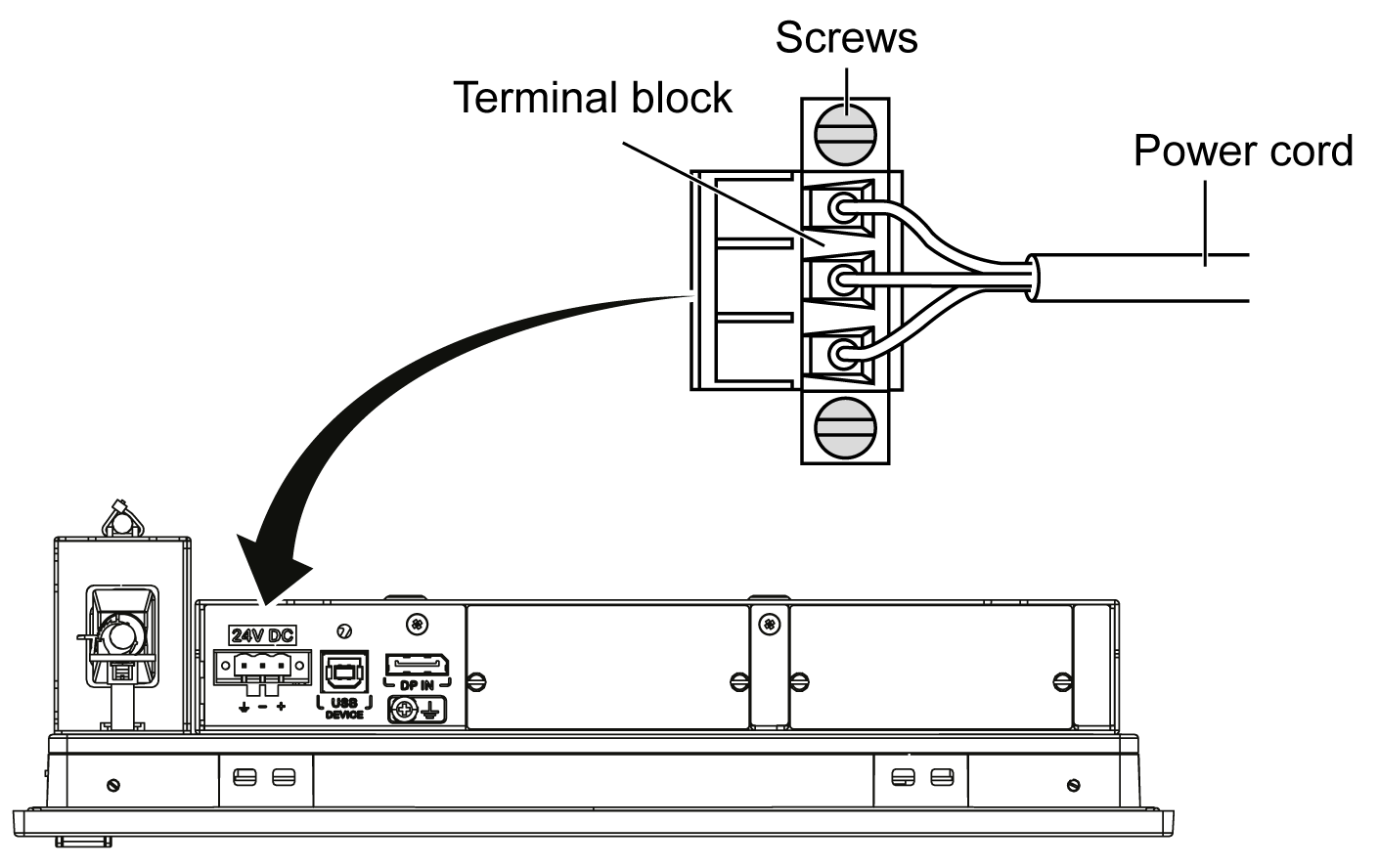
NOTE: The recommended torque to tighten these screws is 0.5 Nm (4.5 lb-in). |
|
5 |
Put on the clip through the mounting bracket and the power cord together: 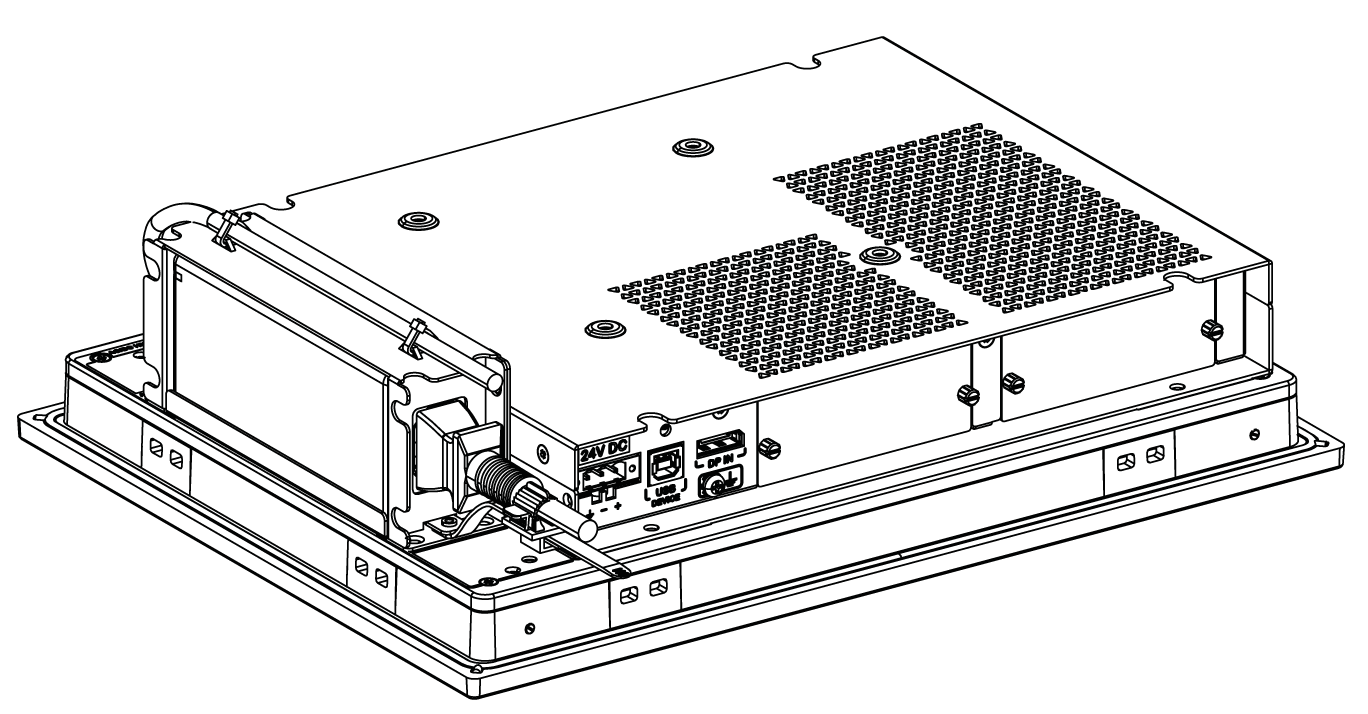
Press the clip to fasten the power cord: 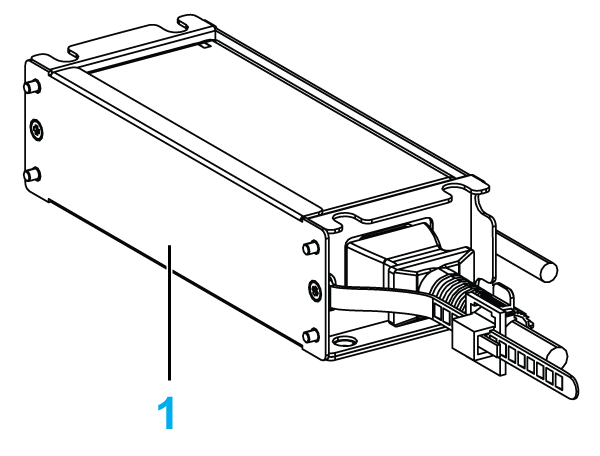
1 Mounting bracket |
|
6 |
Connect the AC power cable of the AC power supply module from its power source. |