The following section describes a simplified syntax for the firewall configuration file.
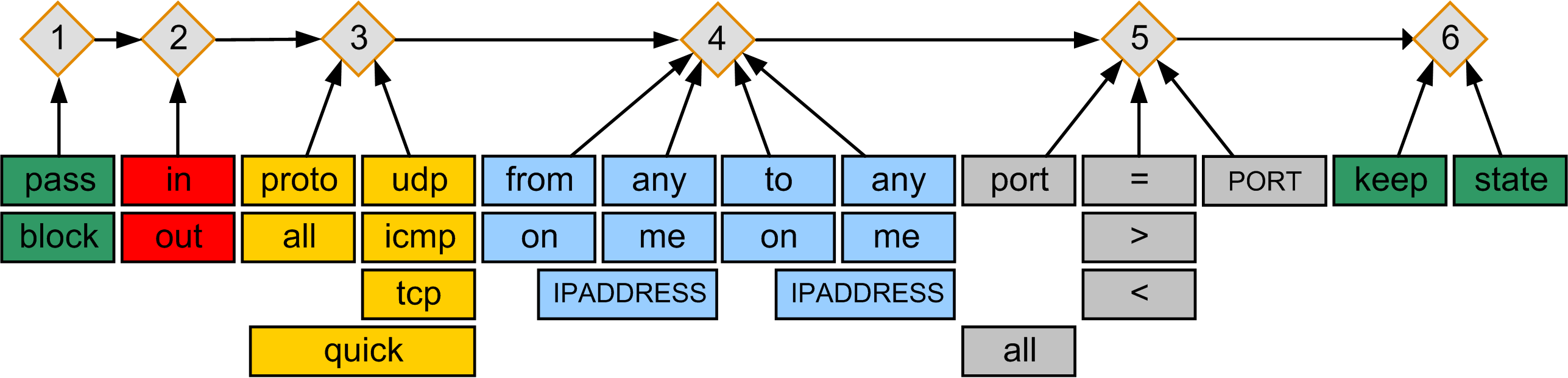
|
Item |
Description of section |
Keyword |
Description of keyword |
|---|---|---|---|
|
1 |
Block or pass incoming / outgoing packets unless other rules explicitly allow the packets to pass. |
pass |
Accepts the specified packet. |
|
block |
Blocks the specified packet. |
||
|
2 |
Specify the traffic direction (to/from the controller). |
in |
Specifies an incoming packet. |
|
out |
Specifies an outgoing packet. |
||
|
3 |
Filter in multiple network topologies with multiple protocols. |
proto |
Specifies an Internet protocol. |
|
all |
Specifies all traffic. That is, packets originating from any source and addressed to any destination. |
||
|
udp |
UDP packets. |
||
|
icmp |
ICMP packets. |
||
|
tcp |
TCP packets. |
||
|
quick |
Ends processing the configuration file on the first match and immediately takes the action specified in the rule. |
||
|
4 |
Specify interfaces and addresses. |
from |
Specifies a source address or a source range of addresses. |
|
any |
Specifies packets originating from any source (with “from” keyword). |
||
|
on |
Specifies an interface. |
||
|
me |
In an IP filter rule, this keyword specifies any address configured on the system. |
||
|
IPADDRESS |
Specifies the IP address. IPADDRESS supports IPv4 and IPv6 addresses, but IPv6 is not supported by the PacDrive LMC controllers. |
||
|
to |
Specifies a destination address or a destination range of addresses. |
||
|
any |
Specifies packets addressed to any destination (with “to” keyword). |
||
|
5 |
Specifies a port for a UDP or TCP packet. Also refer to section Applications / Ports (Default Firewall Configuration. |
port |
Specifies a port for a UDP or TCP packet. |
|
all |
Specifies all ports (UDP/TCP). |
||
|
= |
equal |
||
|
< |
less than |
||
|
> |
greater than |
||
|
PORT |
Specifies the port number. |
||
|
6 |
Enables stateful inspection. Also refer to section Stateful Inspection. |
keep state |
Stateful inspection temporarily opens a port for incoming traffic when an outgoing packet matches the specified rule. With the “keep state” keyword, the firewall tracks the state of an existing connection based on source IP address, destination IP address, source port, destination port, and protocol. |
Keywords for the Firewall Configuration File
The following section describes the keywords used for the firewall configuration file.
For more information on keywords, contact your local Schneider Electric service representative.
|
Keyword |
Description |
Usage |
Additional information |
|---|---|---|---|
|
! |
Inverts a parameter. |
“keyword” ! parameter |
– |
|
Keyword |
Description |
Usage |
Additional information |
|---|---|---|---|
|
all |
Specifies all traffic. That is, packets originating from any source and addressed to any destination. |
{block | pass} {in | out} all |
– |
|
Keyword |
Description |
Usage |
Additional information |
|---|---|---|---|
|
any |
Specifies packets arriving from any source (with “from” keyword) or addressed to any destination (with “to” keyword). |
{block | pass} {in | out} {to | from} any |
– |
|
Keyword |
Description |
Usage |
Additional information |
|---|---|---|---|
|
block |
Blocks the specified packet. |
block {in | out} {to | from} address_scope |
address_scope can be a unique IP address, an address space, or one of the keywords: !, all, me, or any. |
|
Keyword |
Description |
Usage |
Additional information |
|---|---|---|---|
|
from |
Specifies a source address or range of addresses. |
{block | pass} {in | out} from address_scope |
address_scope can be a unique IP address, an address space, or one of the keywords: !, all, me, or any. |
|
Keyword |
Description |
Usage |
Additional information |
|---|---|---|---|
|
icmp |
Specifies ICMP (Internet Control Message Protocol) packets. |
pass in quick proto icmp from any to me keep state |
– |
|
Keyword |
Description |
Usage |
Additional information |
|---|---|---|---|
|
in |
Specifies an incoming packet. |
{block | pass} in address_scope |
address_scope can be a unique IP address, an address space, or one of the keywords: !, all, me, or any. |
|
Keyword |
Description |
Usage |
Additional information |
|---|---|---|---|
|
IPADDRESS |
Specifies an IP address. |
o{block | pass} {in | out} from 192.168.74.3 o{block | pass} {in | out} from 192.168.74.0/24 |
IPADDRESS supports IPv4 and IPv6 addresses, but IPv6 is not supported by the PacDrive LMC controllers. |
|
Keyword |
Description |
Usage |
Additional information |
|---|---|---|---|
|
keep state |
Enables stateful inspection. Stateful inspection temporarily opens a port for incoming traffic when an outgoing packet matches the specified rule. With the “keep state” keyword, the firewall tracks the state of an existing connection based on source IP address, destination IP address, source port, destination port, and protocol. Also refer to section Stateful Inspection. |
{block | pass} {in | out} {to | from} address_scope keep state |
address_scope can be a unique IP address, an address space, or one of the keywords: !, all, me, or any. |
|
Keyword |
Description |
Usage |
Additional information |
|---|---|---|---|
|
me |
In an IP filter rule, this keyword specifies any address configured on the system. |
{block | pass} {in | out} me |
– |
|
Keyword |
Description |
Usage |
Additional information |
|---|---|---|---|
|
on |
Specifies an interface. |
{block | pass} {in | out} on interface[+] address_scope |
oFor interface, enter an interface name. The plus sign (+) is used as a wildcard to specify any character or digit in an interface name. oaddress_scope can be a unique IP address, an address space, or one of the keywords: !, all, me, or any. |
|
Keyword |
Description |
Usage |
Additional information |
|---|---|---|---|
|
out |
Specifies an outgoing packet. |
{block | pass} out address_scope |
address_scope can be a unique IP address, an address space, or one of the keywords: !, all, me, or any. |
|
Keyword |
Description |
Usage |
Additional information |
|---|---|---|---|
|
pass |
Accepts the specified packet. |
pass {in | out} {to | from} address_scope |
address_scope can be a unique IP address, an address space, or one of the keywords: !, all, me, or any. |
|
Keyword |
Description |
Usage |
Additional information |
|---|---|---|---|
|
port |
Specifies a port for a UDP or TCP packet. Also refer to section Applications / Ports (Default Firewall Configuration. |
{block | pass} {in | out} proto proto_value {to | from} address_scope port op port_value |
oproto_value is tcp or udp. oaddress_scope can be a unique IP address, an address space, or one of the keywords: !, all, me, or any. oop is a mathematical operator. For example, port 10000 <> 20000 refers to the port numbers smaller than 10000 and greater than 20000. oport_value is an individual port or an interval. |
|
Keyword |
Description |
Usage |
Additional information |
|---|---|---|---|
|
PORT |
Specifies the port number. |
pass in quick proto tcp from any to me port = 20 |
– |
|
Keyword |
Description |
Usage |
Additional information |
|---|---|---|---|
|
proto |
Specifies an Internet protocol. |
{block | pass} {in | out} proto proto_value address_scope [port op port_value] |
oproto_value is tcp or udp. oaddress_scope can be a unique IP address, an address space, or one of the keywords: !, all, me, or any. oop is a mathematical operator. oport_value is an individual port or an interval. |
|
Keyword |
Description |
Usage |
Additional information |
|---|---|---|---|
|
quick |
Ends processing the configuration file on the first match and immediately takes the action specified in the rule. |
{block | pass} {in | out} quick address_scope |
address_scope can be a unique IP address, an address space, or one of the keywords: !, all, me, or any. |
|
Keyword |
Description |
Usage |
Additional information |
|---|---|---|---|
|
tcp |
Specifies TCP (Transmission Control Protocol) packets. |
pass in quick proto tcp from any to me port = 20 keep state |
– |
|
Keyword |
Description |
Usage |
Additional information |
|---|---|---|---|
|
to |
Specifies a destination address or a destination range of addresses. |
{block | pass} {in | out} to address_scope |
address_scope can be a unique IP address, an address space, or one of the keywords: !, all, me, or any. |
|
Keyword |
Description |
Usage |
Additional information |
|---|---|---|---|
|
udp |
Specifies UDP (UserDatagram Protocol) packets. |
pass in quick proto udp from any to me port = 1202 keep state |
– |