To help protect an EcoStruxure Machine Expert project by using certificates, perform the following steps in the EcoStruxure Machine Expert Logic Builder:
oActivating the Certificates option in the Project Settings > Security dialog box.
oAdding certificates to a project.
Activating the Certificates Option in the Project Settings > Security Dialog Box
|
Step |
Action |
|---|---|
|
1 |
Open the EcoStruxure Machine Expert project you want to encrypt. |
|
2 |
Execute the Project > Project Settings command, and select the Security dialog box. Alternatively, click the |
|
3 |
Activate the Enable project file encryption option. |
|
4 |
Activate the Certificates option. |
The graphic indicates the Project Settings > Security dialog box with Certificates option selected:
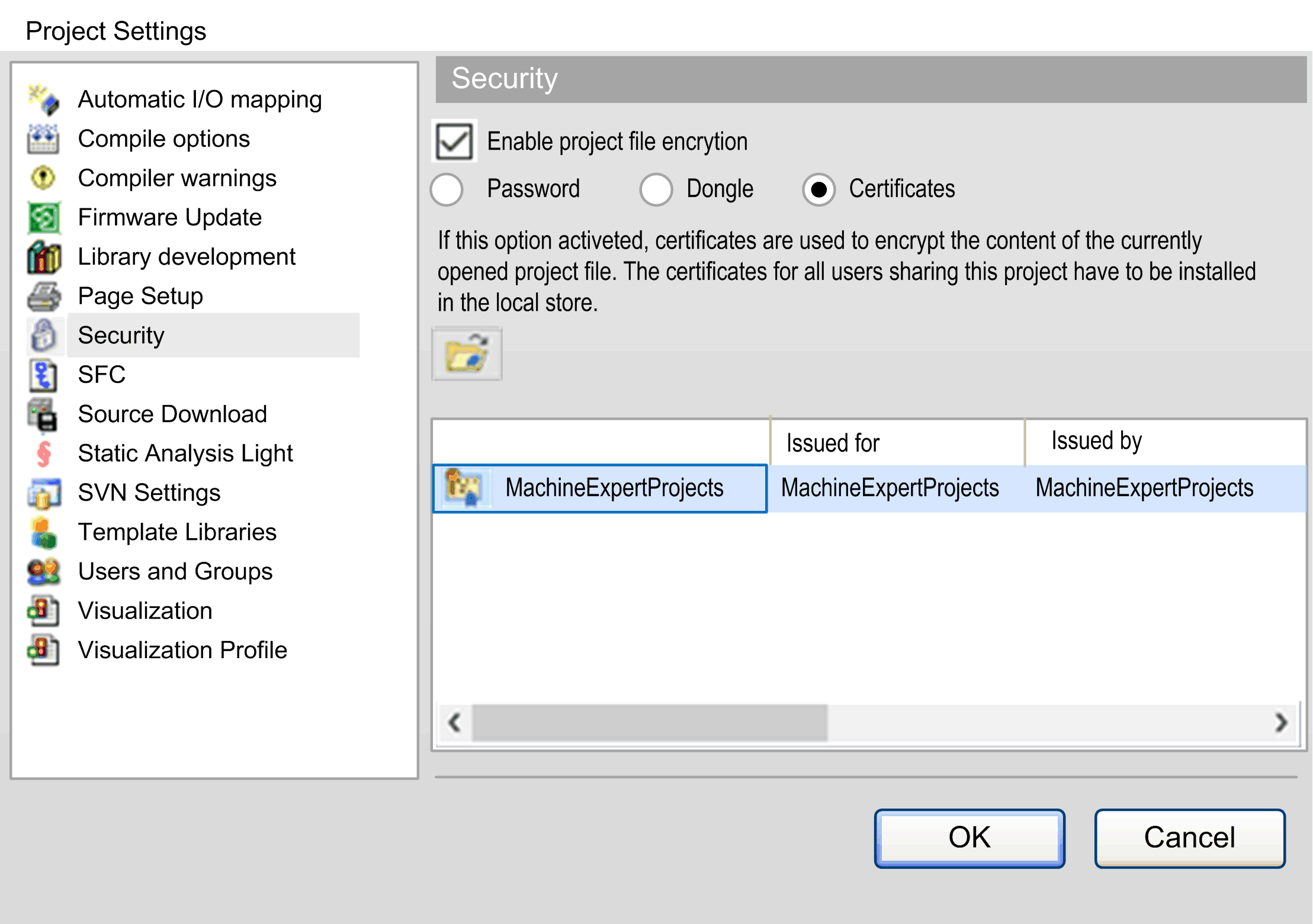
Adding Certificates to a Project
|
Step |
Action |
Further information |
|---|---|---|
|
1 |
Click the Select certificates for the users sharing this project button from the Project Settings > Security dialog box. Result: The Certificate Selection dialog box for defining the users that should get access to the project opens. |
Select certificates for the users sharing this project button 
|
|
2 |
From the Available certificates in the local Windows Certificate Store section, select a certificate with a public key. |
Icon representing certificates with public key: 
|
|
3 |
Click the Add certificate from the store below to the selection above button. Result: The selected certificate is added to the Certificates for project encryption list of the dialog box. |
Add certificate from the store below to the selection above button: 
NOTE: Add the public keys for all users that should have access to the project. |
|
4 |
To select further certificates in order to provide access to this project to several users, repeat steps 2 and 3. NOTE: The certificates with public key of all users who should be allowed to open the project must be installed on your local PC. |
This step is optional. |
|
5 |
To confirm your selection, click the OK button. Result: The certificates that are available in the upper part of the Certificate Selection dialog box are added to the open project. |
– |
|
6 |
Save the EcoStruxure Machine Expert project to save it with encryption. |
– |
NOTE: You need a private key to open the project after it has been encrypted with a public key. In general, it is a good practice to encrypt projects using a private key and decrypt projects using a corresponding public key.
NOTE: If your private key certificate is lost or the certificate becomes outdated, and the project is encrypted with the public key, then the project cannot be decrypted and cannot be opened any more, nor can the file contents be restored.
|
|
|
LOSS OF APPLICATION DATA |
|
Store the private key certificate in a safe place and manage the certificates carefully to be able to open the protected EcoStruxure Machine Expert project. |
|
Failure to follow these instructions can result in injury or equipment damage. |
Administration of certificates is required as they have a limited validity and therefore need to be updated at regular intervals. Consider this with respect to the life cycle of your machine or control.