A PassBy station moves the trains through the complete station without stop and control signals. There is a possibility of changing the motion parameters of the trains at certain positions.
A PassBy station can be used to switch off the station completely and allows all oncoming trains to simply "pass through". Another possibility is that the trains can be braked or accelerated at a certain position (e.g. for moving the trains slower around a corner than in straight sections).
For parameterizing a simple pass-by, only the etStationType has to be set to ET_StationTyp.PassBy and no other parameters have to be described. The trains then behave as if the station is not there at all.
The following illustration indicates an example for a short term reduction of the velocity with subsequent acceleration, e.g. for slower motions around "cams" or over the drive shaft.
PassByStation - Change the velocity
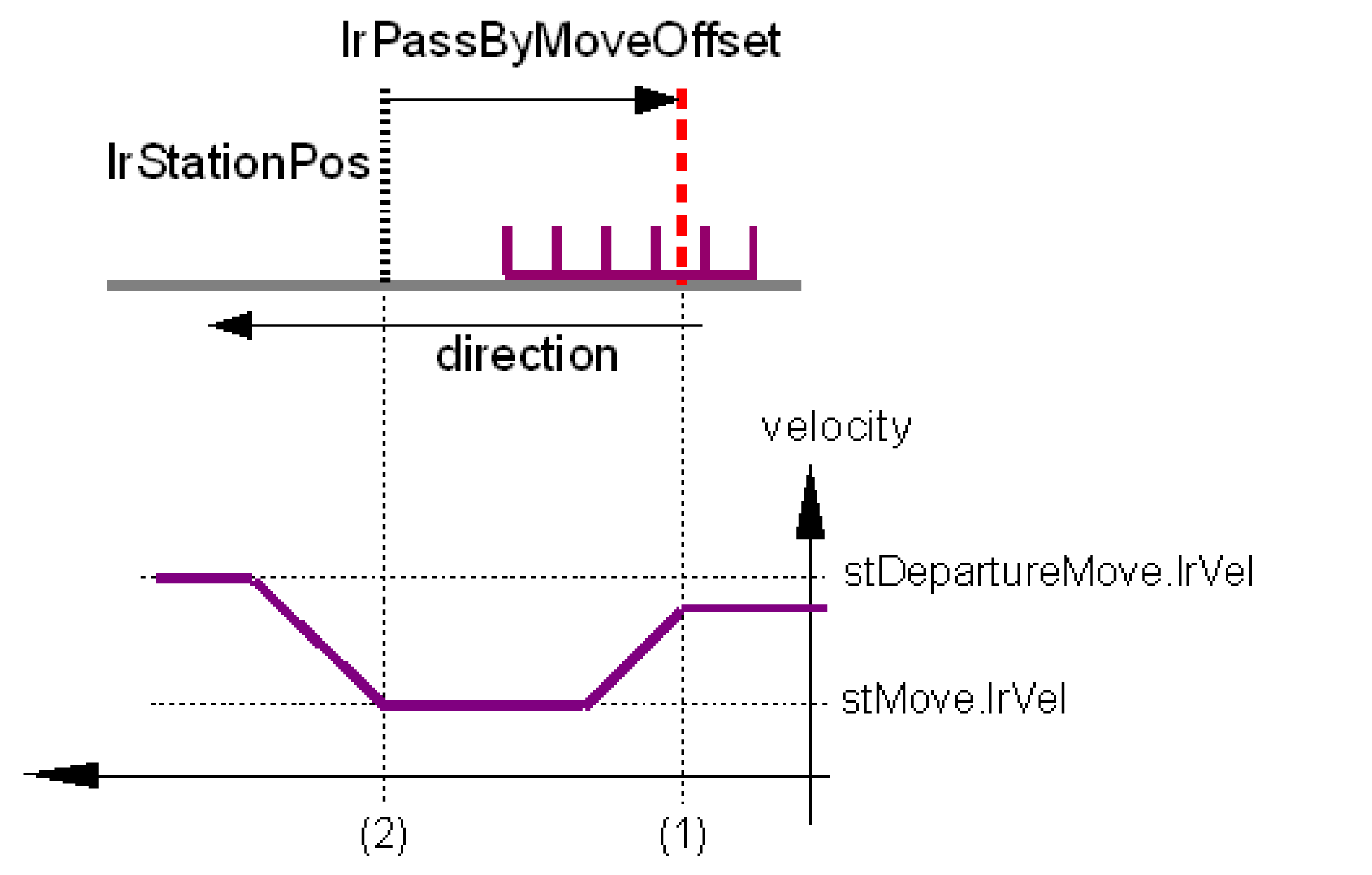
oThe train approaches from the previous station with departure velocity.
oOnce the front edge of the train reaches ST_Station.lrStationPos + ST_PassBy.lrPassByMoveOffset (1), a new motion is started with the parameters from ST_PassBy.stMove.
oOnce the front edge of the train reaches ST_Stattion.lrStationPos (2), the departure motion to the next station is started with ST_PassBy.stDepartureMove. The train is passed on to the next station.
See ST_PassBy for a list of all parameters of a PassByStation