Configuration Examples - DevSwcPumpCtrl
You can configure the DevSwcPumpCtrl function block to run in different operational modes.
The following modes are available:
|
Operational mode |
Description |
|---|---|
|
Normal mode |
The DevSwcPumpCtrl function block can switch variable speed drives (VSDs), variable speed pumps (VS pumps), and fixed speed pumps (FS pumps) by establishing flexible links between VSDs and VS pumps. During normal operation, each type of pump runs in the defined operational mode. This means that VS pumps are operated in conjunction with a VSD. This operational mode is available if the following conditions apply: othe flexible start FlexStart is disabled othe fixed link operational mode is disabled othe bypass option is enabled. |
|
flexible mode |
The VS pumps can be used independently of VSDs. This improves the availability of the machine. This operational mode is available if the following conditions apply: ono FS pumps are configured othe number of available VS pumps is greater than the number of VSDs othe bypass option is enabled othe fixed link operational mode is disabled If the flexible operational mode is available, the flexible start FlexStart can be used. |
|
fixed link mode |
Each VSD is physically connected to 1 VS pump. In this operational mode, you can enable or disable the bypass option with the xByPass parameter. This operational mode is available if the following conditions apply: othe flexible start FlexStart is disabled othe fixed link operational mode is enabled. |
It is possible to disconnect the VS pumps from the VSD and operate the pump directly with an independent contactor. With this bypass option, the VS pumps are connected to the power source (direct online) for the case a VSD becomes unavailable.
NOTE: In flexible operational mode, the bypass option is enabled. In fixed link operational mode, you can enable or disable the bypass option with the xByPass parameter.
This section provides configuration examples for each mode. These examples and their values only apply to one pump group for one pressure level.
onormal mode with redundant VS pump
ofixed link operational mode
To configure the DevSwcPumpCtrl function block for one of these modes, set the initialization data with the structure data type stSwcInit as listed in the following examples.
NOTE: The following examples are for information only and do not reflect a specific installation.
Example 1: Normal Mode with Redundant VS Pump
This example demonstrates a pumping application in normal mode with 1 redundant VS pump. There are 3 VS pumps installed, however only 2 VS pumps can run simultaneously.
In this example:
o3 VS pumps (1 of which is redundant)
o3 FS pumps
o2 VSDs
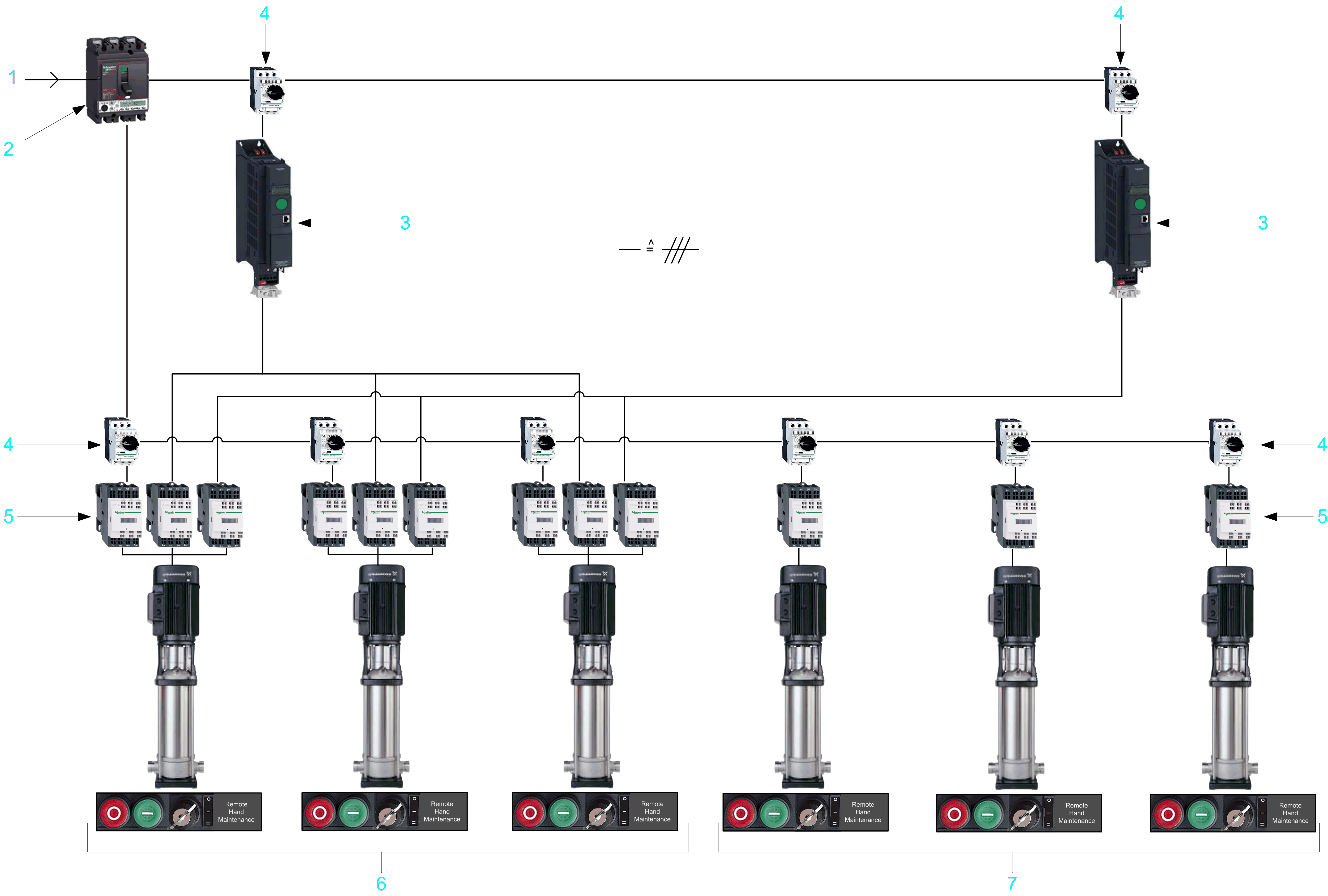
NOTE: Three-phase power lines are drawn as a single line for reasons of simplicity.
1 power supply
2 power switch
3 VSD (variable speed drives)
4 motor switches
5 contactors
6 VS (variable speed) pumps
7 FS (fixed speed) pumps
To configure the DevSwcPumpCtrl function block for normal mode, set the parameters of the instance of the stSwcInit structure data type as follows:
|
Parameter |
Value |
Description |
|---|---|---|
|
siNuVsdMax |
2 |
Number of VSDs installed. |
|
siNuVsPumpMax |
3 |
Number of VS pumps installed. |
|
siNuFsPumpMax |
3 |
Number of FS pumps installed. |
|
siNuVsd |
2 |
Maximum number of VSDs that can run simultaneously. |
|
siNuVsPump |
2 |
Maximum number of VS pumps that can run simultaneously. |
|
siNuFsPump |
3 |
Maximum number of FS pumps that can run simultaneously. |
|
xFlexStart |
FALSE (0) |
Flexible start is disabled. |
|
xFixLink |
FALSE (0) |
There are no fixed links between the VSDs and the VS pumps. |
|
xByPass |
TRUE (1) |
It is allowed to operate the VS pumps bypassing the VSD. |
Example 2: Flexible Operational Mode
This example shows a pumping application in flexible operational mode.
This mode is available if the following conditions apply:
ono FS pumps configured
othe number of available VS pumps is greater than the number of VSDs
othe bypass option is enabled
othe fixed link operational mode is disabled
The flexible operational mode is the mode with the greatest availability of pumps because the VS pumps can be used independently of VSDs.
This architecture is possible to run in flexible start. If the xFlexStart (element of initialization structure stSwcPumpInit) is set to TRUE the VS pumps are started with a VSD. If the VSDs are in use, an active VS pump linked to a VSD bypasses the VSD (direct online) and the now available VSD is used to start the needed VS pump.
In this example:
o8 VS pumps
o2 VSDs
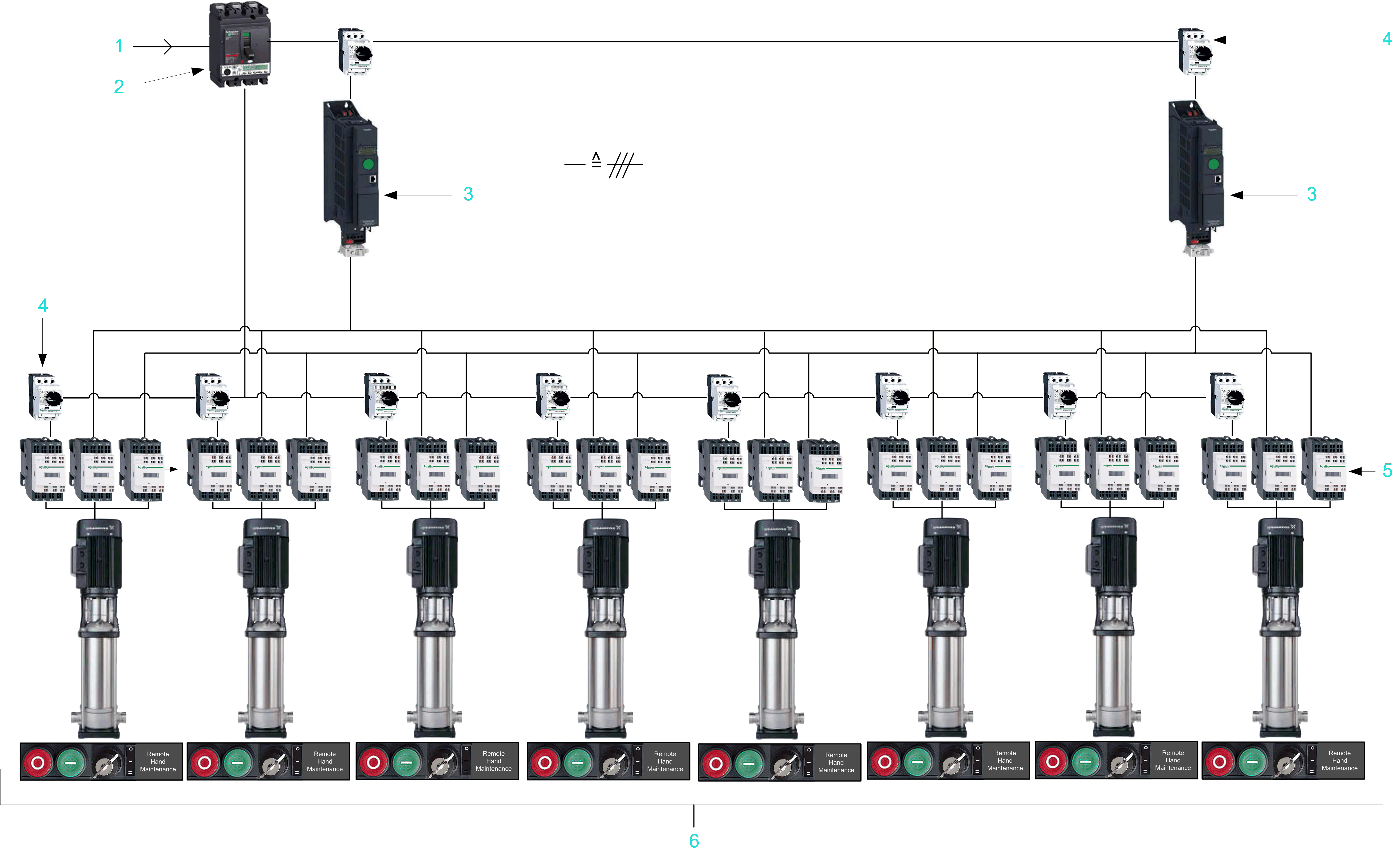
NOTE: Three-phase power lines are drawn as a single line for reasons of simplicity.
1 power supply
2 power switch
3 VSD (variable speed drives)
4 motor switches
5 contactors
6 VS (variable speed) pumps
To configure the DevSwcPumpCtrl function block for flexible operational mode, set the parameters of the instance of the stSwcInit structure data type as follows:
|
Parameter |
Value |
Description |
|---|---|---|
|
siNuVsdMax |
2 |
Number of VSDs installed. |
|
siNuVsPumpMax |
8 |
Number of VS pumps installed. |
|
siNuFsPumpMax |
0 |
Number of FS pumps installed. |
|
siNuVsd |
2 |
Maximum number of VSDs that can run simultaneously. |
|
siNuVsPump |
8 |
Maximum number of VS pumps that can run simultaneously. |
|
siNuFsPump |
0 |
Maximum number of FS pumps that can run simultaneously. |
|
xFlexStart |
TRUE (1) |
Flexible start is used. |
|
xFixLink |
FALSE (0) |
There are no fixed links between the VSDs and the VS pumps. |
|
xByPass |
TRUE (1) |
It is allowed to operate the VS pumps bypassing the VSD. |
Example 3: Fixed Link Operational Mode With Bypass Option Enabled
This example shows a pumping application in fixed link operational mode with the bypass option enabled. This means that each VSD is constantly linked to 1 VS pump but if a VSD becomes unavailable, the VS pump can be directly connected to the power source (direct online).
In this example:
o2 VS pumps
o2 FS pumps
o2 VSDs
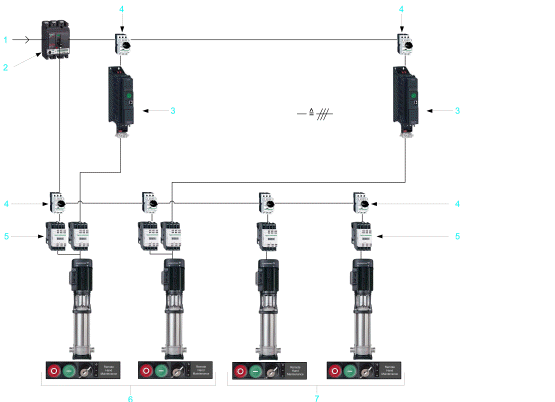
NOTE: Three-phase power lines are drawn as a single line for reasons of simplicity.
1 power supply
2 power switch
3 VSD (variable speed drives)
4 motor switches
5 contactors
6 VS (variable speed) pumps
7 FS (fixed speed) pumps
To configure the DevSwcPumpCtrl function block for fixed link operational mode with the bypass option enabled, set the parameters of the instance of the stSwcInit structure data type as follows:
|
Parameter |
Value |
Description |
|---|---|---|
|
siNuVsdMax |
2 |
Number of VSDs installed. |
|
siNuVsPumpMax |
2 |
Number of VS pumps installed. |
|
siNuFsPumpMax |
2 |
Number of FS pumps installed. |
|
siNuVsd |
2 |
Maximum number of VSDs that can run simultaneously. |
|
siNuVsPump |
2 |
Maximum number of VS pumps that can run simultaneously. |
|
siNuFsPump |
2 |
Maximum number of FS pumps that can run simultaneously. |
|
xFlexStart |
FALSE (0) |
Flexible start is disabled. |
|
xFixLink |
TRUE (1) |
The links between the VSDs and the VS pumps are fixed. |
|
xByPass |
TRUE (1) |
It is allowed to operate the VS pumps bypassing the VSD. |
Example 4: Fixed Link Operational Mode With Bypass Option Disabled
This example shows a pumping application in fixed link operational mode with the bypass option disabled. This means that each VSD is constantly linked to 1 VS pump. Since the bypass option is disabled, a VS pump becomes unavailable if the corresponding VSD becomes unavailable.
In this example:
o2 VS pumps
o2 FS pumps
o2 VSD

NOTE: Three-phase power lines are drawn as a single line for reasons of simplicity.
1 power supply
2 power switch
3 VSD (variable speed drives)
4 motor switches
5 contactors
6 VS (variable speed) pumps
7 FS (fixed speed) pumps
To configure the DevSwcPumpCtrl function block for fixed link operational mode with the bypass option disabled, set the parameters of the instance of the stSwcInit structure data type as follows:
|
Parameter |
Value |
Description |
|---|---|---|
|
siNuVsdMax |
2 |
Number of VSDs installed. |
|
siNuVsPumpMax |
2 |
Number of VS pumps installed. |
|
siNuFsPumpMax |
2 |
Number of FS pumps installed. |
|
siNuVsd |
2 |
Maximum number of VSDs that can run simultaneously. |
|
siNuVsPump |
2 |
Maximum number of VS pumps that can run simultaneously. |
|
siNuFsPump |
2 |
Maximum number of FS pumps that can run simultaneously. |
|
xFlexStart |
FALSE (0) |
Flexible start is disabled. |
|
xFixLink |
TRUE (1) |
The links between the VSDs and the VS pumps are fixed. |
|
xByPass |
FALSE (0) |
It is not allowed to operate the VS pumps bypassing the VSD. |