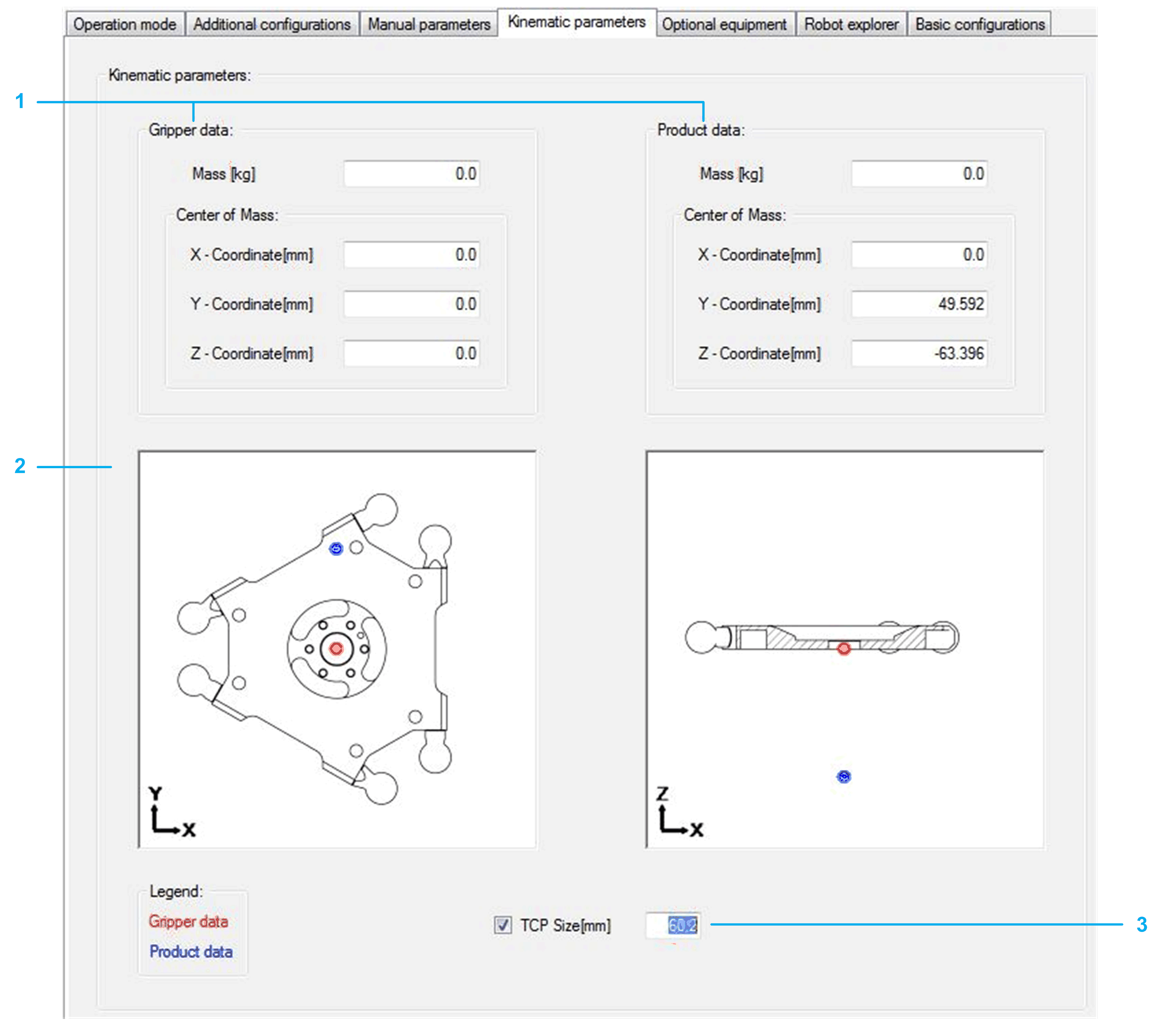
|
1 |
Gripper data and Product data The Center of Mass can be used if a payload (for example, a gripper) is mounted on the parallel plate asymmetrically and/or with a certain distance. Detailed information can be found under: SetKinematicParameter in SchneiderElectricRobotics Library Guide. |
|
2 |
Parallel plate front view and top view: oRed Point: displays the Center of Mass of the Gripper data oBlue Point: displays the Center of Mass of the Product data |
|
3 |
TCP Size [mm] You can modify the TCP plate size value: oDefault TCP plate size value: 50 mm. oValue range: 50...75 mm. oActivate the check box to use the value for code generation. |