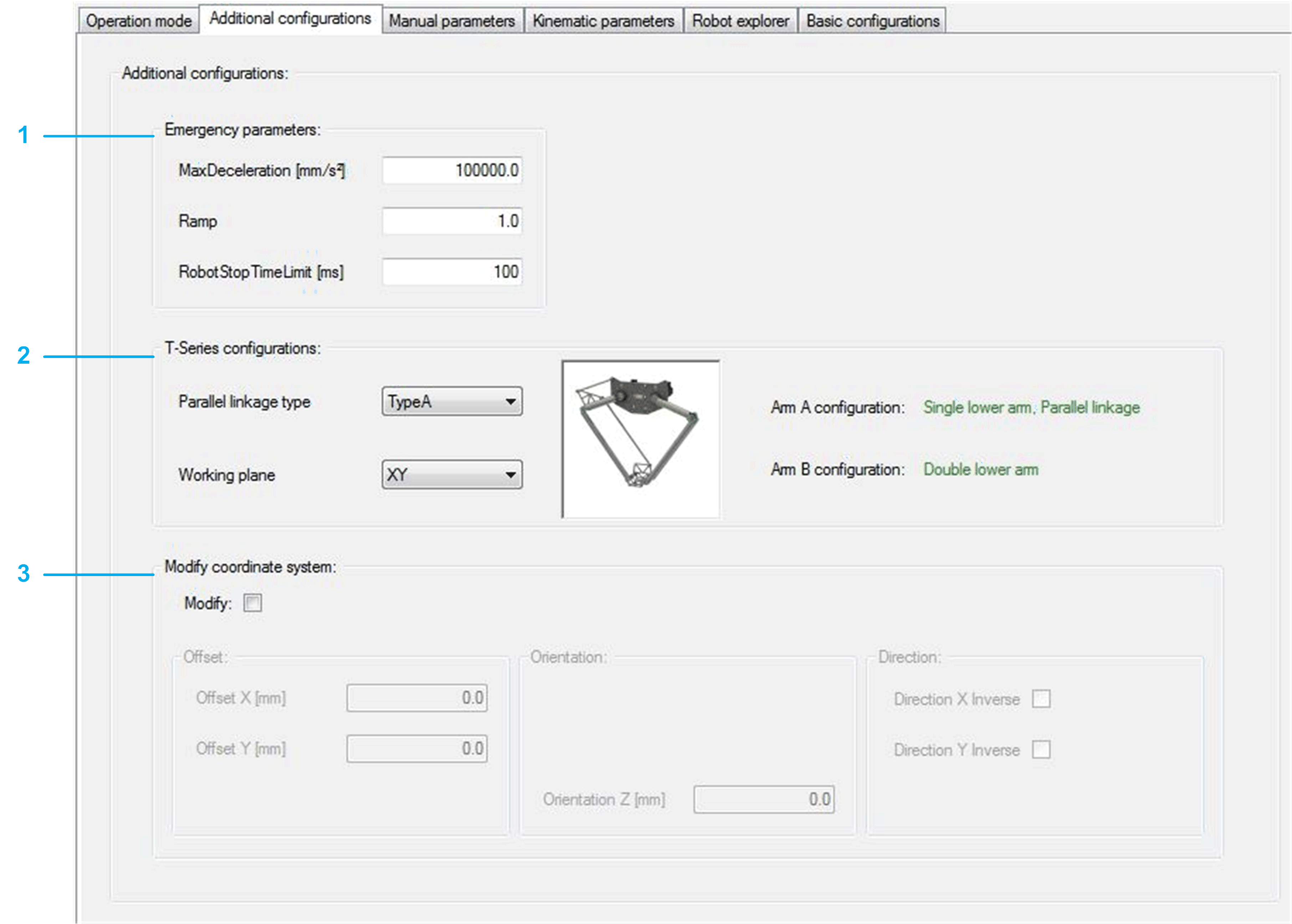
|
1 |
Emergency parameters The necessary data for an emergency stop must be configured. Detailed information can be found under: SetEmergencyParameter in RoboticModule Library Guide. |
|
2 |
T-Series configurations Parameters to configure the Parallel linkage type and the used Working plane. Parallel linkage type: Type A or type B determines the drive with parallel linkage construction. Type A: 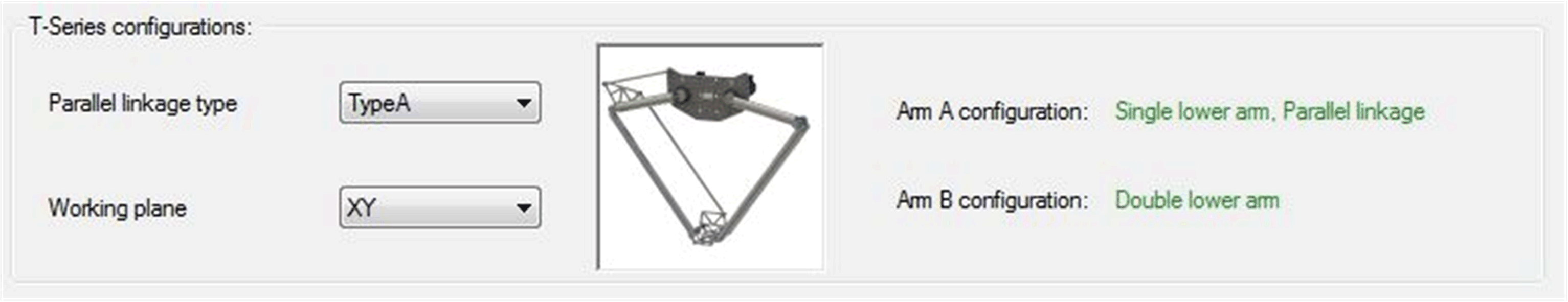
Type B: 
Detailed information can be found under: ET_RobotTSeriesConfiguration in SchneiderElectricRobotics Parameters Library Guide. |
|
3 |
Modify coordinate system The robot coordinate system can be modified. If the check box Modify is not set, the coordinate system is set to default values defined by the selected robot. Detailed information can be found under: ModifyCoordinateSystem in RoboticModule Library Guide. The displayed Offset parameters depend on the configured Working plane. Working plane XY: 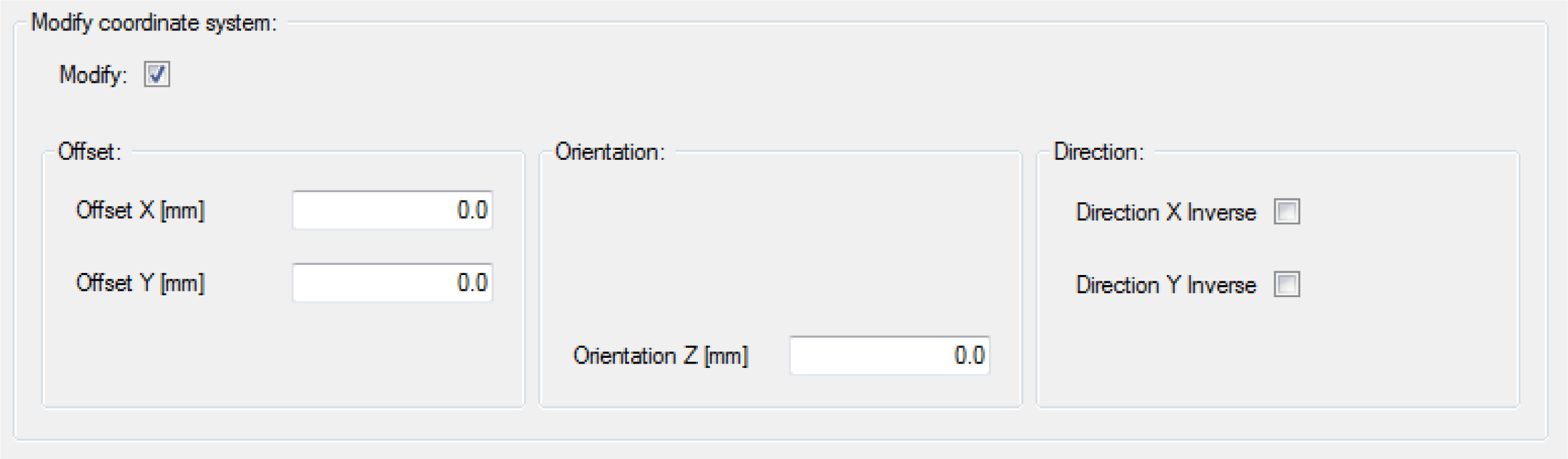
Working plane XZ: 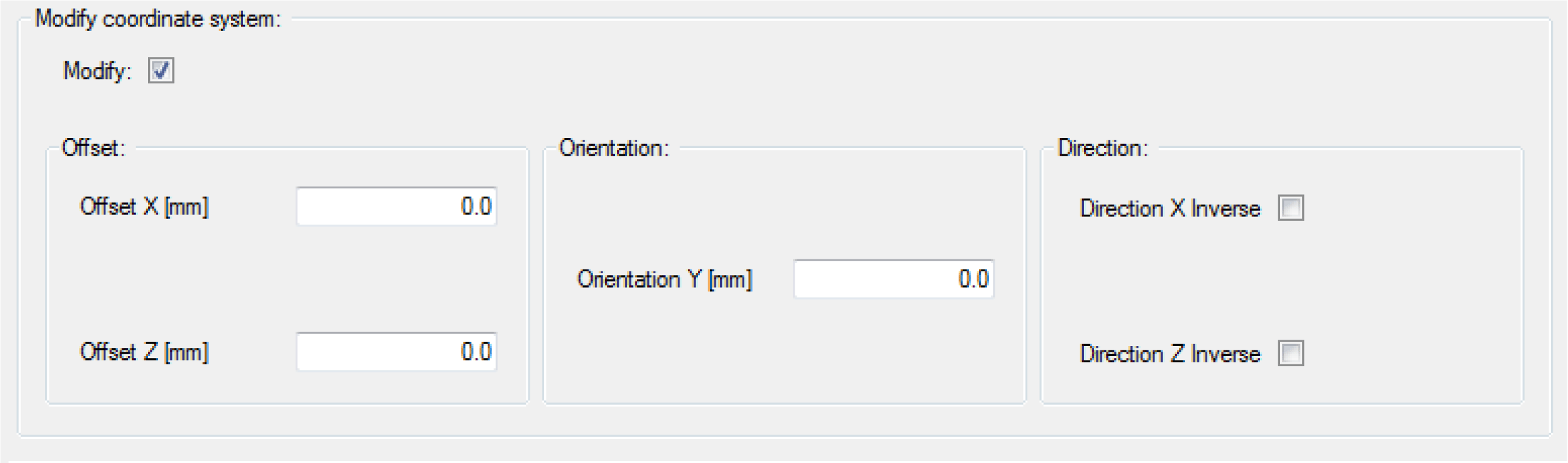
Working plane YZ: 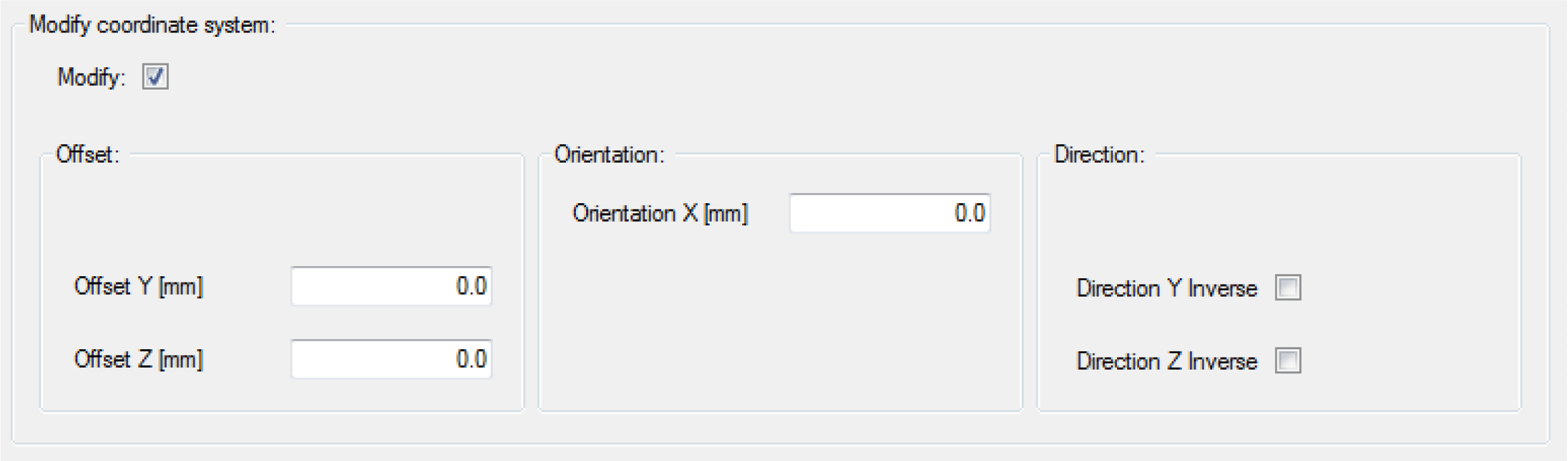
Detailed information can be found under: Cartesian2Ax in RoboticModule Library Guide. |