To add a new library to a EcoStruxure Machine Expert project, open the Library Manager editor and proceed as described in the Library Manager Editor chapter. If the library is referenced by a placeholder, make sure to select the correct placeholder. If no placeholder is used, you can add a definite library directly by specifying a direct version.
The following flowchart and table represent which referencing mechanism should be used, when adding a library in the Library Manager to a EcoStruxure Machine Expert project:
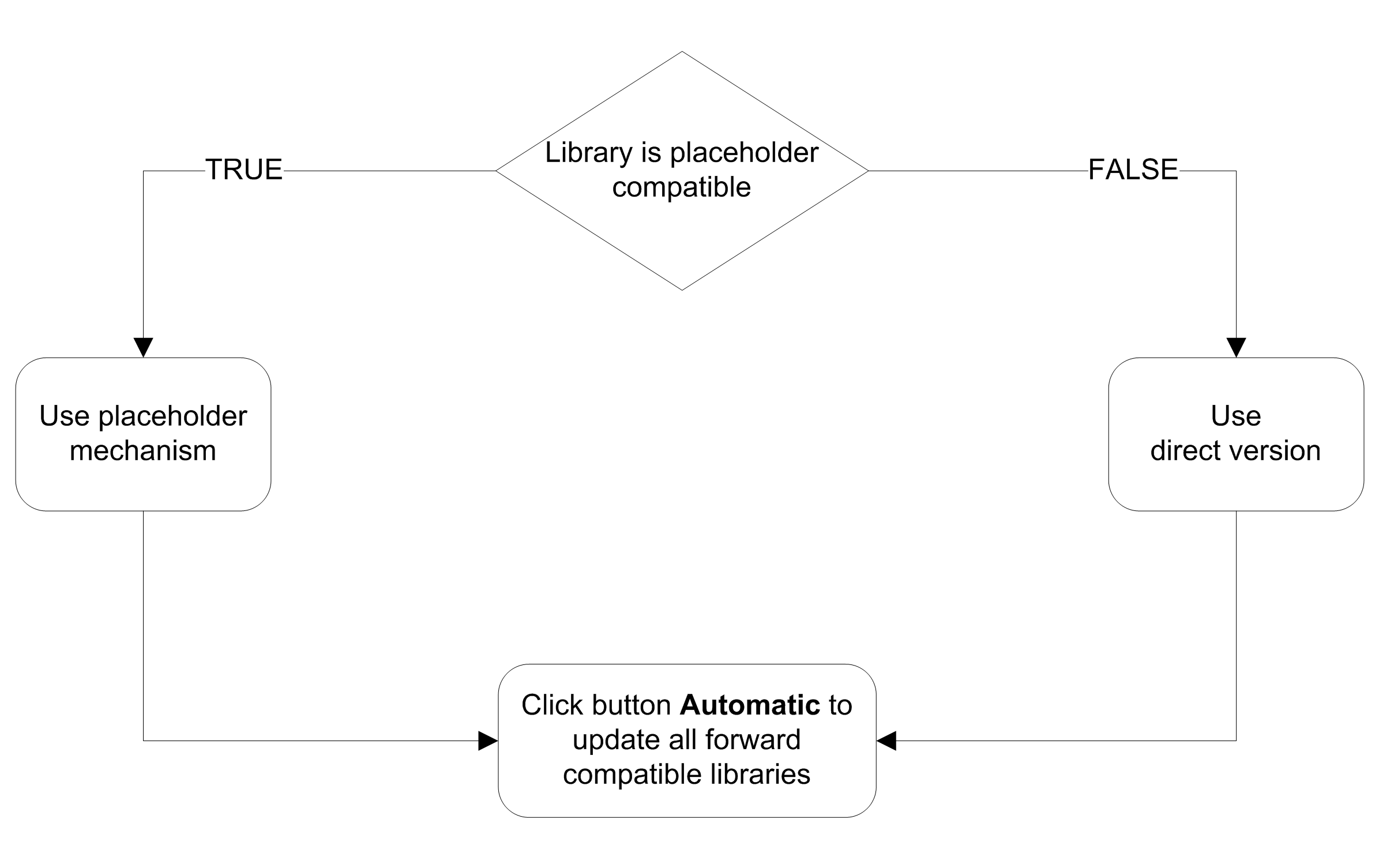
To verify whether the library to add is forward compatible or placeholder compatible, refer to the Libraries Overview section of the EcoStruxure Machine Expert Online Help.
NOTE: If a library or a later version of the library is forward compatible, it will be automatically recognized by EcoStruxure Machine Expert and be respected in the automatic update mechanism (Automatic button in the Version mapping tab).