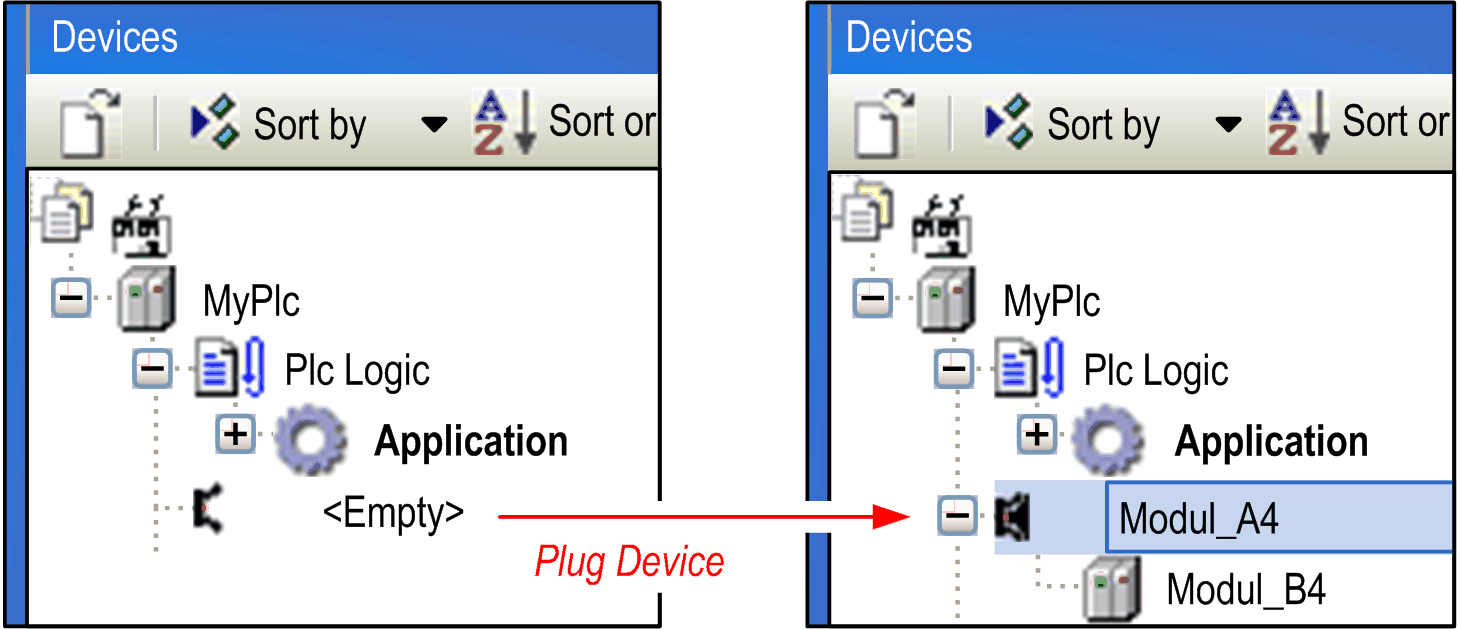Use the Project > Plug Device... command to plug a device object, representing a hardware module, to the currently selected slot in the Devices tree. An empty slot is identified by icon  and entry <Empty>. An already occupied slot displays icon
and entry <Empty>. An already occupied slot displays icon  and the device name.
and the device name.
The command opens the Add Device dialog box. It allows you to choose a device available for the selected position. In case of an occupied slot, the existing entry will be replaced.