Drive Control 'Drive_PosControl'
With the Drive_PosControl drive control, you can let the position control of an axle of CODESYS run. The requirement is a device that is controlled by the set velocity and returns its current position. For example, this can be a velocity-controlled device (frequency converter) with position feedback.
Requirement: A SoftMotion controller is inserted into the project.
Select the SoftMotionGeneral axis pool in the device tree.
Click Add device from the context menu.
Select the device SoftMotionDrives ‣ Position-controlled drives ‣ SMC_Drive_PosControl in the dialog Add device.
Click Add device.
⇒ The device is added to the device tree.
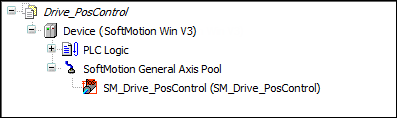
Double-clicking the device opens the corresponding device editor.
See also