You can add a logical drive to any kind of drive unit. The axis of the logical drive mirrors the motion of their master axis while it represents a standalone instance.
This allows for the execution of the following instructions on it without affecting the master axis.
MC_SetPosition: Set the position to a defined value (e.g. 0).
MC_TouchProbe: Save the current axis position of a trigger signal.
MC_AbortTrigger: Deactivation of a sensor activated previously with MC_TouchProbe.
One application would be a conveyor belt that runs through several processing stations. The position of the component is detected by means of an external signal (e.g. a light barrier) and the axis is set to a defined position (touch probe function). The logical drive provides the capability of filtering the signal. Therefore, the logical drive can also be used with an encoder that delivers a noise signal.
Requirement: A SoftMotion controller is inserted into the project.
Select a drive unit in the device tree.
Click Add device from the context menu.
Select the device SoftMotionDrives ‣ Virtual drives ‣ SM_Drive_Logical in the dialog Add device.
Click Add device.
⇒ The device is added to the device tree.
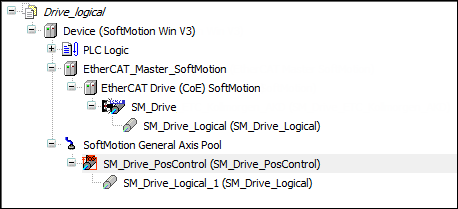
Double-clicking the device opens the corresponding device editor.
See also