In this tab, you adapt the physical device to the mapping in the application. Depending on the device description (parameter bHiresMode = TRUE), this dialog is displayed simplified.
|
Reverse direction |
|
|
Precision (decimal digits) |
Requirement: For simplified configuration only (bHiresMode = TRUE). In this case, the following scaling settings are not available.Number of decimal places for the user units of the increments to be scaled and transferred. For example, 3 corresponds to a precision of 103. |
|
Increments <=> Motor rotations |
Number of increments that correspond to a given number of motor rotations. You can see the parameter in the Configuration tab of the device editor. |
|
Motor rotations <=> Gear box output rotations |
Number of motor rotations that correspond to a given number of gear output rotations. |
|
Gearbox output rotations <=> Units in application |
Number of gear output rotations that correspond to a unit in the application. |
Example of an extensive configuration
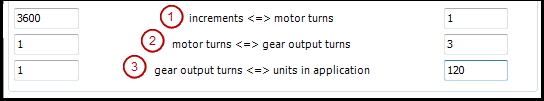
In the sample configuration, a drive that has 3600 increments for a motor rotation is scaled so that the technical units of the application are straight angular degrees.
|
Notice: These parameters are not available for Drive_PosControl. |
|
|
Automatic mapping |
|