In the tabular editor, the path commands are listed in a table. You can customize the columns of the table in the CNC settings of the Table editor tab. By default, the properties of the selected path element are displayed on the right side of the table. These cannot be edited there.
When you select a line, the respective motion path is drawn in the graphical editor. The element type determines which specific properties of a path element can be changed. Non-editable parameters are shaded out. Pressing the F6 key toggles the focus to the graphical editor and back.
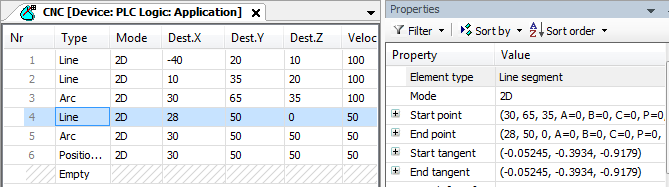
For an overview of the elements supported by this editor, refer to the section "Object CNC program".
See also