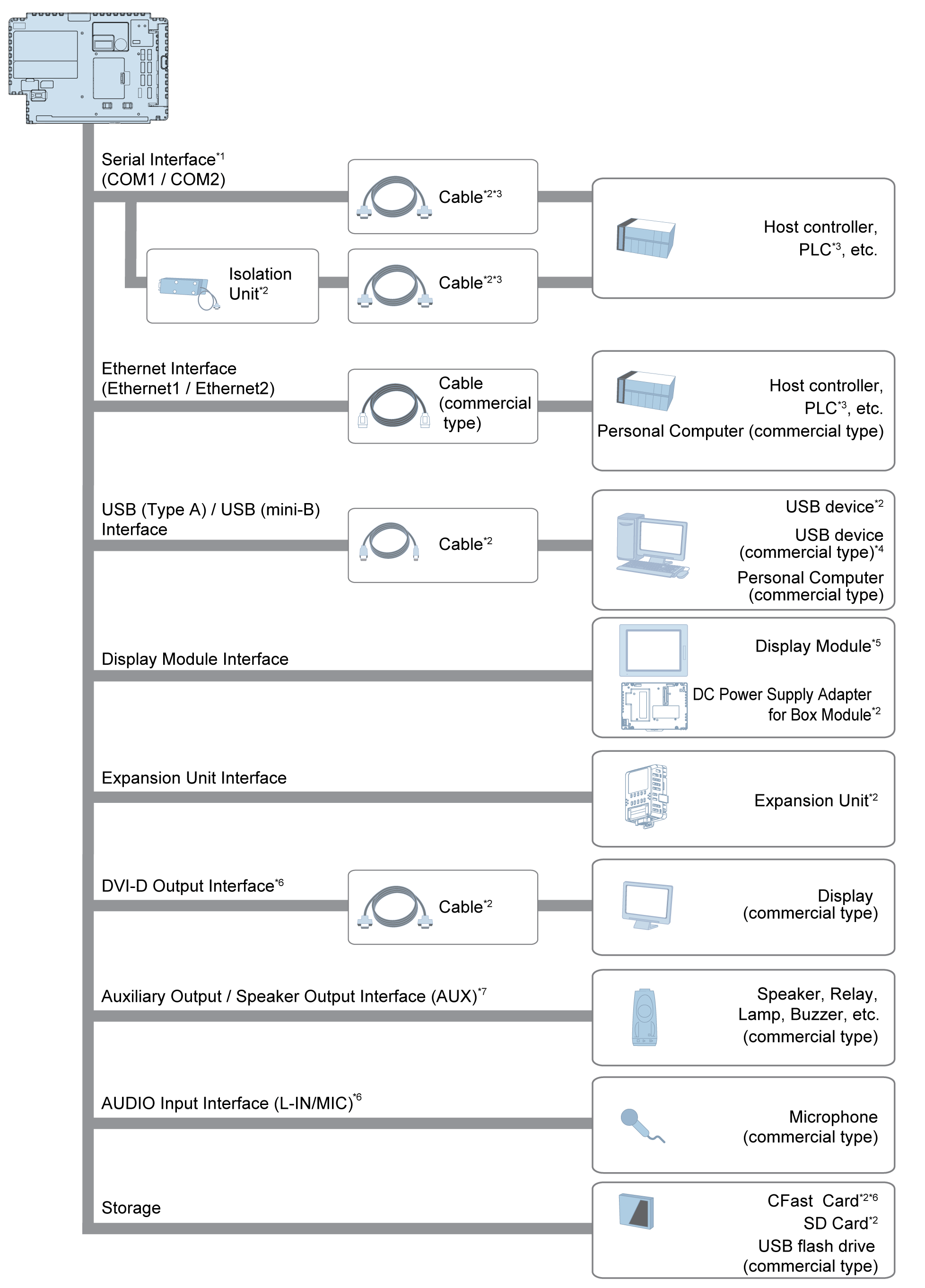
*1 In order to use this as an isolation port, Isolation Unit is required. To use RS-232C isolation unit, set the #9 pin of the COM port to VCC (on Standard Box connect the isolation unit to COM1, and on other Box Modules connect to COM2).
*2 Refer to Accessories.
*3 For information on how to connect controllers and other types of equipment, refer to the corresponding device driver manual of your screen editing software.
*4 For supported models, contact your local Schneider Electric support representative.
*5 Refer to the Part Numbers.
*6 Only for Open Box.
*7 Only for Premium Box and Open Box.
NOTE: When working with the Open Box, refer to both this manual and Help Guide included on the provided restore DVD.
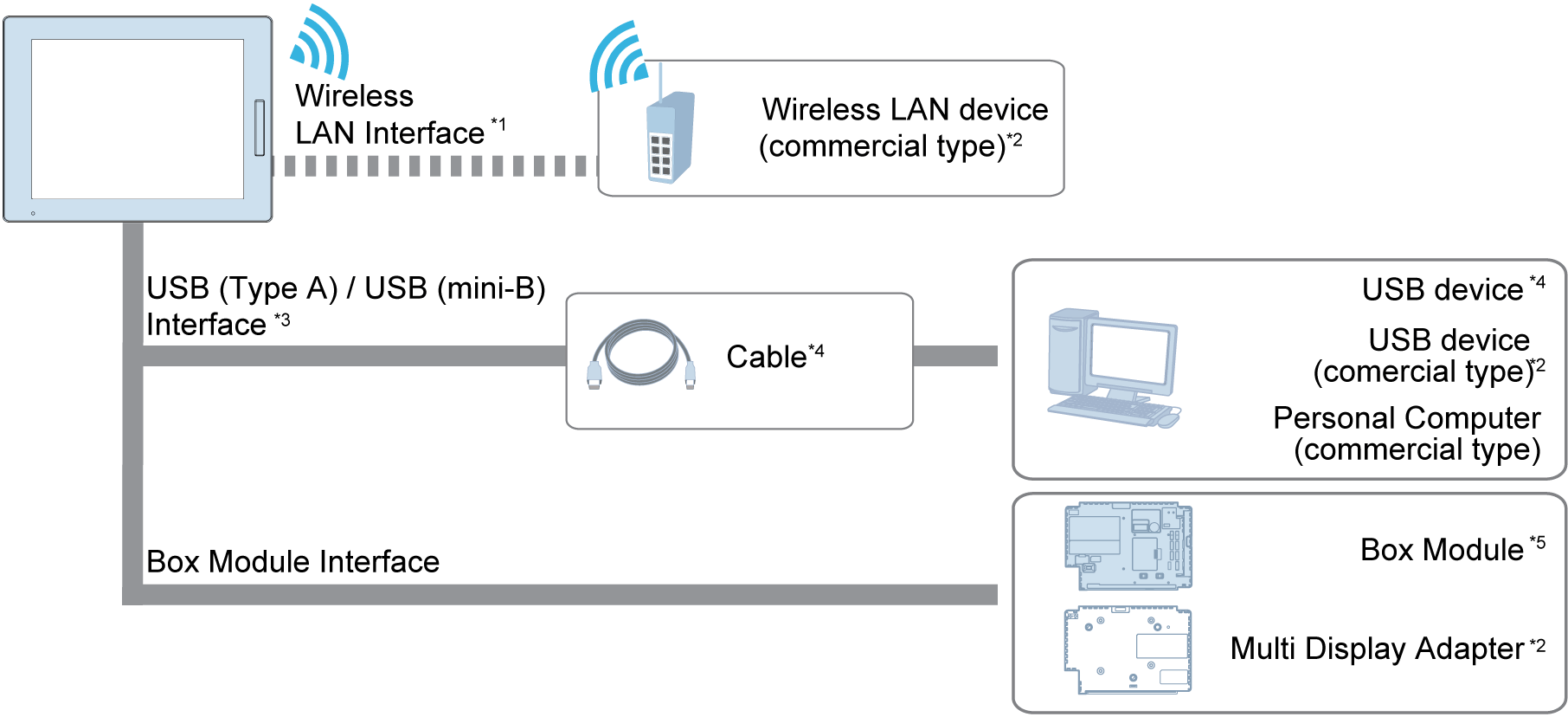
*1 Only for Wireless LAN model .
*2 For supported models, contact your local Schneider Electric support representative.
*3 Only for Smart Display. Refer to the Part Numbers.
NOTE: When using wireless LAN models with the Open Box, for the wireless LAN settings, refer to the Harmony GTU Open Box Wireless LAN Setting Manual. When using wireless LAN models with the Premium Box, refer to your screen editing software manual.