|
NOTICE |
|
EQUIPMENT DAMAGE |
|
oWhen this product is mounted vertically, first remove the Display Module from the panel, then remove the Box Module from the Display Module. oKeep this product stabilized in the panel cutout while you are installing or removing the screw fasteners. |
|
Failure to follow these instructions can result in equipment damage. |
|
Step |
Action |
|---|---|
|
1 |
Using a Phillips screwdriver, gradually loosen (turn counterclockwise) the screws for the fasteners (top, bottom, left, and right), alternating diagonally between screws until all screws are loose. 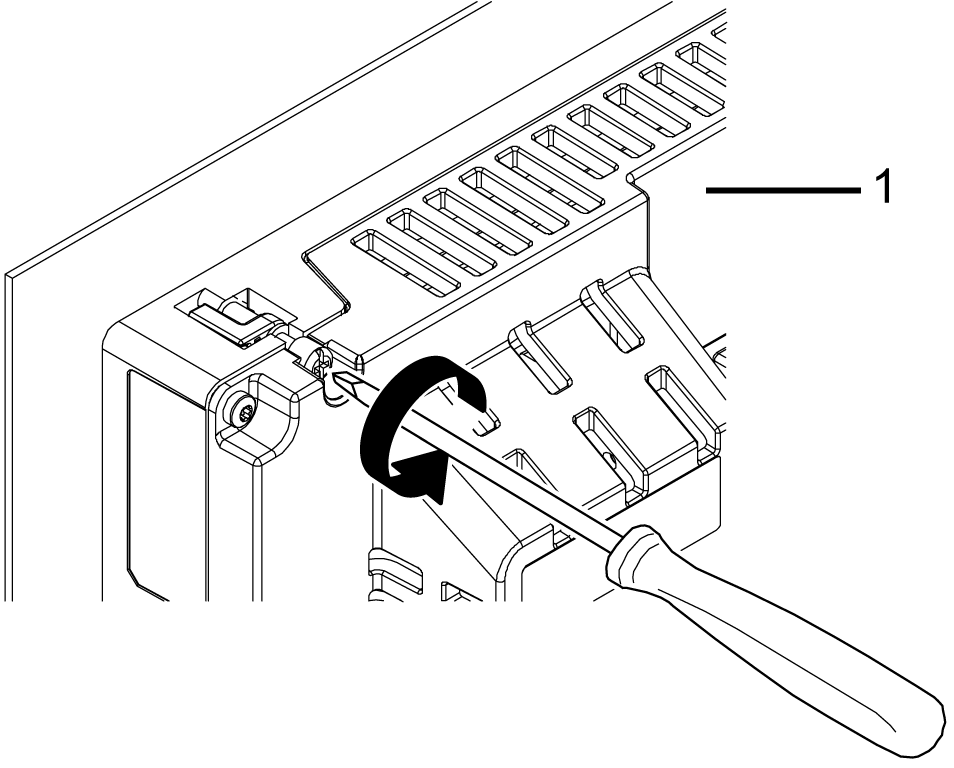
1 Rear side NOTE: oFor the number of installation fasteners on your model, see Number of Installation Fasteners in Step 5 of Installing to the Panel. oIf the panel is thick (approximately 5 mm [0.2 in]), you may have trouble straightening the L-shaped part of the installation fastener. If this happens, push the display module from the front as you loosen the screws. |
|
2 |
While pushing on the anti-drop lock on the top of the Display Module with a tool such as a screwdriver, slowly remove the Display Module from the panel. 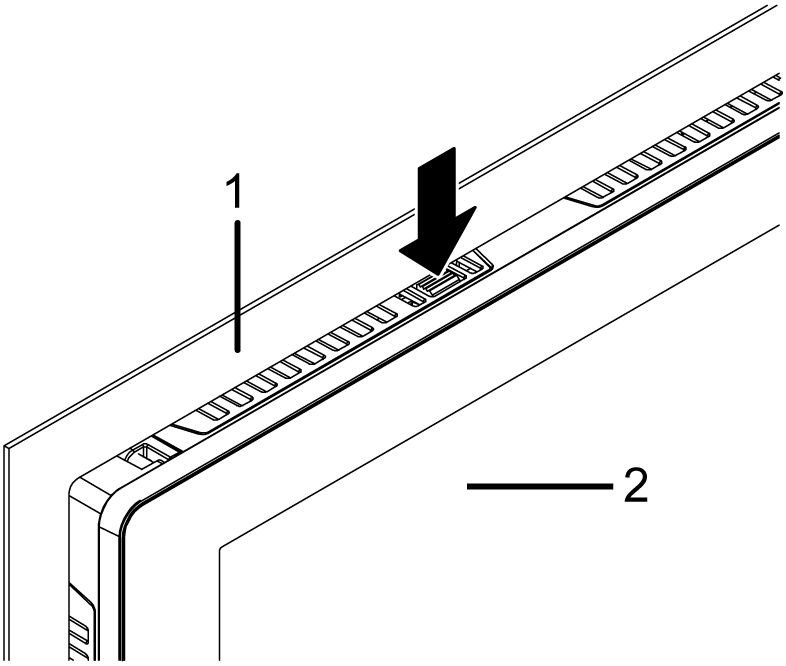
1 Panel 2 Front side |
|
NOTICE |
|
EQUIPMENT DAMAGE |
|
To avoid damage, remove this product while pushing the anti-drop lock or by making sure the lock does not touch the panel. |
|
Failure to follow these instructions can result in equipment damage. |