|
Check that the installation wall or cabinet surface is flat, in good condition and has no jagged edges. Metal reinforcing strips may be attached to the inside of the wall, near the panel-cut, to increase its rigidity. |
|
Decide on the thickness of the enclosure wall, based on the level of strength required. Even if the installation wall thickness is within the recommended range for the Panel Cut Dimensions, depending on wall’s material, size, and installation location of this product and other devices, the installation wall could warp. To prevent warping, the installation surface may need to be strengthened. |
|
Check that the ambient air temperature and the ambient humidity are within their specified ranges in Environmental Specifications. When installing this product in a cabinet or enclosure, the ambient air temperature is the cabinet’s or enclosure’s internal and external temperature.
1 Internal temperature 2 External temperature |
|
Be sure that heat from surrounding equipment does not cause this product to exceed its standard operating temperature. |
|
When mounting this product vertically, ensure that the right side of this product faces up. In other words, the DC power connector should be at the top. NOTE: For vertical mounting, make sure your screen editing software supports the function.
1 Power connector |
|
When installing this product in a slanted position, the product face should not incline more than 30°.
|
|
For easier maintenance, operation and improved ventilation, install this product at least 100 mm (3.94 in) away from adjacent structures and other equipment as shown in the following illustration: 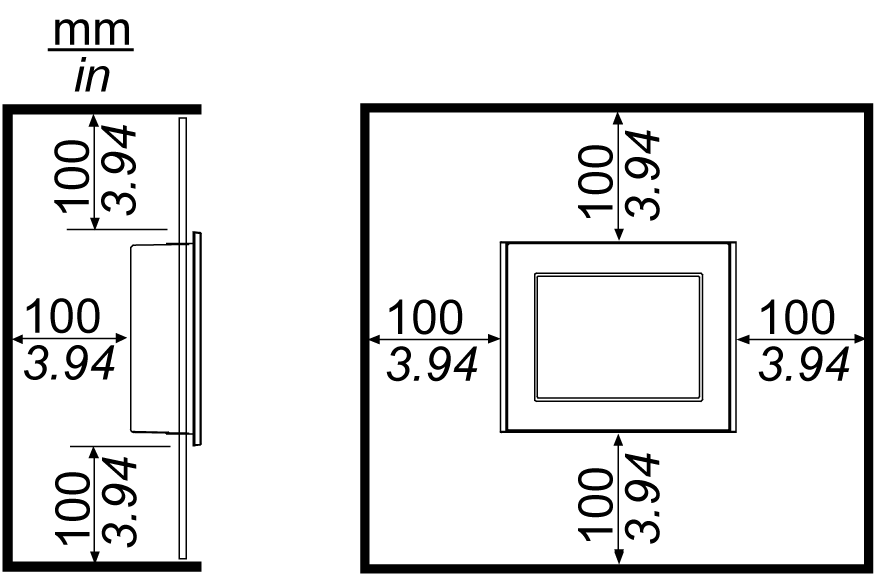
Please ensure you have enough space to insert and remove the storage card. |