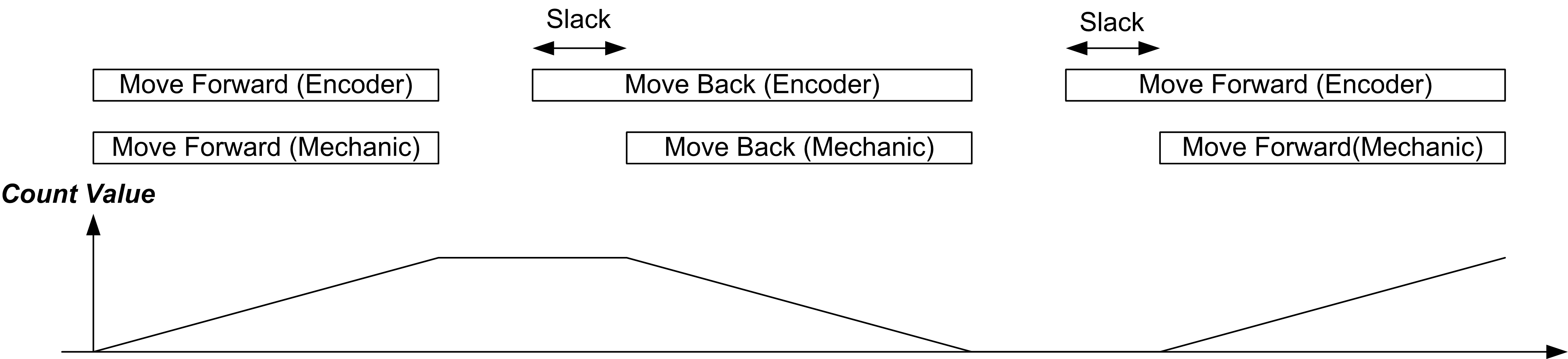Incremental Mode Principle Description
Use of the Incremental mode to connect incremental encoders.
The Incremental mode behaves like a standard up/down counter.
When the Enable condition is false, the counter ignores the pulses applied to the counting inputs A/B.
In the Incremental mode, the counter must be preset at least one time to operate.The current counter value is loaded with the Preset value each time the Preset condition occurs.
The current counter can be stored in the capture register by configuring the Capture conditions.
The following table shows the 2 available axis types:
|
Axis Type |
Comment |
|---|---|
|
Linear |
This mode acts as a finite counter. |
|
Rotary |
This mode acts as an infinite counter. |
The input mode in Incremental mode is always a quadrature:
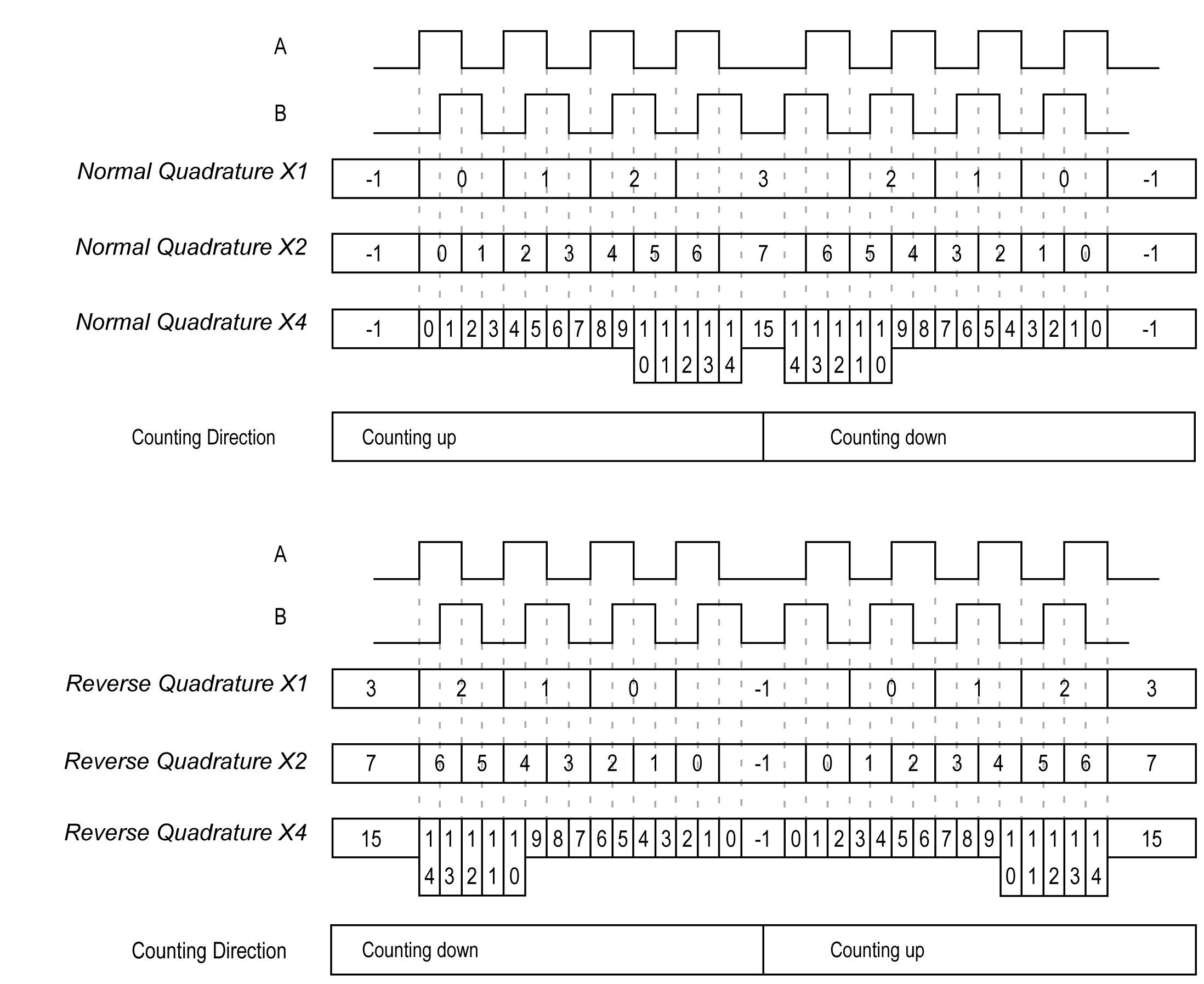
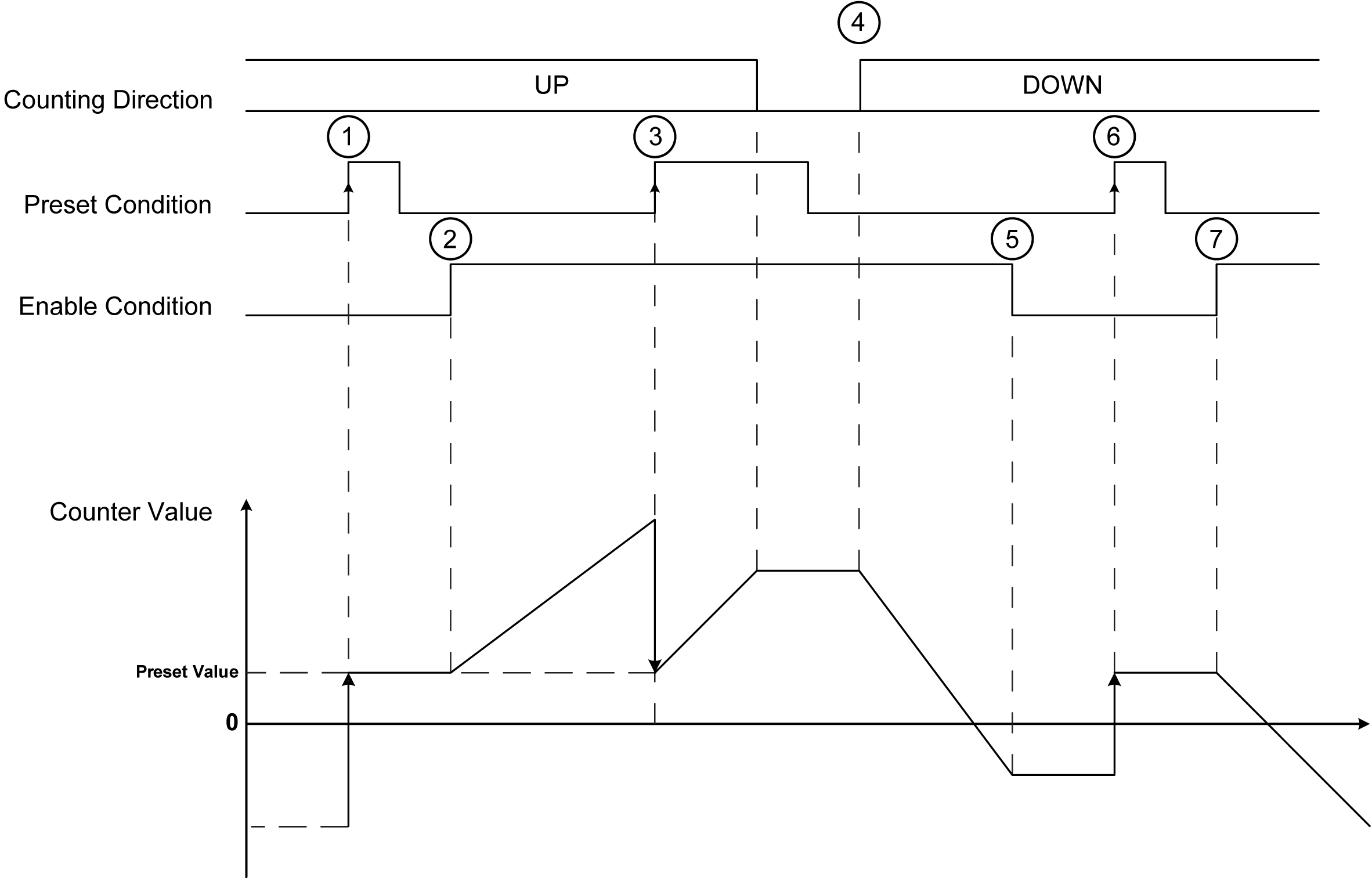
|
Stage |
Action |
|---|---|
|
1 |
On the rising edge of Preset condition, the current value is set to the preset value and the counter is activated. |
|
2 |
When the Enable condition = 1, the counter starts to increment when the counting direction is up. |
|
3 |
The rising edge on the Preset condition loads the Preset value. |
|
4 |
When the Enable condition = 1, the counter starts to decrement when the counting direction is down. |
|
5 |
When the Enable condition = 0, the counter ignores the pulses applied to the counting inputs A/B. |
|
6 |
The rising edge on the Preset condition loads the preset value. |
|
7 |
When the Enable condition = 1, the counter starts to decrement when the counting direction is down. |
NOTE: Enable and Preset conditions depends on configuration. These are described in the Enable and Preset function.
The counter applies an hysteresis if the rotation is inverted. The value of slack defines the number of points that are not acknowledged by the counter during the rotation inversion.
This takes into account the slack between the encoder/motor axis and the mechanical axis (e.g. an encoder measuring the position of a mat).
This behavior is illustrated in the following figure: