The Main type is always managed by an HSCMain function block.
NOTE: At build time, an error is detected if the HSCMain function block is used to manage a different HSC type.
Adding the HSCMain Function Block
|
Step |
Description |
|---|---|
|
1 |
Select the Libraries tab in the Software Catalog and click Libraries. Select Controller > LMC058 > LMC058 Expert IO > HSC > HSCMain_LMC058 in the list, drag-and-drop the item onto the POU window. |
|
2 |
Type the Main type instance name (defined in configuration) or select the function block instance by clicking: 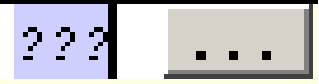
Using the input assistant, the HSC instance can be selected at the following path: Global Variables > <MyController> > PLC Logic > IoConfig_Globals. |
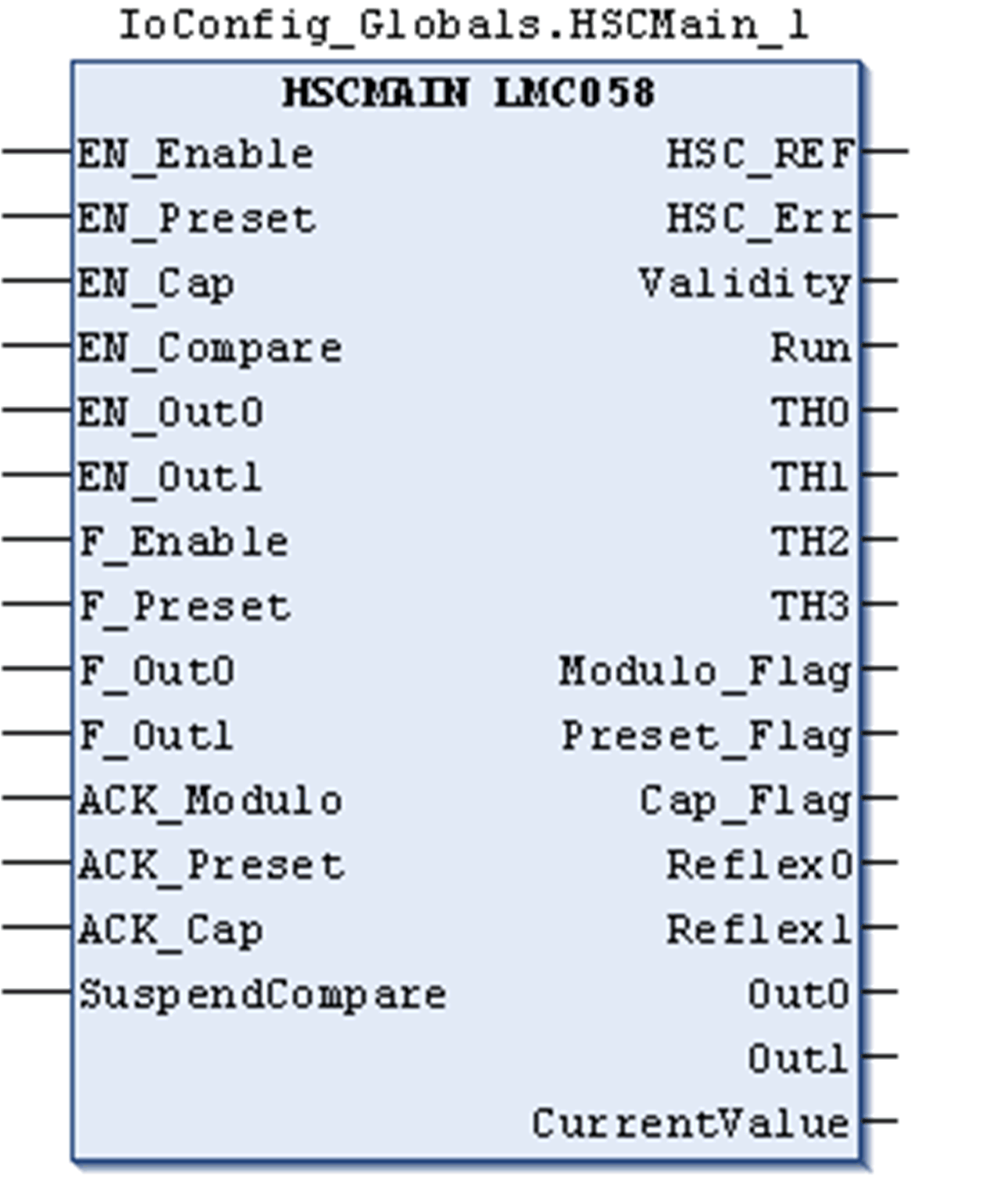
These tables describe how the different pins of the function block are used in the mode Event.
This table describes the input variables:
|
Input |
Type |
Description |
|---|---|---|
|
EN_Enable |
BOOL |
When EN input is configured: if TRUE, authorizes the counter enable via the Enable input. |
|
EN_Preset |
BOOL |
When SYNC input is configured: if TRUE, authorizes the counter synchronization and start via the Sync input. |
|
EN_Cap |
BOOL |
Not used. |
|
EN_Compare |
BOOL |
Not used. |
|
EN_Out0 |
BOOL |
Not used. |
|
EN_Out1 |
BOOL |
Not used. |
|
F_Enable |
BOOL |
Forces the Enable condition. Takes priority over EN_Enable input. |
|
F_Preset |
BOOL |
Forces the Preset condition. Takes priority over EN_Preset input. |
|
F_Out0 |
BOOL |
Not used. |
|
F_Out1 |
BOOL |
Not used. |
|
ACK_Modulo |
BOOL |
Not used. |
|
ACK_Preset |
BOOL |
On rising edge, resets Preset_Flag. |
|
ACK_Cap |
BOOL |
Not used. |
|
SuspendCompare |
BOOL |
Not used. |
This table describes the output variables:
|
Outputs |
Type |
Comment |
|---|---|---|
|
HSC_REF |
Reference to the HSC. To be used with the EXPERT_REF_IN input pin of the Administrative function blocks. |
|
|
HSC_Err |
BOOL |
TRUE = indicates that an error was detected. EXPERTGetDiag function block may be used to get more information about this detected error. |
|
Validity |
BOOL |
TRUE = indicates that output values on the function block are valid. |
|
Run |
BOOL |
Not used. |
|
TH0 |
BOOL |
Not used. |
|
TH1 |
BOOL |
Not used. |
|
TH2 |
BOOL |
Not used. |
|
TH3 |
BOOL |
Not used. |
|
Modulo_Flag |
BOOL |
Not used. |
|
Preset_Flag |
BOOL |
Set to 1 by the preset of the counter. |
|
Cap_Flag |
BOOL |
Not used. |
|
Reflex0 |
BOOL |
Not used. |
|
Reflex1 |
BOOL |
Not used. |
|
Out0 |
BOOL |
Not used. |
|
Out1 |
BOOL |
Not used. |
|
CurrentValue |
DINT |
Current value of the counter. |