The Modicon LMC058 Motion Controller is able to synchronize up to 8 of the following devices on CANmotion:
oLexium 05 Servo drive
o Lexium 23 Servo drive
o Lexium 32 Servo drive
oLexium SD3 Stepper drive
Do not exceed 8 motion control devices on the CANmotion bus or install CAN devices not related to motion control. If you do, the CANmotion bus communications may be interrupted, resulting in a loss of synchronization or communication with the controlled devices and unintended operation.
|
|
|
UNINTENDED EQUIPMENT OPERATION |
|
oOnly connect motion devices such as drive controllers to the CANmotion bus. oDo not connect more than 8 motion devices to the CANmotion bus. |
|
Failure to follow these instructions can result in death, serious injury, or equipment damage. |
Architecture Example with CANmotion
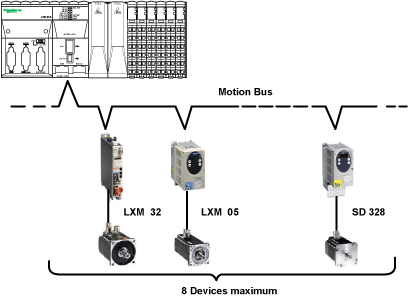
NOTE: In many cases, a daisy-chain network topology that does not use any tap-offs will provide improved performance. If you use a different topology and tap-offs to connect the motion devices on your CANmotion bus, these alternate topologies can exceed the capabilities of the CANmotion bus to provide synchronized motion control. It is essential to conduct thorough testing and commissioning before placing your CANmotion bus into service.
3 cyclic synchronous modes are available with CANmotion:
oCyclic Synchronous Position mode (CSP) – by default
oCyclic Synchronous Torque mode (CST)
oCyclic Synchronous Velocity mode (CSV)
During every motion task cycle (Sync cycle period (µs)), a new Setpoint (position, torque or velocity) is calculated and sent to each drive by Receive Process Data Object (RPDO). The synchronization mechanism causes all drives to update their Setpoint at the same time. The new drive actual value is sent to the controller by Transmit Process Data Object (TPDO).The maximal jitter of the synchronization mechanism is 75 µs.
CANmotion Bus Principle for Axis Synchronization
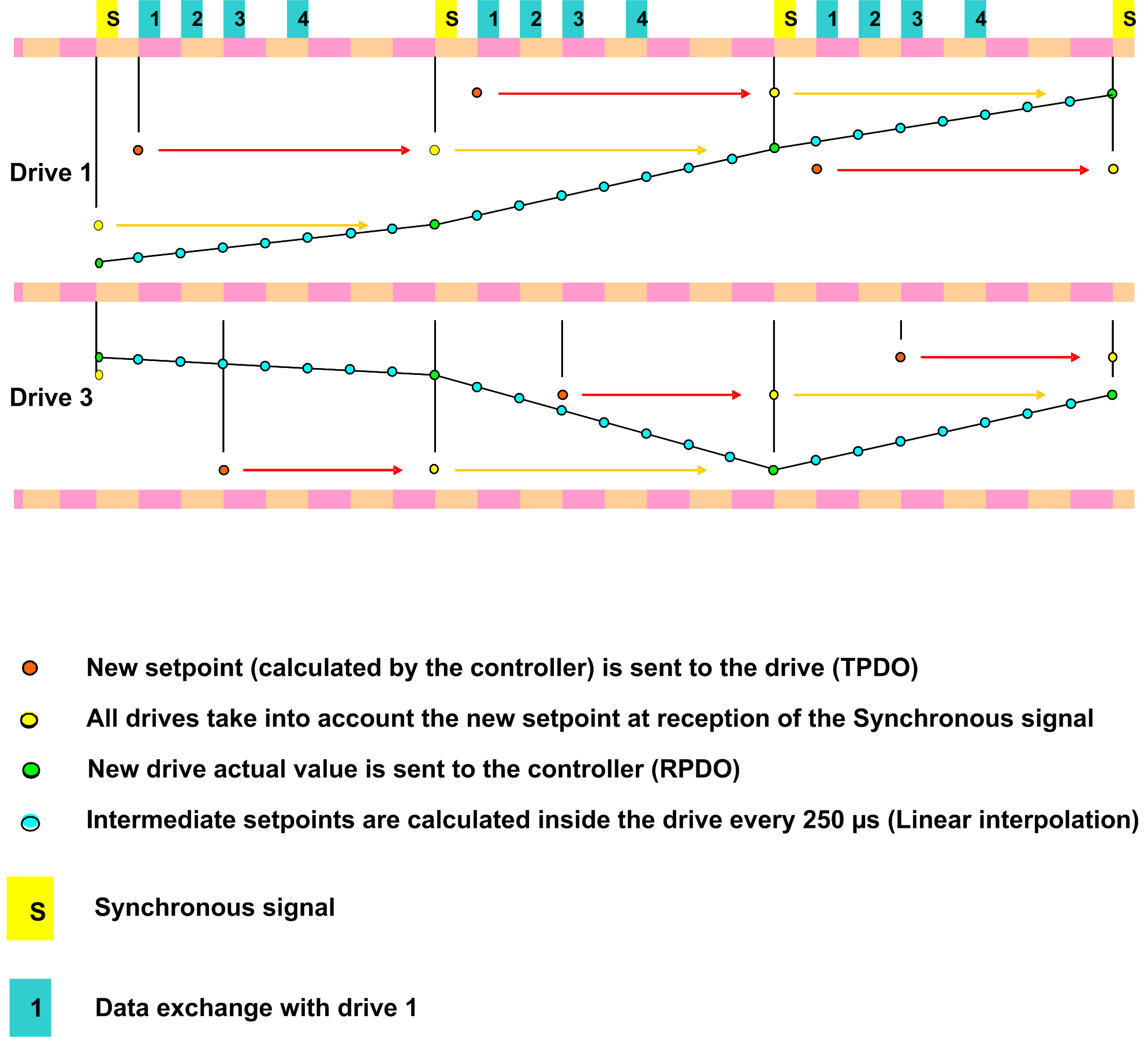
The 3 cyclic synchronous modes can be switched using the function block SMC_SetControllerMode. Before using this function block to set the cyclic synchronous mode of a drive controller on the CANmotion bus, confirm that the target device supports the mode. Do not command a drive controller to use an unsupported mode or unintended operation may result.
|
|
|
UNINTENDED EQUIPMENT OPERATION |
|
Do not use the CST and CSV modes or the optional TPDO with Lexium 05 and Lexium SD3 drive controllers. |
|
Failure to follow these instructions can result in death, serious injury, or equipment damage. |
For more information, refer to Compatibility and theEcoStruxure Machine Expert Compatibility and Migration User Guide.
Cyclic Synchronous Torque and Cyclic Synchronous Velocity modes requires the configuration of 1 extra RPDO and 1 extra TPDO.
For the configuration, see Adding a CANmotion Device.
Asynchronous messaging is possible via SDO between the Modicon LMC058 Motion Controller and the drives on CANmotion. Only one SDO exchange per cycle is possible for all CANmotion slaves.
In addition to the TPDO and RPDO used to provide the cyclic synchronous modes, it is possible to map 1 additional TPDO per Lexium 32 CANmotion slave. This allows you to perform a cyclic update on an additional drive parameters. This option must not be used with the Lexium 05 or Lexium SD3 drive controllers.
For more information on configuring your motion controller, see Adding a CANmotion Device.
|
|
|
UNINTENDED EQUIPMENT OPERATION |
|
Do not use the CST and CSV modes or the optional TPDO with Lexium 05 and Lexium SD3 drive controllers. |
|
Failure to follow these instructions can result in death, serious injury, or equipment damage. |
The following compatibility table indicates the minimum version required for proper functioning on CANmotion:
|
Lexium 32A |
V01.03.22 or greater |
|
Lexium 32M |
V01.01.31 or greater |
|
Lexium 05 |
V1.502 or greater |
|
Lexium SD3 |
V1.502 or greater |
|
Lexium 23 |
V1.010 Sub4 |
|
|
|
UNINTENDED EQUIPMENT OPERATION |
|
oEnsure that the firmware version of your drives controller conforms to the requirements of the table above. oDo not use a drive controller with a lesser firmware version. |
|
Failure to follow these instructions can result in death, serious injury, or equipment damage. |
NOTE: The Cyclic Synchronous Torque (CST), Cyclic Synchronous Velocity (CSV) modes and the optional TPDO must not be used with Lexium SD3 and Lexium 05.
|
|
|
UNINTENDED EQUIPMENT OPERATION |
|
Do not attempt to use CST and CSV modes and the optional TPDO in the specified drives controller. |
|
Failure to follow these instructions can result in death, serious injury, or equipment damage. |