HSCGetCapturedValue: Returns Content of Capture Registers
This administrative function block returns the content of a capture register.
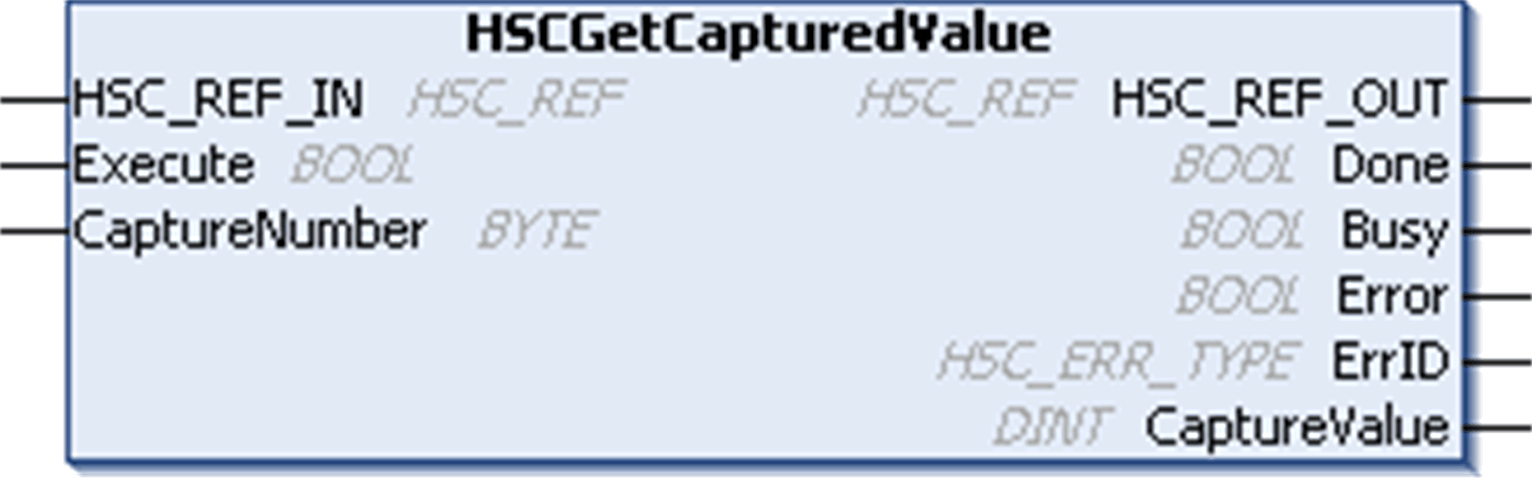
To see the general representation in IL or ST language, refer to Function and Function Block Representation.
This table describes the input variables:
|
Inputs |
Type |
Comment |
|---|---|---|
|
HSC_REF_IN |
Reference to the HSC. Must not be changed during block execution. |
|
|
Execute |
BOOL |
On rising edge, starts the function block execution. On falling edge, resets the outputs of the function block when its execution terminates. |
|
CaptureNumber |
BYTE |
Index of the capture registerfor Main type counter: always 0. |
This table describes the output variables:
|
Outputs |
Type |
Comment |
|---|---|---|
|
HSC_REF_OUT |
Reference to the HSC. |
|
|
Done |
BOOL |
TRUE = indicates that CaptureValue is valid. Function block execution is finished. |
|
Busy |
BOOL |
TRUE = indicates that the function block execution is in progress. |
|
Error |
BOOL |
TRUE = indicates that an error was detected. Function block execution is finished. |
|
ErrID |
When Error is TRUE: type of the detected error. |
|
|
CaptureValue |
DINT |
When Done is TRUE: Capture register value is valid. |
NOTE: In case of detected error, variables take the last value captured.
NOTE: For more information about Done, Busy and Execution pins, refer to General Information on Function Block Management.
Adding the HSCGetCapturedValue Function Block
|
Step |
Description |
|---|---|
|
1 |
Select the Libraries tab in the Software Catalog and click Libraries. Select Controller > M218 > M218 HSC > Administrative > HSCGetCapturedValue in the list, drag-and-drop the item onto the POU window. |
|
2 |
Link the HSC_REF_IN input to the HSC_REF output of the HSC. |