To open the device editor, double-click MyController in the Devices tree:
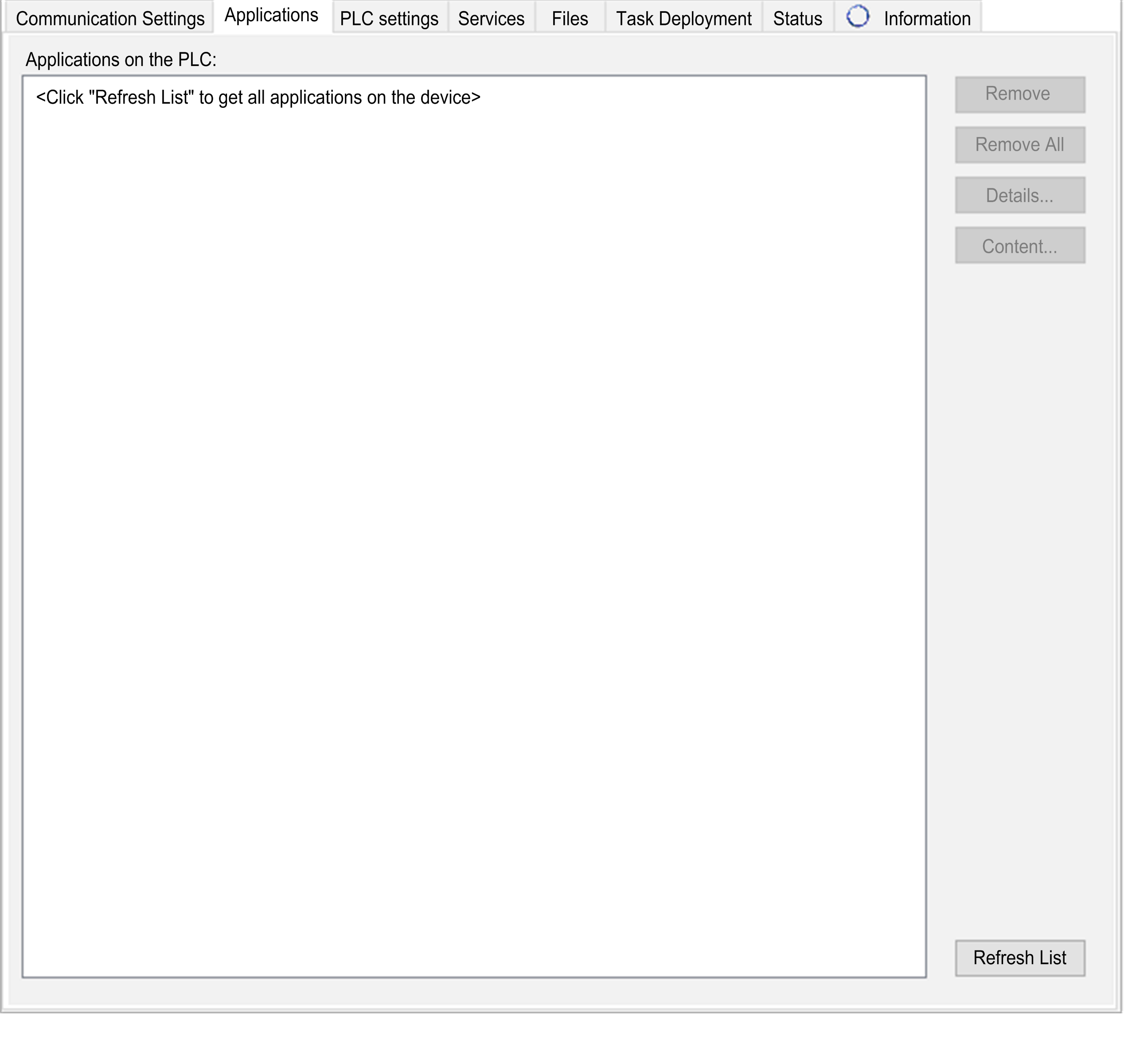
|
Tab |
Description |
Restriction |
|---|---|---|
|
Communication Settings |
Manages the connection between the PC and the controller: ohelping you find a controller in a network, opresenting the list of available controllers, so you can connect to the selected controller and manage the application in the controller, ohelping you physically identify the controller from the device editor, ohelping you change the communication settings of the controller. |
Online mode only |
|
Applications |
Presents the application running on the controller and allows removing the application from the controller. |
Online mode only |
|
Files |
File management between the PC and the controller. |
Online mode only |
|
Configuration of: oapplication name oI/O behavior in stop obus cycle options |
– |
|
|
Lets you configure the online services of the controller (RTC, device identification). |
Online mode only |
|
|
Task deployment |
Displays a list of I/Os and their assignments to tasks. |
After compilation only |
|
Status |
Displays device-specific status and diagnostic messages. |
– |
|
Information |
Displays general information about the device (name, description, provider, version, image). |
– |