Adding an Administrative Function Block
Adding an Administrative Function Block
|
Step |
Action |
|---|---|
|
1 |
Add a POU in the Applications tree. |
|
2 |
Select the Libraries tab in the Software Catalog and click Libraries. Select Controller > M241 > M241 PTOPWM > PTO > Administrative > MC_xxxxxx_PTO in the list, drag-and-drop the item onto the POU window. |
|
3 |
Create the function block instance by clicking: 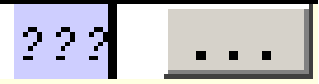
|
|
4 |
Associate the input/output variables of the function block. |