MC_Home_PTO: Command the Axis to Move to a Reference Position
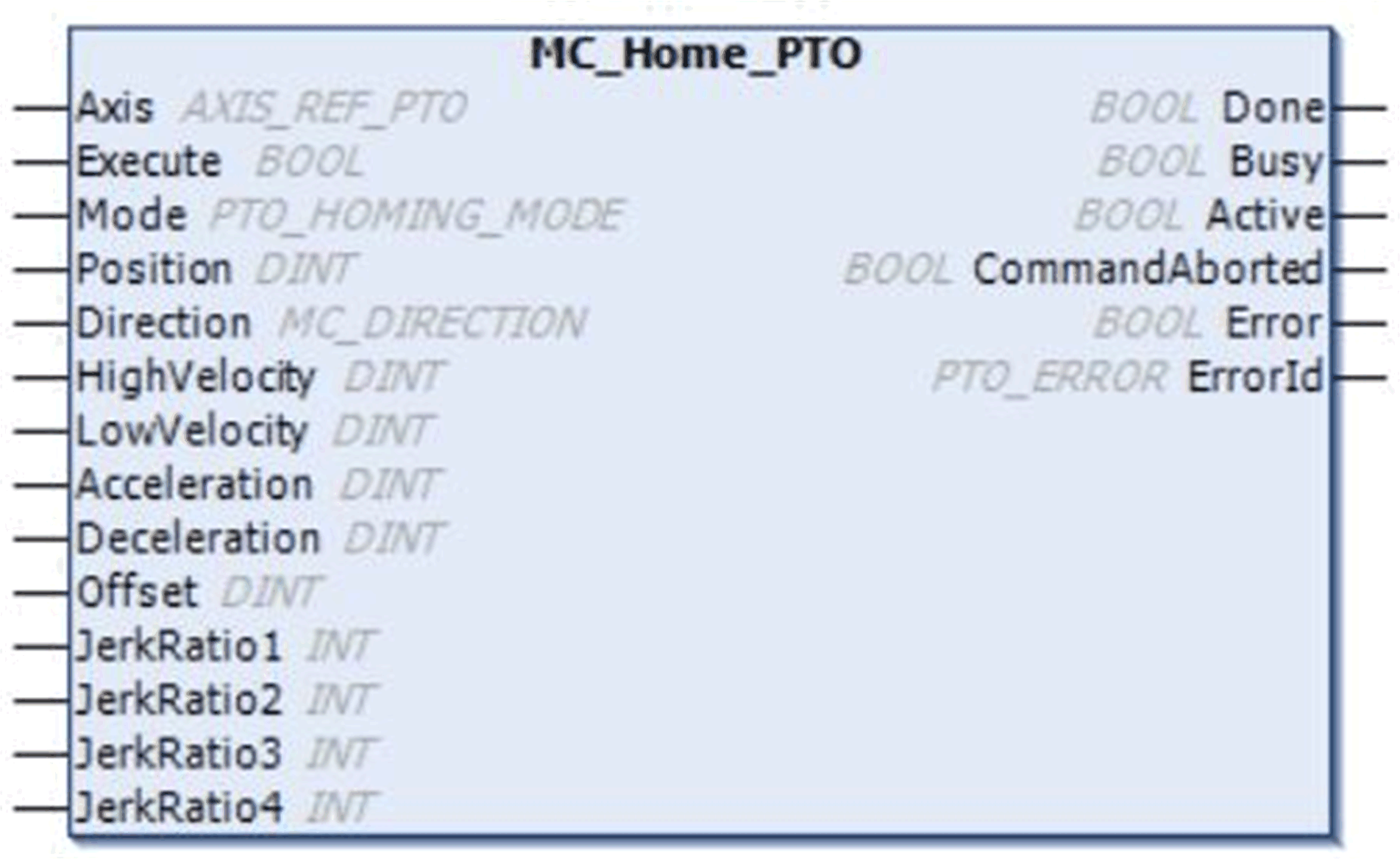
To see the general representation in IL or ST language, refer to the chapter Function and Function Block Representation.
This table describes the input variables:
|
Input |
Type |
Initial Value |
Description |
|---|---|---|---|
|
Axis |
AXIS_REF_PTO |
- |
Name of the axis (instance) for which the function block is to be executed. In the devices tree, the name is declared in the controller configuration. |
|
Execute |
BOOL |
FALSE |
On rising edge, starts the function block execution. On falling edge, resets the outputs of the function block when its execution terminates. |
|
Mode |
PTO_HOMING_MODE |
mcPositionSetting |
Predefined home mode type. |
|
Position |
DINT |
0 |
Position value is set as absolute position at the reference point switch detection, when the homing has been successfully executed. |
|
Direction |
MC_DIRECTION |
mcPositiveDirection |
Starting direction. For Homing, only mcPositiveDirection and mcNegativeDirection are valid. |
|
HighVelocity |
DINT |
0 |
Target homing velocity for searching the limit or reference switch. Range Hz: 1...MaxVelocityAppl |
|
LowVelocity |
DINT |
0 |
Target homing velocity for searching the reference switch or index signal. The movement stop when switching point is detected. Range Hz: 1...HighVelocity |
|
Acceleration |
DINT |
0 |
Acceleration in Hz/ms or in ms (according to configuration). Range (Hz/ms): 1...MaxAccelerationAppl Range (ms): MaxAccelerationAppl...100,000 |
|
Deceleration |
DINT |
0 |
Deceleration in Hz/ms or in ms (according to configuration). Range (Hz/ms): 1...MaxDecelerationAppl Range (ms): MaxDecelerationAppl...100,000 |
|
Offset |
DINT |
0 |
Distance from origin point. When the origin point is reached, the motion resumes until the distance is covered. Direction depends on the sign (Home offset). Range: -2,147,483,648...2,147,483,647 |
|
JerkRatio1 |
INT |
0 |
Percentage of acceleration from standstill used to create the S-curve profile. |
|
JerkRatio2 |
INT |
0 |
Percentage of acceleration to constant velocity used to create the S-curve profile. |
|
JerkRatio3 |
INT |
0 |
Percentage of deceleration from constant velocity used to create the S-curve profile. |
|
JerkRatio4 |
INT |
0 |
Percentage of deceleration to standstill used to create the S-curve profile. |
This table describes the output variables:
|
Output |
Type |
Initial Value |
Description |
|---|---|---|---|
|
Done |
BOOL |
FALSE |
If TRUE, indicates that the function block execution is finished with no error detected . |
|
Busy |
BOOL |
FALSE |
If TRUE, indicates that the function block execution is in progress. |
|
Active |
BOOL |
FALSE |
The function block controls the Axis. Only one function block at a time can set Active TRUE for a defined Axis. |
|
CommandAborted |
BOOL |
FALSE |
Function block execution is finished, by aborting due to another move command or an error detected . |
|
Error |
BOOL |
FALSE |
If TRUE, indicates that an error was detected. Function block execution is finished. |
|
ErrorId |
PTO_ERROR |
PTO_ERROR.NoError |
When Error is TRUE: code of the error detected . |
NOTE: The acceleration/deceleration duration of the segment block must not exceed 80 seconds.