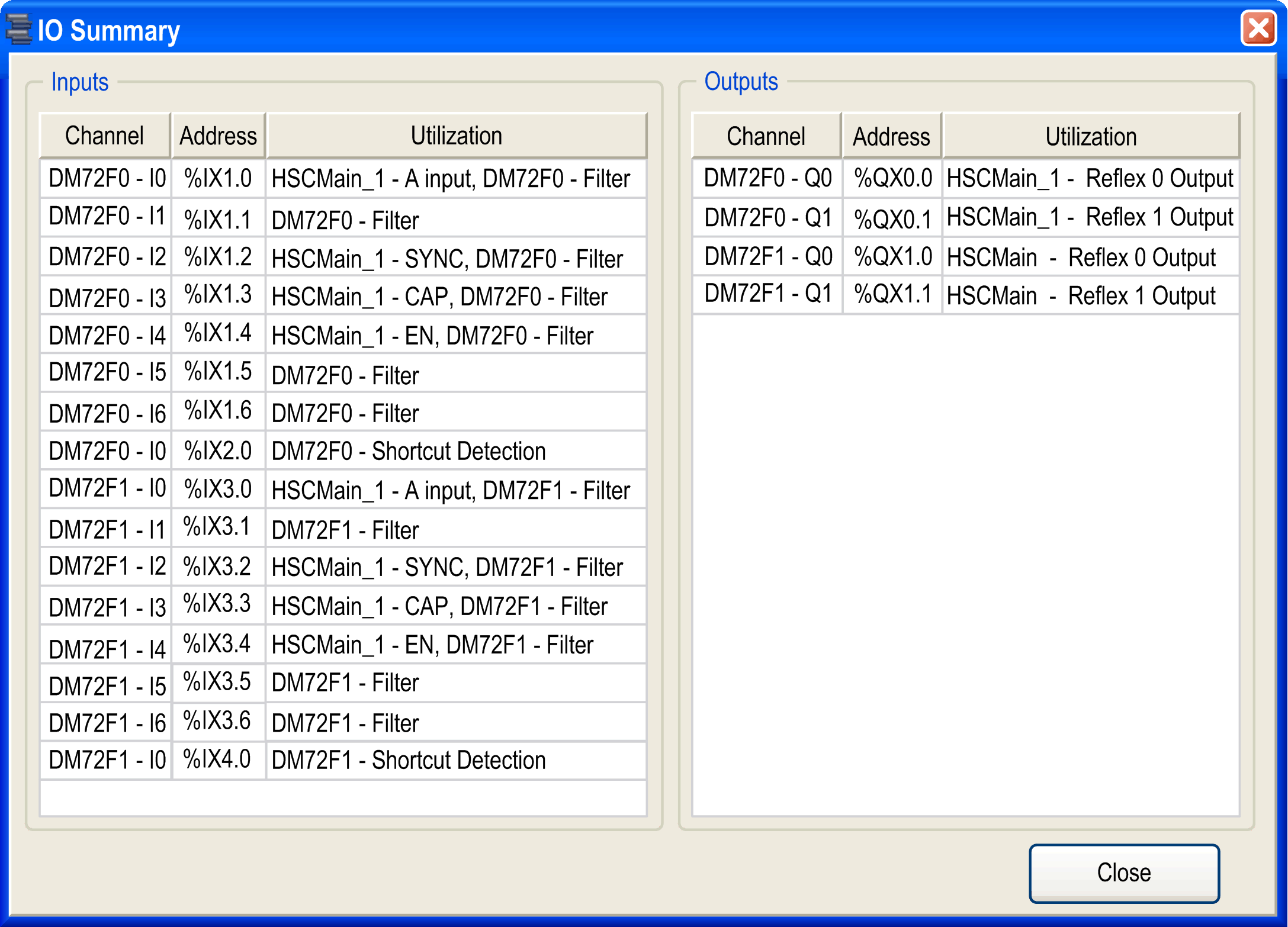I/O Mapping for Expert Functions on DM72F•
Embedded Expert I/O mapping by expert function:
|
|
|
I0 |
I1 |
I2 |
I3 |
I4 |
I5 |
Q0 |
Q1 |
|---|---|---|---|---|---|---|---|---|---|
|
Event_Latch 0/4 |
Input |
M |
|
|
|
|
|
|
|
|
Event_Latch 1/5 |
Input |
|
M |
|
|
|
|
|
|
|
Event_Latch 2/6 |
Input |
|
|
M |
|
|
|
|
|
|
Event_Latch 3/7 |
Input |
|
|
|
M |
|
|
|
|
|
HSC Simple 0/4 |
Input A |
M |
|
|
|
|
|
|
|
|
HSC Simple 1/5 |
Input A |
|
M |
|
|
|
|
|
|
|
HSC Simple 2/6 |
Input A |
|
|
M |
|
|
|
|
|
|
HSC Simple 3/7 |
Input A |
|
|
|
M |
|
|
|
|
|
HSC Main 0/1 |
Input A |
M |
|
|
|
|
|
|
|
|
Input B |
|
C |
|
|
|
|
|
|
|
|
SYNC |
|
|
C |
|
|
|
|
|
|
|
CAP |
|
|
|
C |
|
|
|
|
|
|
EN |
|
|
|
|
C |
|
|
|
|
|
REF |
|
|
|
|
|
C |
|
|
|
|
Outputs |
|
|
|
|
|
|
C |
C |
|
|
PWM 0/1 |
Outputs |
|
|
|
|
|
|
M |
|
|
SYNC |
|
|
C |
|
|
|
|
|
|
|
EN |
|
|
|
|
C |
|
|
|
|
|
Frequency Generator 0/1 |
Outputs |
|
|
|
|
|
|
M |
|
|
SYNC |
|
|
C |
|
|
|
|
|
|
|
EN |
|
|
|
|
C |
|
|
|
|
|
Standard Encoder |
Input A |
M |
|
|
|
|
|
|
|
|
Input B |
|
M |
|
|
|
|
|
|
|
|
SYNC |
|
|
C |
|
|
|
|
|
|
|
CAP |
|
|
|
C |
|
|
|
|
|
|
EN |
|
|
|
|
C |
|
|
|
|
|
REF |
|
|
|
|
|
C |
|
|
|
|
Outputs |
|
|
|
|
|
|
C |
C |
|
|
M Mandatory C Depends on Configuration |
|||||||||
The IO Summary window displays the DM72F• I/O and the I/O used by expert functions.
The IO Summary window is accessible from DM72F• nodes:
|
Step |
Action |
|---|---|
|
1 |
In the Devices tree tab, expand the Expert node. |
|
2 |
Right-click DM72F• and select IO Summary in context menu. |
Example of IO Summary: