The Modicon M262 Logic/Motion Controller has 4 embedded fast digital inputs.
The digital inputs are connected on the front face of the controller.
|
|
|
FIRE HAZARD |
|
Use only the correct wire sizes for the maximum current capacity of the I/O channels and power supplies. |
|
Failure to follow these instructions will result in death or serious injury. |
|
|
|
UNINTENDED EQUIPMENT OPERATION |
|
Do not exceed any of the rated values specified in the environmental and electrical characteristics tables. |
|
Failure to follow these instructions can result in death, serious injury, or equipment damage. |
This table presents the characteristics of the digital inputs:
|
Characteristic |
Value |
|
|---|---|---|
|
Number of input channels |
4 (I0...I3) |
|
|
Input type |
IEC61131-2 Type 1 |
|
|
Logic type |
Sink |
|
|
Rated power supply voltage |
24 Vdc |
|
|
Voltage limit |
30 Vdc |
|
|
Rated input current |
7.5 mA |
|
|
Input impedance |
2.81 kΩ |
|
|
Input limit values |
Voltage at state 1 |
> 15 Vdc (15...30 Vdc) |
|
Voltage at state 0 |
< 5 Vdc (0...5 Vdc) |
|
|
Current at state 1 |
> 3 mA |
|
|
Current at state 0 |
< 1.5 mA |
|
|
Input delay |
Turn on time |
< 1 μs + filter delay |
|
Turn off time |
< 1 μs + filter delay |
|
|
Isolation |
Between input channels |
No |
|
Between input and internal logic |
550 Vac for 1 min. |
|
|
Between input and output |
550 Vac for 1 min. |
|
|
Cable |
Type |
Shielded cable, including COM signal |
|
Length |
10 m (32.8 ft) max. |
|
|
Connection type |
Removable spring terminal block |
|
|
Connector insertion/removal durability |
Over 100 times |
|
The digital inputs are connected on the front face of the controller.
This illustration describes the pin assignment of the connector:
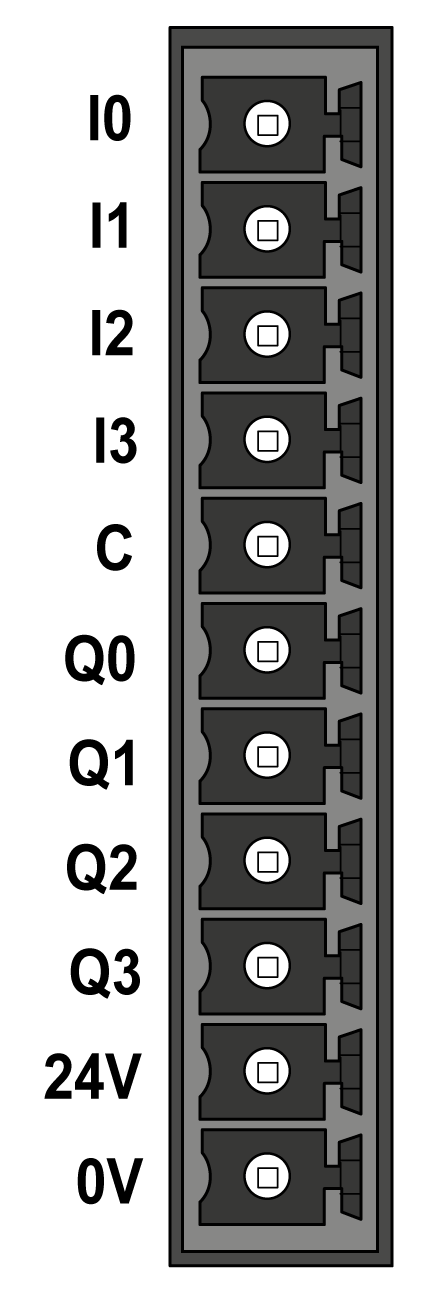
This table describes the pin assignment of the embedded I/O connector:
|
Pin |
Label |
Description |
|---|---|---|
|
1 |
I0 |
Digital input 0 |
|
2 |
I1 |
Digital input 1 |
|
3 |
I2 |
Digital input 2 |
|
4 |
I3 |
Digital input 3 |
|
5 |
C |
Inputs common port |
This figure shows the I/O status LEDs:
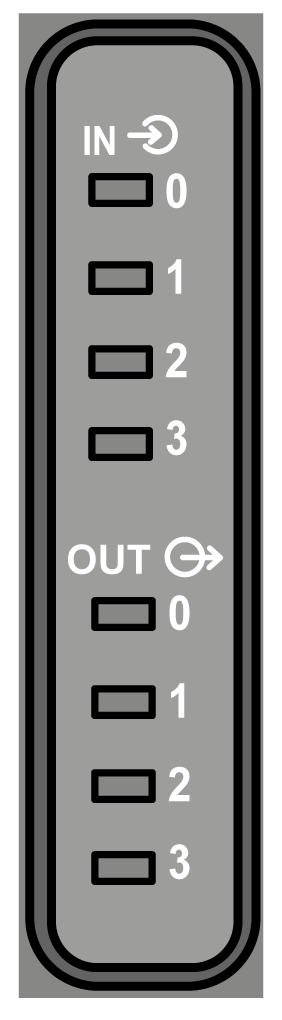
|
LED |
Color |
Status |
Description |
|---|---|---|---|
|
0...3 |
Green |
On |
The corresponding input channel is activated |
|
Off |
The corresponding input channel is deactivated |
NOTE: The LEDs indicate the logic state of each input.
Electromagnetic perturbations may cause the application to operate in an unexpected manner.
|
|
|
UNINTENDED EQUIPMENT OPERATION |
|
oAdapt the programmable filtering to the frequency applied at the inputs. oUse shielded cables wherever specified, connected to the functional ground using the TM2XMTGB grounding bar. oUse a specific 24 Vdc supply for inputs and outputs. |
|
Failure to follow these instructions can result in death, serious injury, or equipment damage. |
This illustration presents the fast inputs wiring diagram:
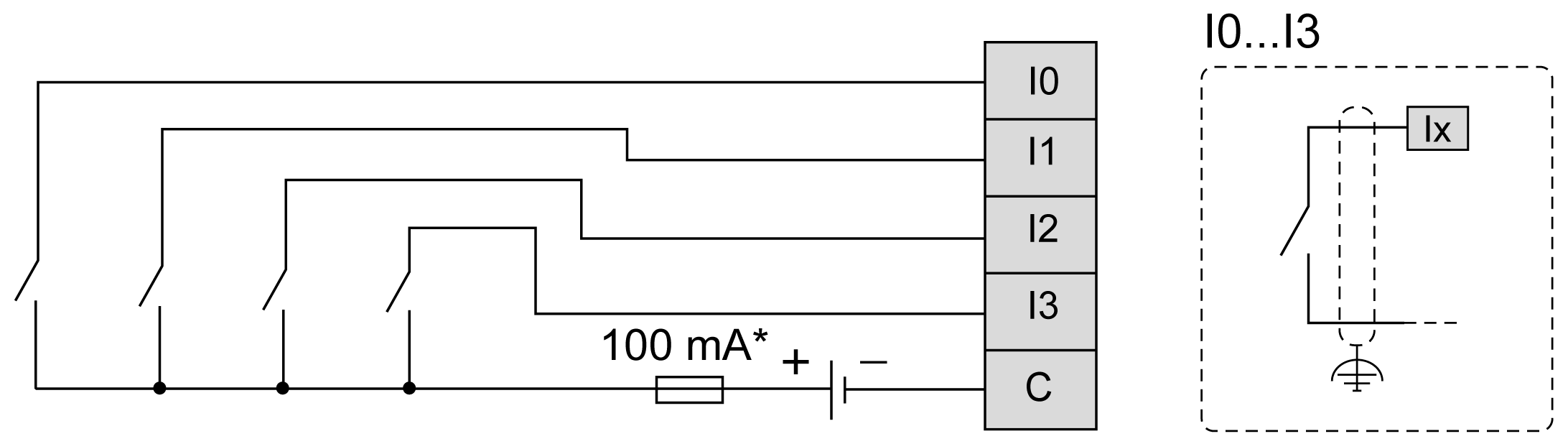
* Type T fuse