Mounting a M262 Logic/Motion Controller on a Panel Surface
Installing the Panel Mounting Kit
Insert TMAM3 mounting strips into the slots at the top of the M262 Logic/Motion Controller:
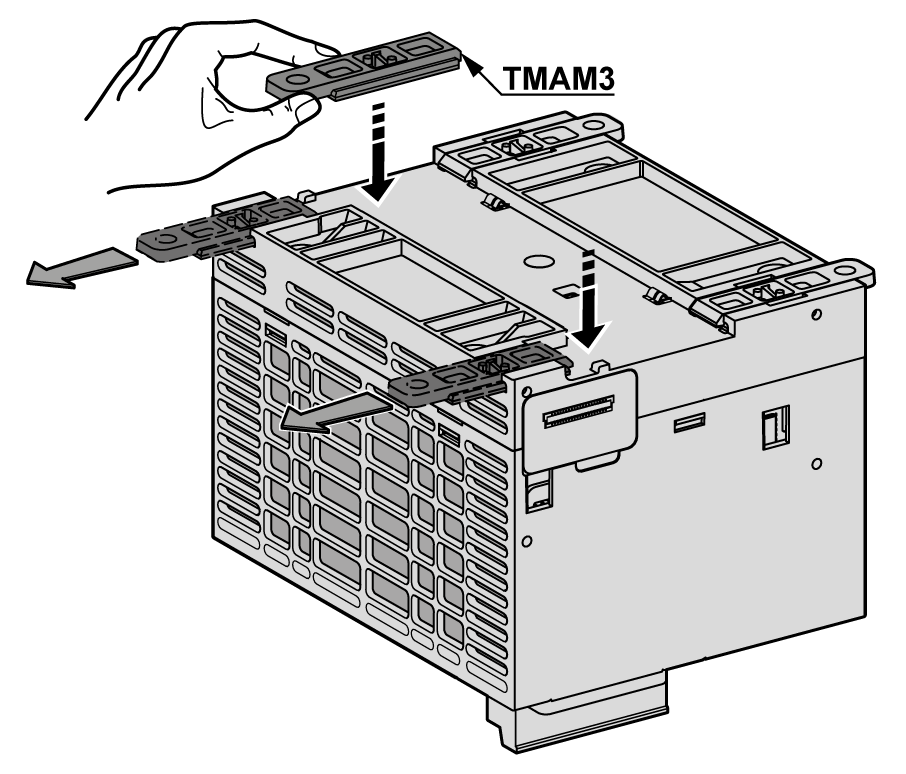
The following figure shows the mounting holes for the M262 Logic/Motion Controller:
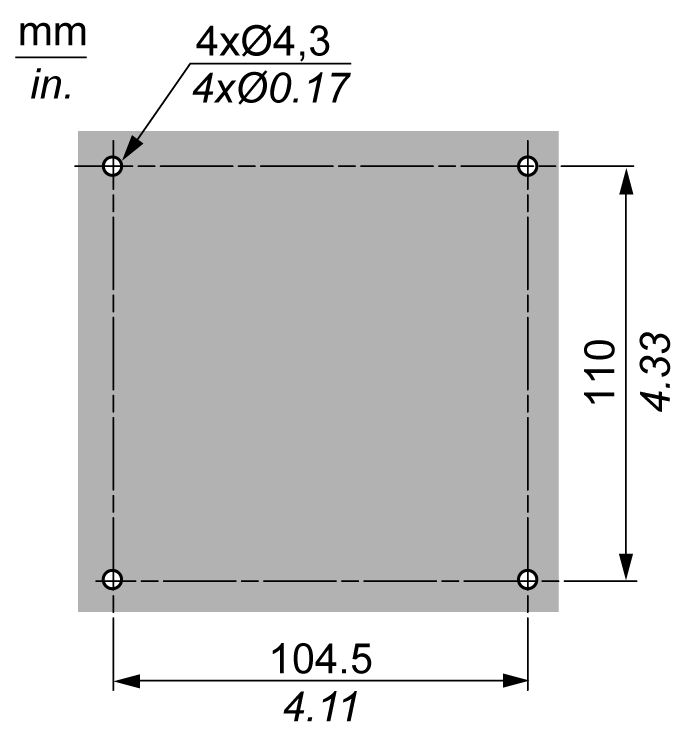
Verify that the installation panel or cabinet surface is flat (planarity tolerance: 0.5 mm (0.019 in)), in good condition, and has no jagged edges.
Mounting the M262 Logic/Motion Controller on a Metallic Panel
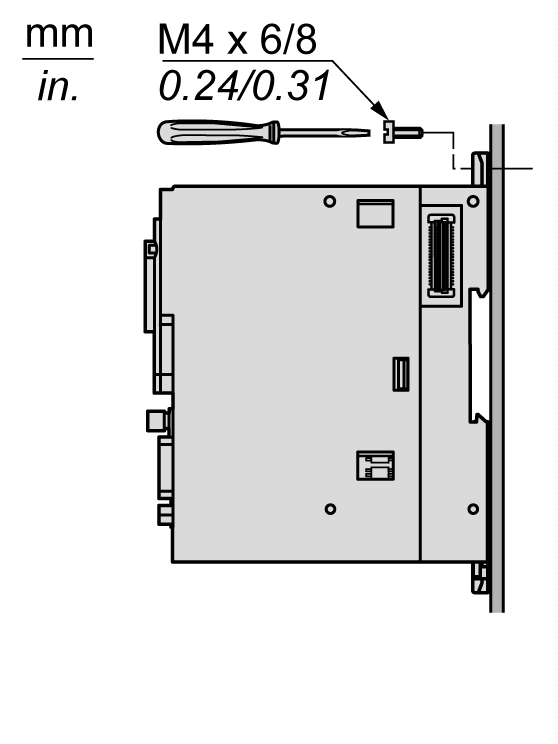
If mounting the controller on a horizontal metallic panel, use flat head screws.