The compact I/O is always preceded by Sercos III Bus Interface or a slice. The installation procedure of the compact I/O is to install it directly on the DIN rail.
NOTE: If the Sercos III Bus Interface is already installed and wired, or the slice connectors are pre-wired, be sure to remove all power before attempting these procedures.
|
|
|
HAZARD OF ELECTRIC SHOCK, EXPLOSION OR ARC FLASH |
|
oDisconnect all power from all equipment including connected devices prior to removing any covers or doors, or installing or removing any accessories, hardware, cables, or wires except under the specific conditions specified in the appropriate hardware guide for this equipment. oAlways use a properly rated voltage sensing device to confirm the power is off where and when indicated. oReplace and secure all covers, accessories, hardware, cables, and wires and confirm that a proper ground connection exists before applying power to the unit. oUse only the specified voltage when operating this equipment and any associated products. |
|
Failure to follow these instructions will result in death or serious injury. |
|
NOTICE |
|
ELECTROSTATIC DISCHARGE |
|
oStore electronic components in their protective packaging until immediately before assembly. oOnly touch modules on the housing. oTake the necessary protective measures against electrostatic discharges. |
|
Failure to follow these instructions can result in equipment damage. |
The following procedure describes how to mount the compact I/O:
|
Step |
Description |
|
|---|---|---|
|
1 |
Remove compact I/O from the protective packaging. Verify the compact I/O for visible mechanical damage. |
|
|
2 |
Push the locking levers all the way up. This opens the locking mechanism. |
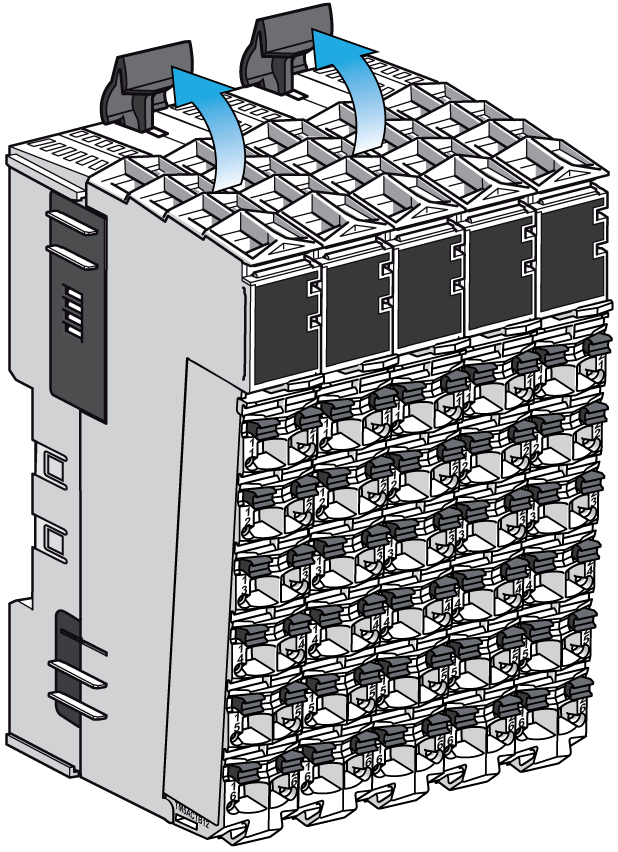
|
|
3 |
Remove the terminal block of the preceding TM5 component (last embedded module of the controller or the last expansion module prior to the compact I/O). NOTE: Remember to reinstall the removed terminal block after installation of the slice. If already installed, remove the right locking plate of the preceding TM5 component. |
|
|
4 |
Insert the compact I/O in the guides of the preceding TM5 component, slide the compact I/O in against the mounting rail and secure it by pushing both locking levers down. |
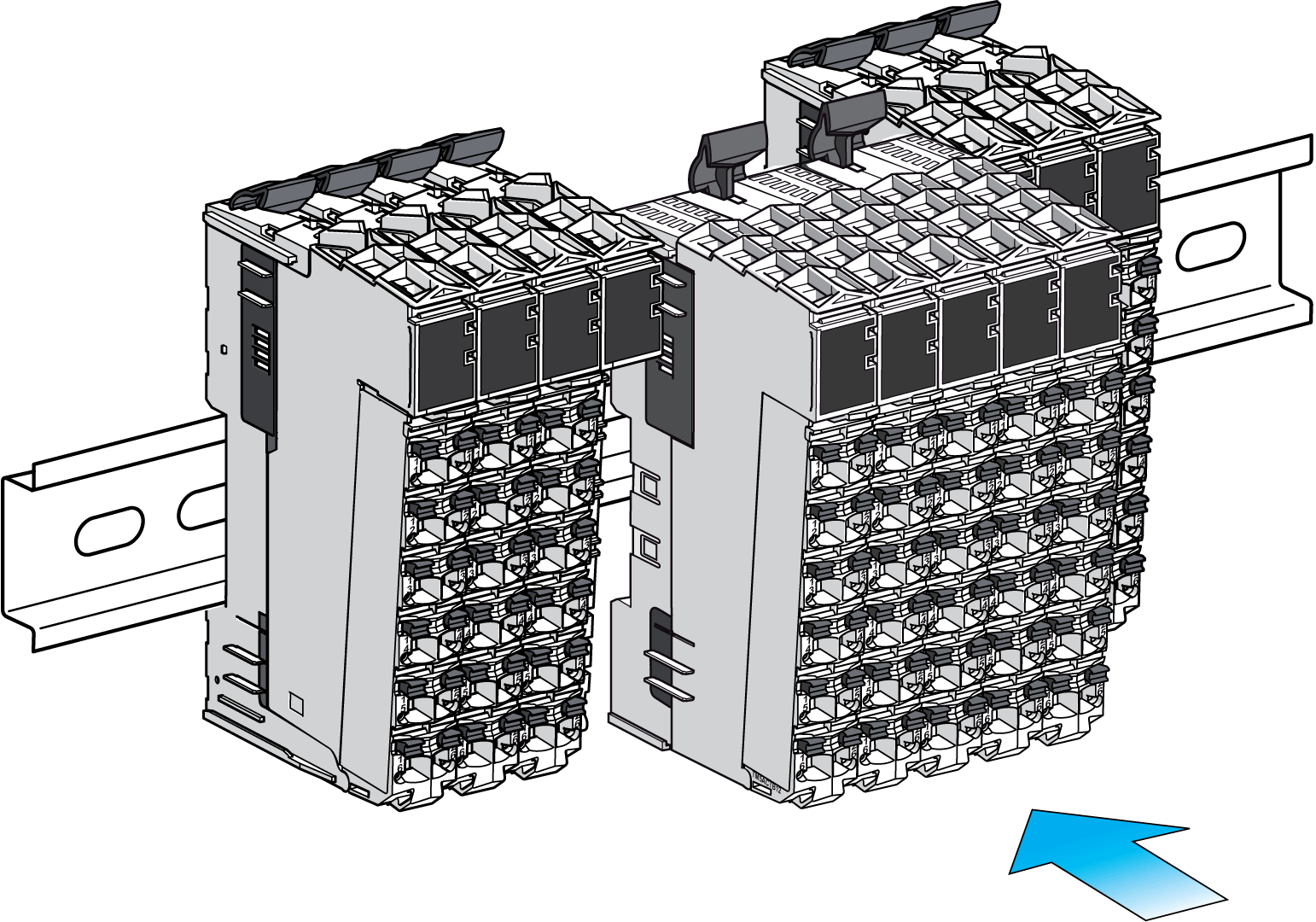
|
|
5 |
||