Comparison Principle with a Main type
The compare block with the Main type manages thresholds, reflex outputs and events in the following modes:
Comparison is configured in the Configuration screen by activating at least one threshold.
Comparison can be used to trigger:
oa programming action on thresholds
oan event on a threshold associated with an external task
NOTE: This option is only available for TM3XF• expansion modules, which support external events.
The Main type can manage up to four thresholds.
A threshold is a configured value that is compared to the counting value. Thresholds are used to define up to five zones or to react to a value crossing the threshold value.
Threshold values are defined in the configuration window and can also be adjusted in the application program by using the HSCSetParam_TM3 function block.
If Thresholdx (x= 0, 1, 2, 3) is configured and comparison is enabled (EN_Compare = 1), output pin THx of the HSCMain_TM3 function block is:
oset when counter value >= Thresholdx
oreset when counter value < Thresholdx
NOTE: When EN_Compare is set to 0 on HSCMain_TM3 function block, comparison functions are disabled, including external tasks triggered by a threshold event and Reflex outputs.
The following example for Modulo loop with two thresholds shows comparison in the HSCMain_TM3 function block:
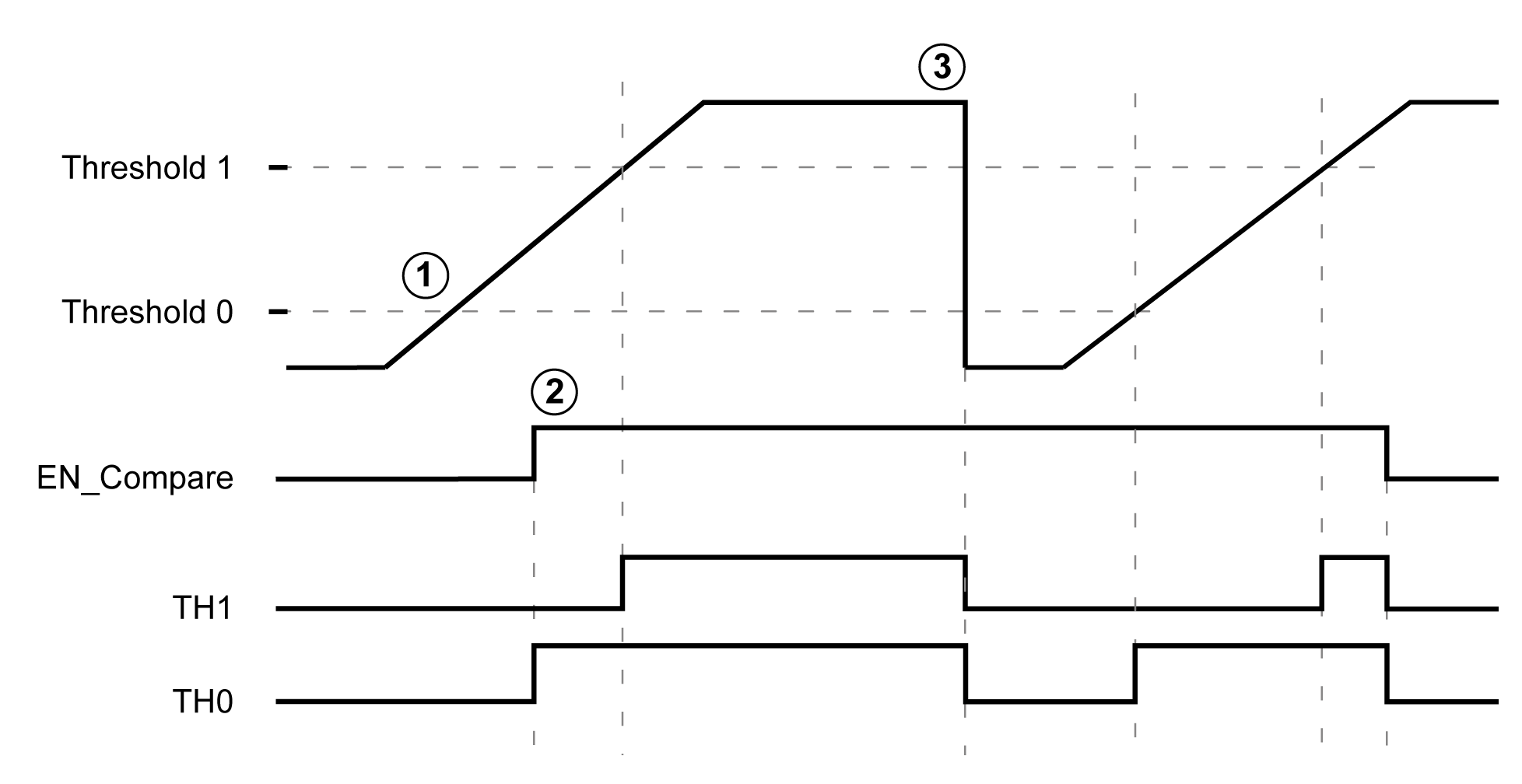
|
Stage |
Action |
|---|---|
|
1 |
When EN_Compare = 0, the function is not operational. |
|
2 |
When EN_Compare = 1 as the counter value is already over Threshold 0, TH0 is set to 1. |
|
3 |
The counter is reset, due to a synchronization condition for example. |
Configuring Event Triggering in HSC Main Single or Dual Phase
Configuring an event on threshold crossing allows to trigger an external task. You can choose to trigger an event when a configured threshold is crossed as follows:
oUpward Cross. The event is triggered when the measured value goes above the threshold value.
oDownward Cross. The event is triggered when the measured value goes below the threshold value.
oBoth Cross. The event is triggered when the measured value goes above the threshold value and when the measured value goes below the threshold value.
Configuring Event Triggering in Period Meter Mode
Configuring an event allows to trigger an external task. You can choose to trigger an event as follows:
oBelow threshold value. The event is triggered when the measured value is lower than the threshold value.
oAbove threshold value. The event is triggered when the measured value is higher than the threshold value.
oBetween threshold values. The event is triggered when the measured value is between two threshold values.
Using thresholds comparison status available in the task context (TH0 to TH3 output pins of the function block) is suitable for an application tolerant of the inherent lag of cycle times and asynchronism of communications, especially when using the modules over a field bus in distributed architectures.
|
Step |
Action |
|---|---|
|
1 |
In Compare > Thresholds > Number of thresholds select a number of thresholds. Result: Threshold values and Reflex Outputs are displayed. |
|
2 |
Enter the value in the value field of each threshold value. NOTE: EcoStruxure Machine Expert follow this rule to configure the threshold values and adapt them if necessary: TH0 < TH1 < TH2 < TH3 < TH4. NOTE: For HSC Main functions, you can set a higher value for thresholds than defined in Preset field. |
|
3 |
Configure the Reflex Outputs. |
Configuring reflex outputs allows to trigger physical reflex outputs.
These outputs are not controlled in the task context, reducing the reaction time to a minimum. This is convenient for operations that need fast execution.
Outputs used by the High Speed Counter can only be accessed through the function block. They cannot be read or written directly within the application.
Example of the reflex outputs triggered by threshold:
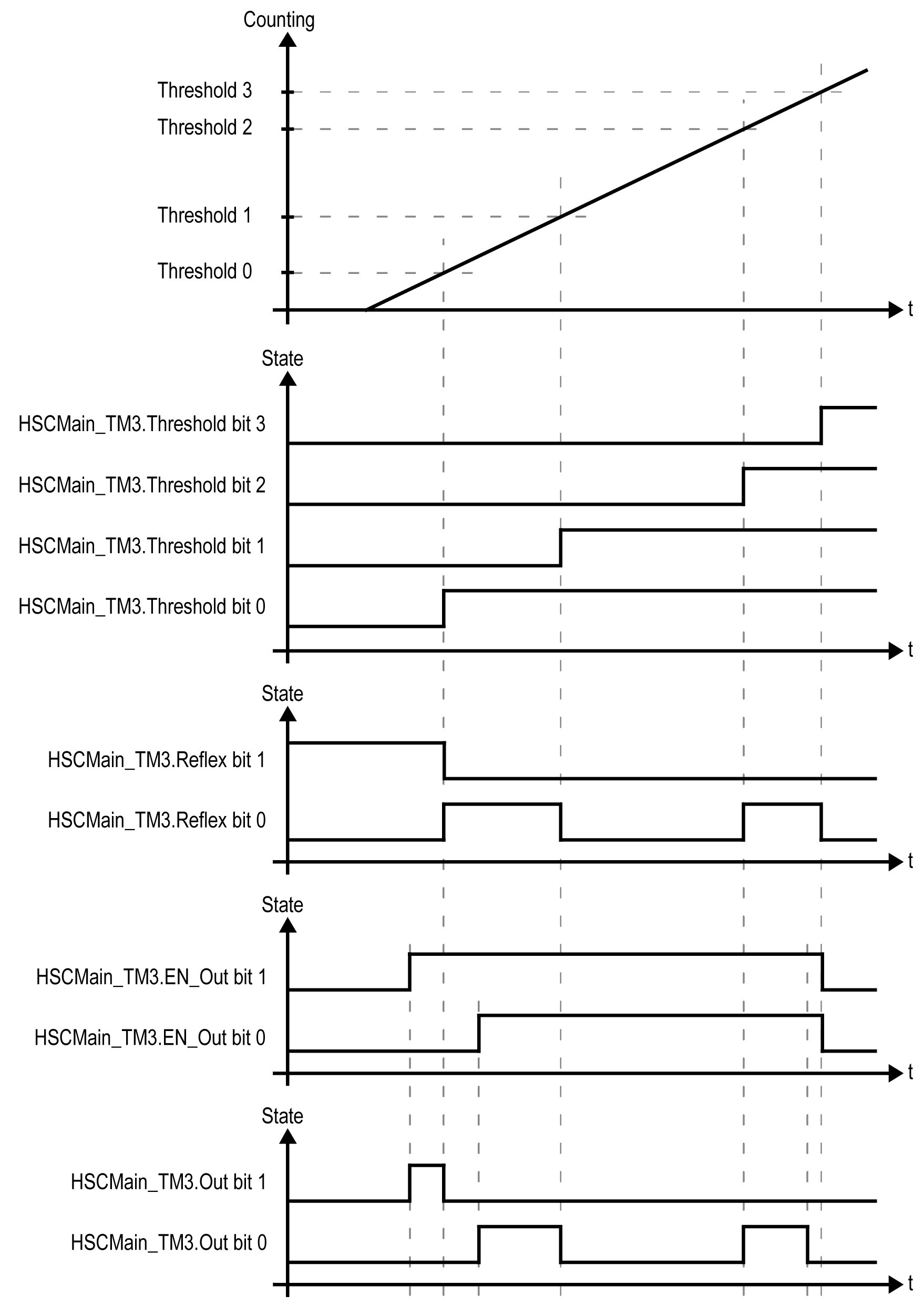
NOTE: The state of the reflex outputs depends on the configuration.
Care must be exercised when threshold compares are active to avoid unintended or unexpected results from the outputs or from sudden Event task execution. If the compare function is disabled, threshold values can be modified freely. However, if the compare function is enabled, suspend at least the threshold compare function while modifying the threshold values.
|
|
|
UNINTENDED EQUIPMENT OPERATION |
|
oDo not change the Threshold values without using the SuspendCompare input if EN_Compare is equal to 1. oVerify that TH0 is less than TH1, that TH1 is less than TH2, and that TH2 is less than TH3 before reactivating the threshold compare function. |
|
Failure to follow these instructions can result in death, serious injury, or equipment damage. |
|
Step |
Action |
|---|---|
|
1 |
Set SuspendCompare to 1. The comparison is frozen at the counter value: oThe Thresholds, Reflex, and Out output bits of the function block maintain their last value. oPhysical outputs 0, 1 maintain their last value oEvents are masked NOTE: EN_Compare, EN_Out, and F_Out remain operational while SuspendCompare is set. |
|
2 |
Modify the threshold values as needed using the HSCSetParam_TM3 function block. |
|
3 |
Set SuspendCompare to 0. The new threshold values are applied and the comparison is resumed. |