TM3SAK6R / TM3SAK6RG Wiring Diagram
These safety modules have a built-in removable screw or spring terminal block for the connection of inputs and outputs.
The 24 Vdc power supply must be rated Protective Extra Low Voltage (PELV) or Safety Extra Low Voltage (SELV) and fulfill the IEC/EN 60204-1 requirements. These power supplies are isolated between the electrical input and output circuits of the power supply.
|
|
|
POTENTIAL OF OVERHEATING AND FIRE |
|
oDo not connect the equipment directly to line voltage. oUse only isolating PELV or SELV power supplies to supply power to the equipment. |
|
Failure to follow these instructions can result in death, serious injury, or equipment damage. |
|
|
|
LOSS OF CONTROL |
|
Place a properly rated fuse on the primary input power line and on the outputs, as described in the related documentation. |
|
Failure to follow these instructions can result in death, serious injury, or equipment damage. |
Both the safety conditions and the start conditions must be valid before allowing the activation of outputs.
|
|
|
UNINTENDED EQUIPMENT OPERATION |
|
Do not use either the monitored start or the non-monitored start as a safety function. |
|
Failure to follow these instructions can result in death, serious injury, or equipment damage. |
This figure shows an example of emergency stop wiring to a TM3SAK6R• module:
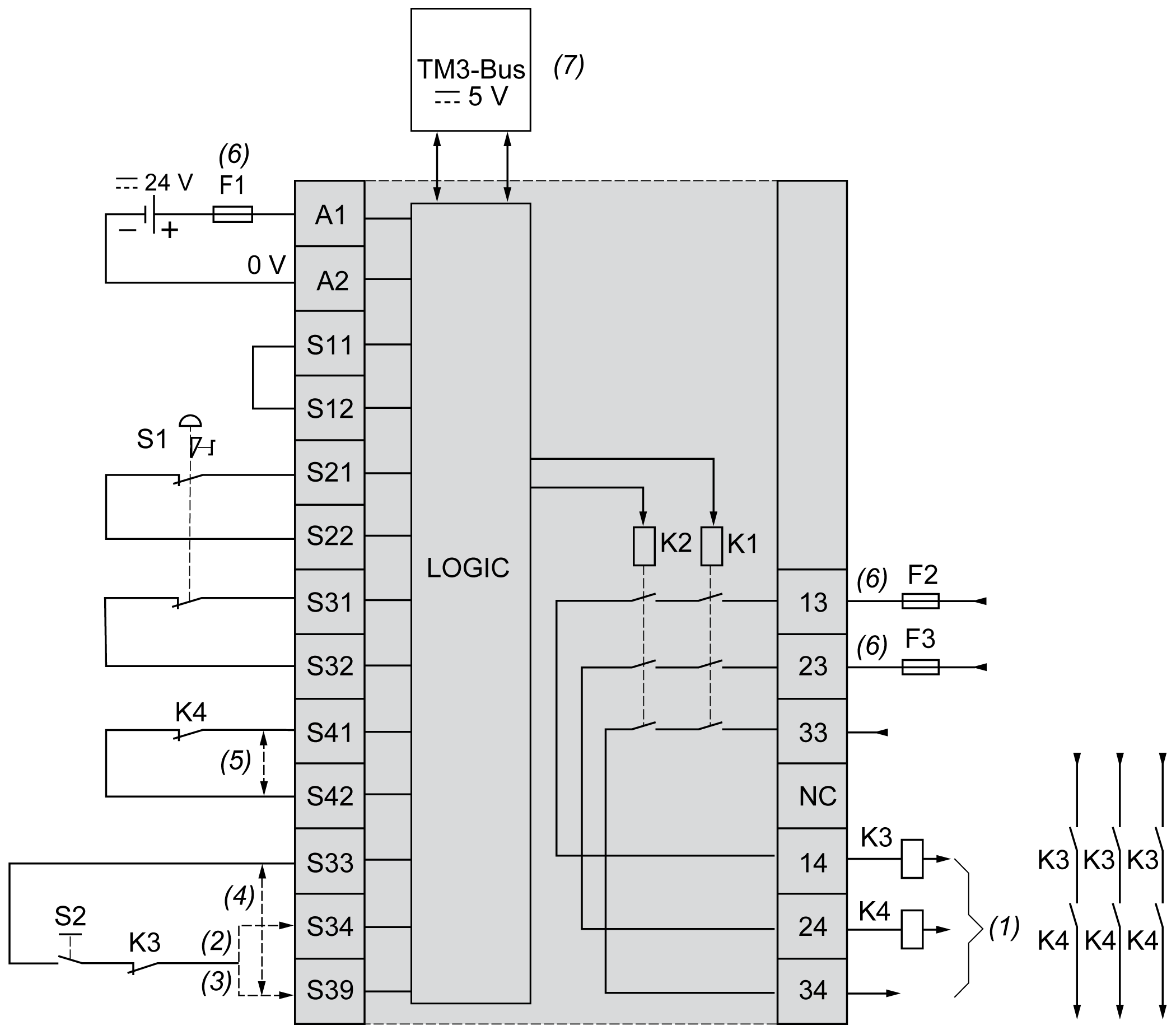
S1: Emergency stop switch
S2: Start switch
(1): Safety outputs
(2): Monitored start1
(3): Non-monitored start1
(4): For automatic start1, directly connect [S33] and [S39] terminals
(5): Second external device monitoring1 channel. Connect [S41] and [S42] terminals if not used.
(6): Fuses. Refer to electrical characteristics for fuse values.
(7): Non-safety related TM3 Bus communication with logic controller
1 For more information, refer to the TM3 Expansion Modules Programming Guide for your software platform.
|
|
|
UNINTENDED EQUIPMENT OPERATION |
|
Do not use the data transferred over the TM3 Bus for any functional safety-related task(s). |
|
Failure to follow these instructions can result in death, serious injury, or equipment damage. |
|
|
|
UNINTENDED EQUIPMENT OPERATION |
|
Do not connect wires to unused terminals and/or terminals indicated as “No Connection (N.C.)”. |
|
Failure to follow these instructions can result in death, serious injury, or equipment damage. |
This figure shows an example of 2 channel protective guard wiring to the safety module inputs:
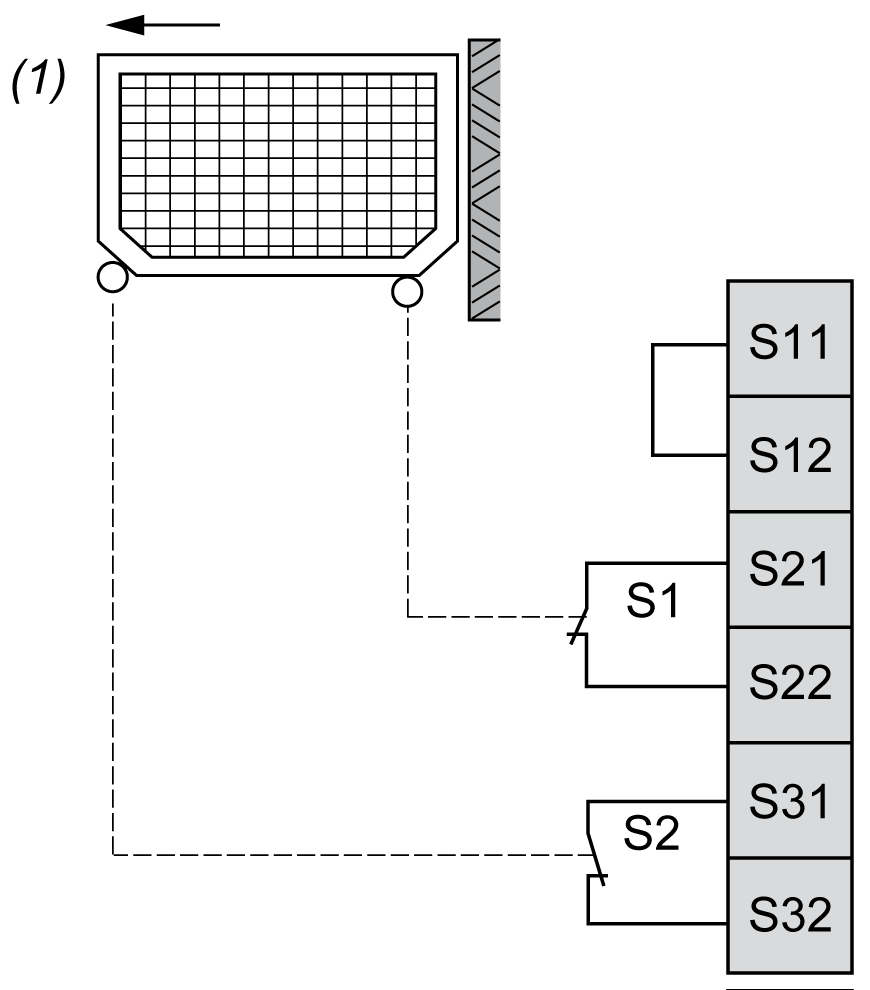
(1): Protective guard
This figure shows an example of safety-mat (pressure sensitive, short circuit generating) wiring to the safety module inputs:
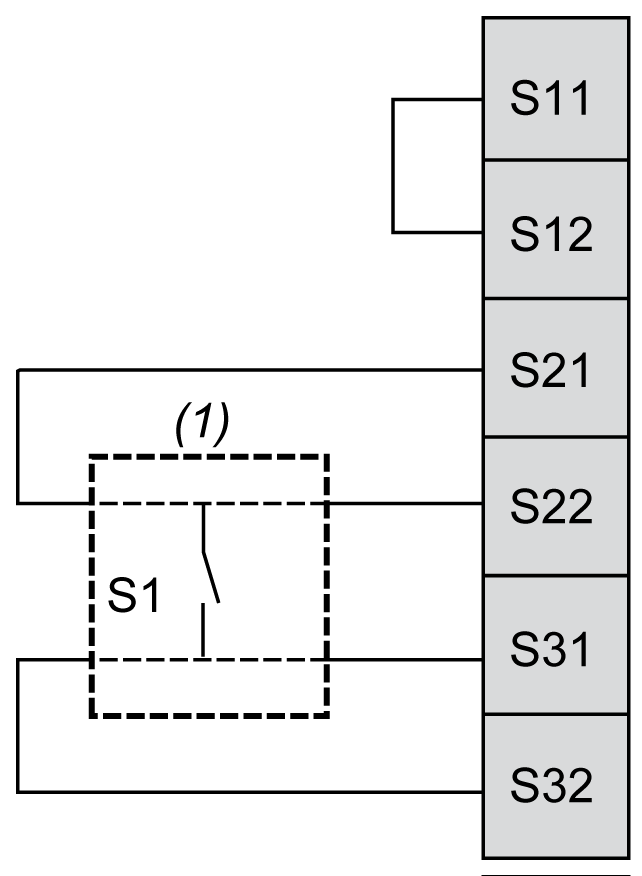
(1): Safety-mat
NOTE: Normally, most safety-mats are maladapted for use in combination with the automatic start mode. In addition, if you use the safety-mat in your application which includes the automatic start mode, you should consider this in your risk analysis.
|
|
|
UNINTENDED EQUIPMENT OPERATION |
|
Only use short-circuit generating pressure sensitive devices according to ISO/EN 13856-1:2013 for the safety-mat function. |
|
Failure to follow these instructions can result in death, serious injury, or equipment damage. |
One Channel Emergency Stop Wiring
This figure illustrates an example of 1 channel emergency stop wiring to the safety module inputs:
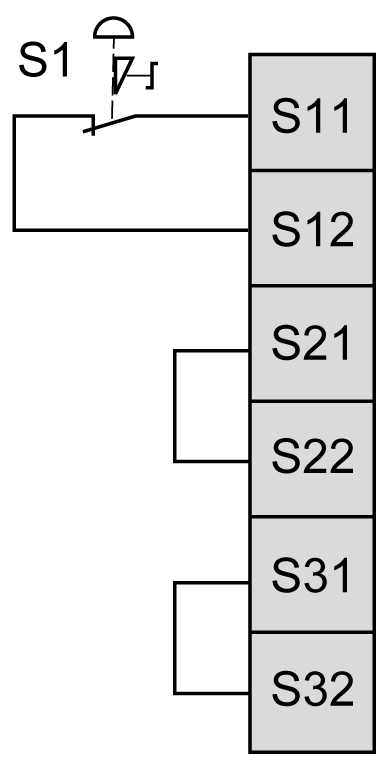
S1: Emergency stop switch
Two Channel Emergency Stop Wiring
This figure illustrates two examples of 2 channel emergency stop wiring to the safety module inputs:
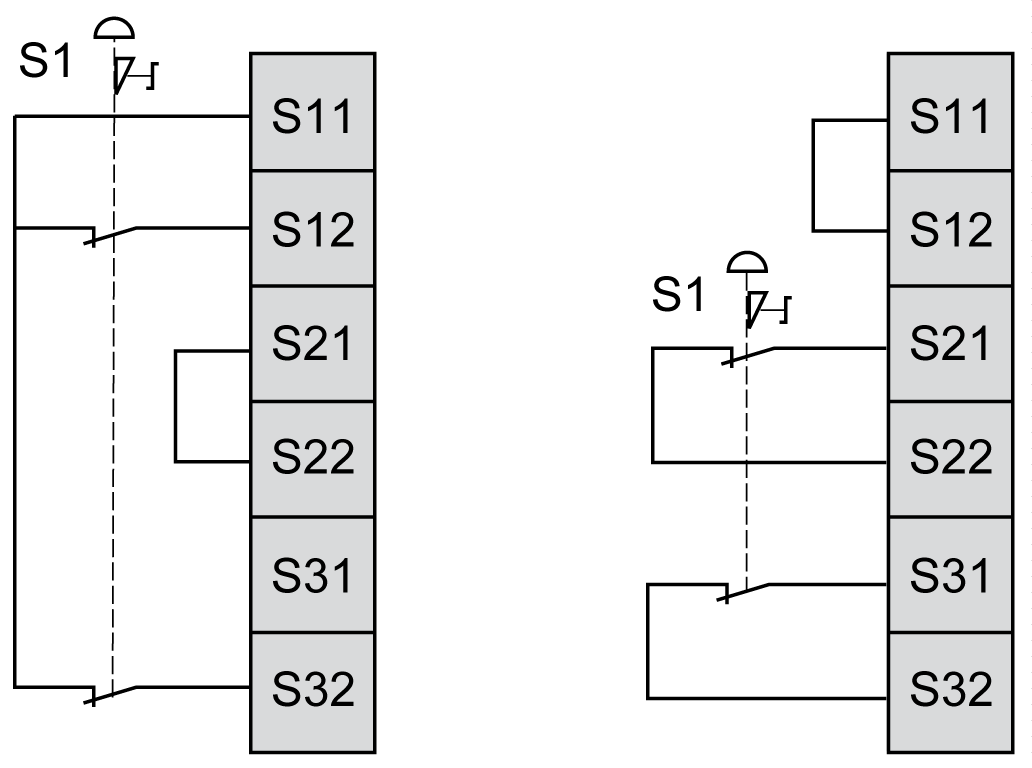
S1: Emergency stop switch
NOTE: Inputs S11 and S12 are not intended for the monitoring of short-circuits in external wiring.
|
|
|
UNINTENDED EQUIPMENT OPERATION |
|
Do not use the S11 and S12 inputs to build SIL 3 applications unless you exclude the possibility of short-circuits by external measures. |
|
Failure to follow these instructions can result in death, serious injury, or equipment damage. |
Electro-Sensitive Protective Equipment (ESPE) Wiring
This figure shows an example of ESPE (type 4 outputs, IEC/EN 61496-1) wiring to the safety module inputs:
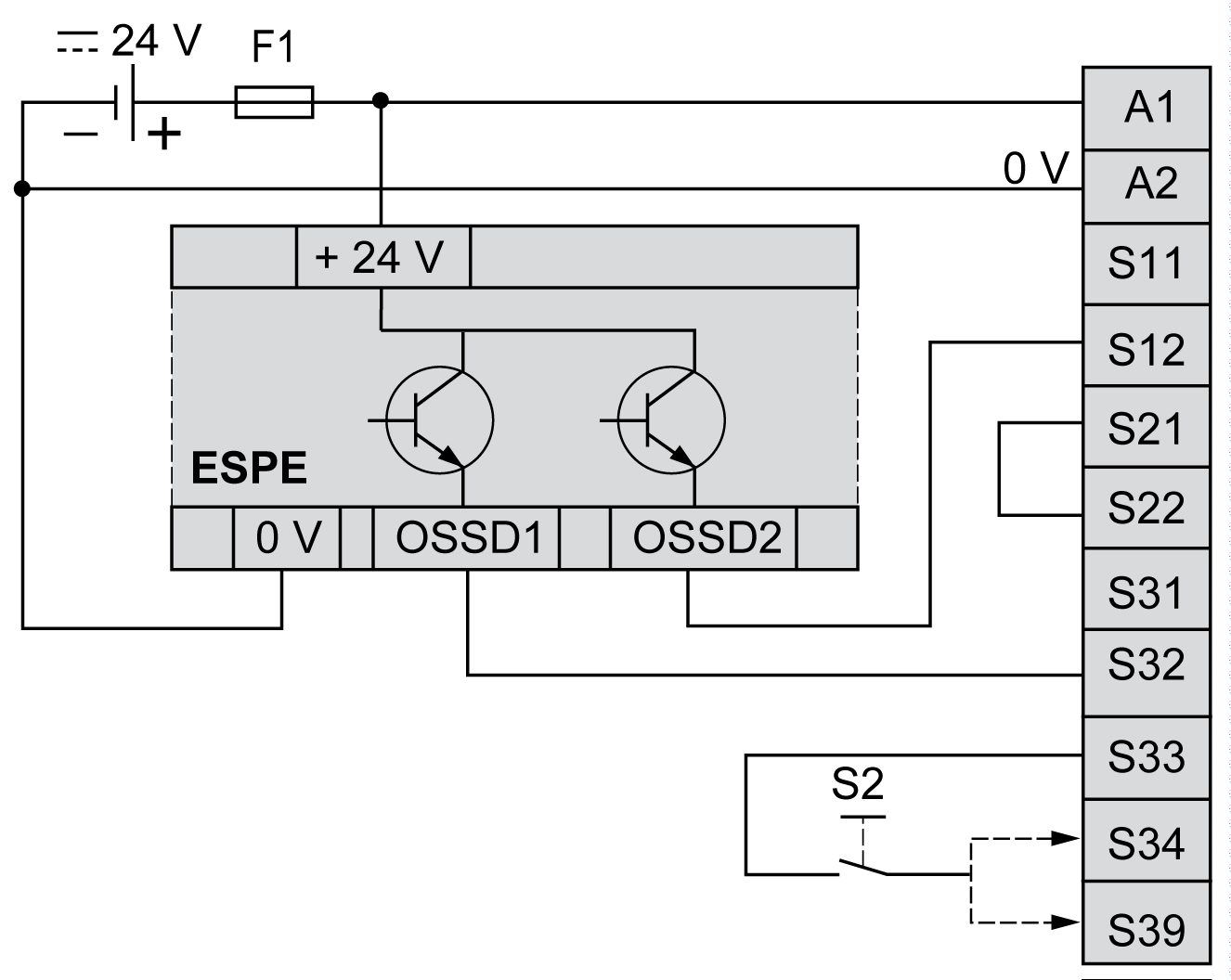
S2: Start switch
NOTE: The ESPE must be supplied by the same PELV/SELV power supply as the safety module.
NOTE:
The outputs (OSSD) of ESPE may generate test pulses. Depending on duration and frequency of the pulses, the following behaviors may happen:
oElectromagnetic interference from the module relays.
oThe K1 and K2 relay diagnostics in the controller detects these pulses. To avoid this, a filter with a delay time of at least the pulse length can be defined in the controller.
oPulses longer than 1ms can cause the module outputs to turn off.
NOTE: The OSSD of ESPE typically generate test pulses with various duration and frequency.
oThis can cause the relays inside the module to make some noise.
oThe pulses might be visible in the K1/K2 diagnostic information in the PLC. To avoid this, a filter with appropriate delay time can be defined in the PLC.
oTest pulses longer than 1 ms can cause the outputs of the module to switch off.
Proximity Sensors Without Short Circuit Detection Wiring
This figure shows an example of a 2 channel application (2 * PNP sensors) wiring to the safety module inputs:
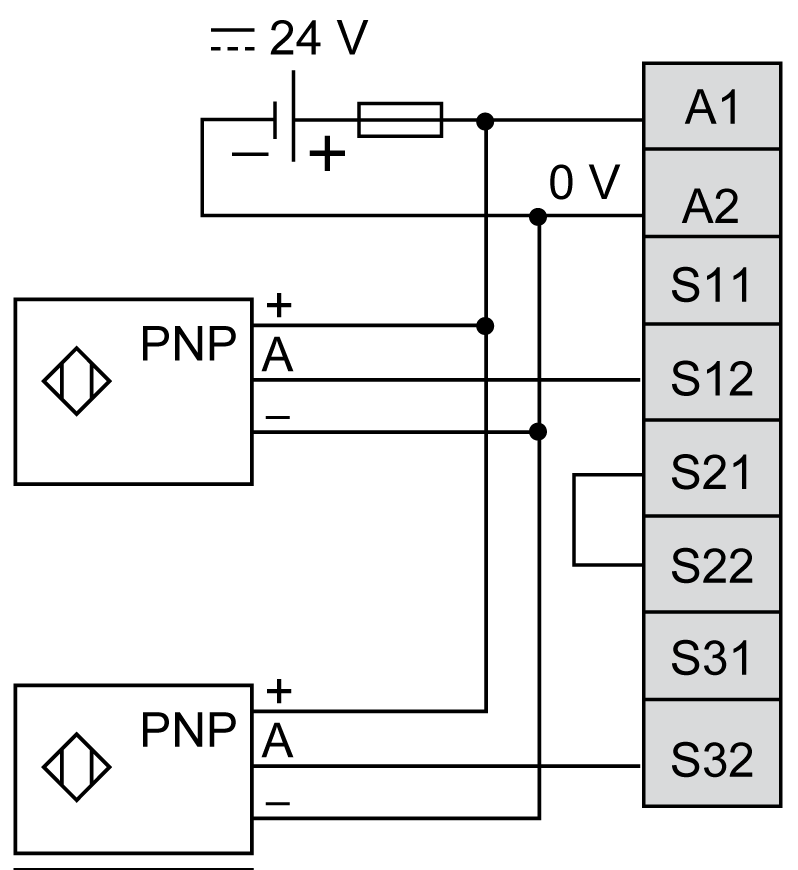
NOTE: The sensors must be supplied by the same PELV/SELV power supply as the safety module.
Proximity Sensors with Short Circuit Detection Wiring
This figure shows an example of a 2 channel application (PNP + NPN complementary sensors) wiring to the safety module inputs:
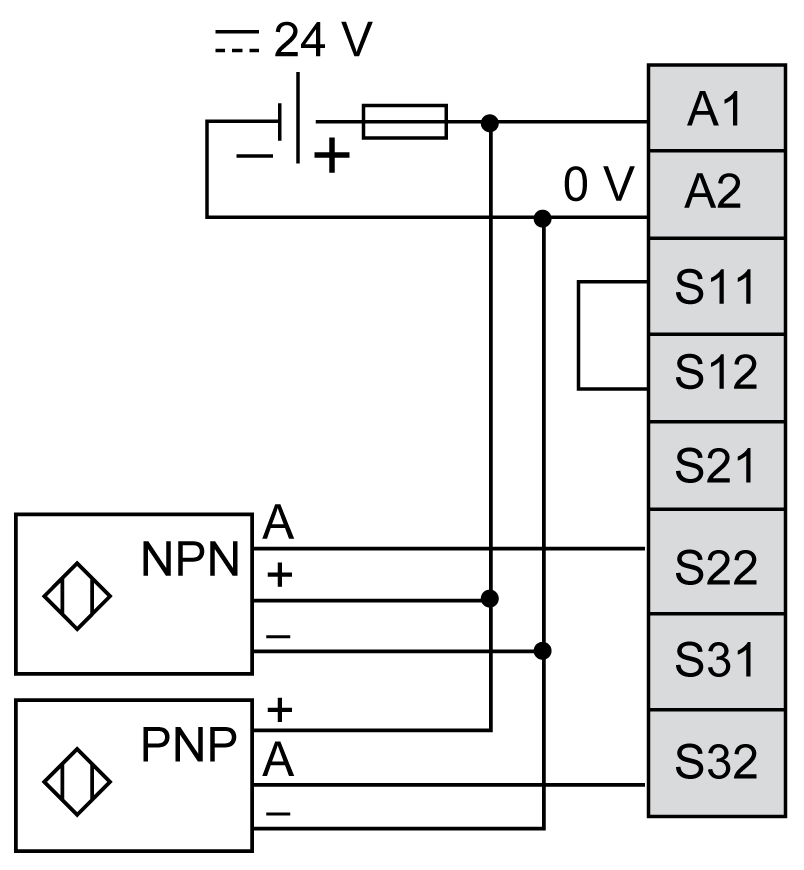
NOTE: The sensors must be supplied by the same PELV/SELV power supply as the safety module.