The TMC4 cartridge is designed to operate within the same temperature range as the controllers, including the controller derating for extended temperature operation, and temperature restrictions associated with the mounting positions. Refer to the controller mounting position and clearance for more information.
|
|
|
ELECTRIC SHOCK OR ARC FLASH |
|
oDisconnect all power from all equipment including connected devices prior to removing any covers or doors, or installing or removing any accessories, hardware, cables, or wires. oAlways use a properly rated voltage sensing device to confirm the power is off where and when indicated. oUse protective gloves when installing or removing the cartridges. oReplace and secure all covers, accessories, hardware, cables, and wires and confirm that a proper ground connection exists before applying power to the unit. oUse only the specified voltage when operating this equipment and any associated products. |
|
Failure to follow these instructions will result in death or serious injury. |
|
NOTICE |
|
ELECTROSTATIC DISCHARGE |
|
oVerify that empty cartridge slots have their covers in place before applying power to the controller. oDo not touch the contacts of the cartridge. oOnly handle the cartridge on the housing. oTake the necessary protective measures against electrostatic discharges. |
|
Failure to follow these instructions can result in equipment damage. |
|
Step |
Action |
|---|---|
|
1 |
Disconnect all power from all equipment prior to removing any covers or installing a cartridge. |
|
2 |
Remove the cartridge from the packaging. |
|
3 |
Press the locking clips on the top and bottom of the cover with your fingers and pull up the cartridge slot cover gently. Remove by hand the cartridge slot cover from the controller. NOTE: Keep the cover to reuse it for the de-installation. 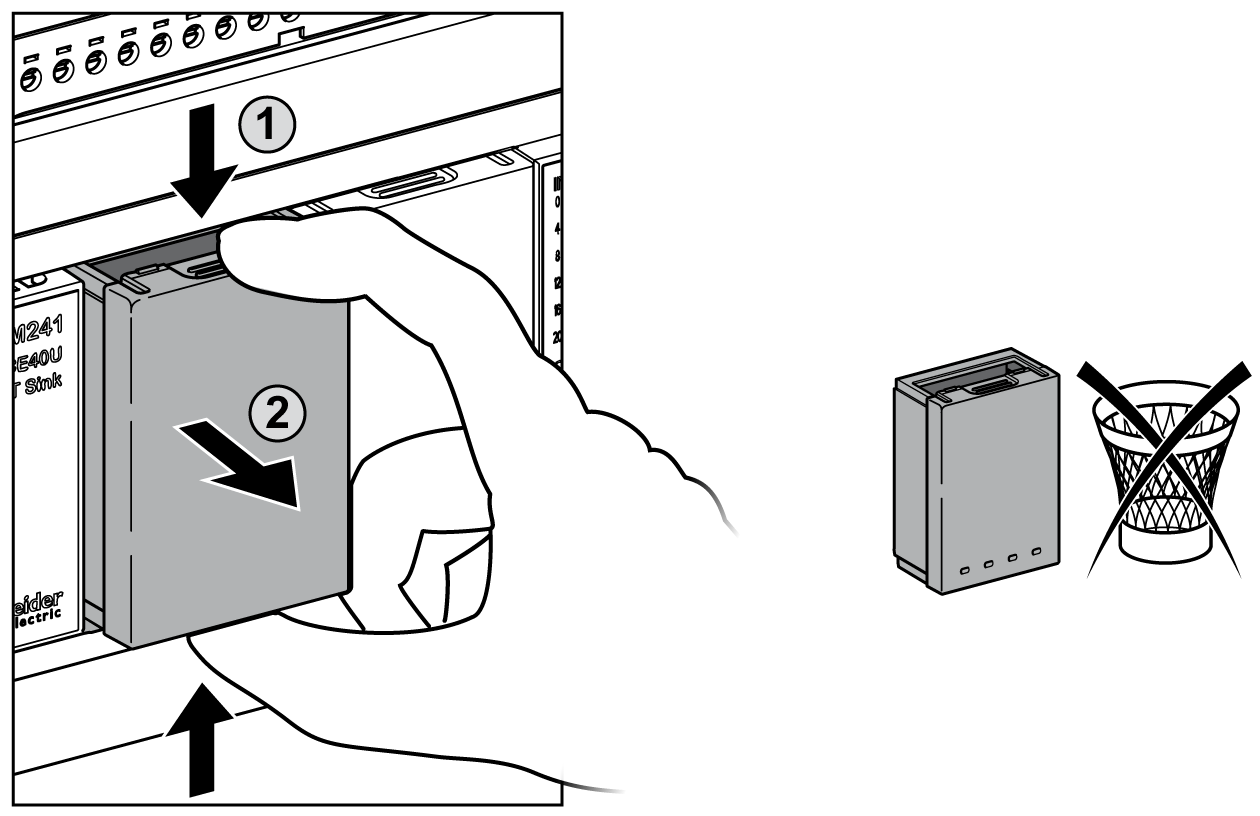
|
|
4 |
Place the cartridge in the slot on the controller. Push the cartridge into the slot until it clicks. 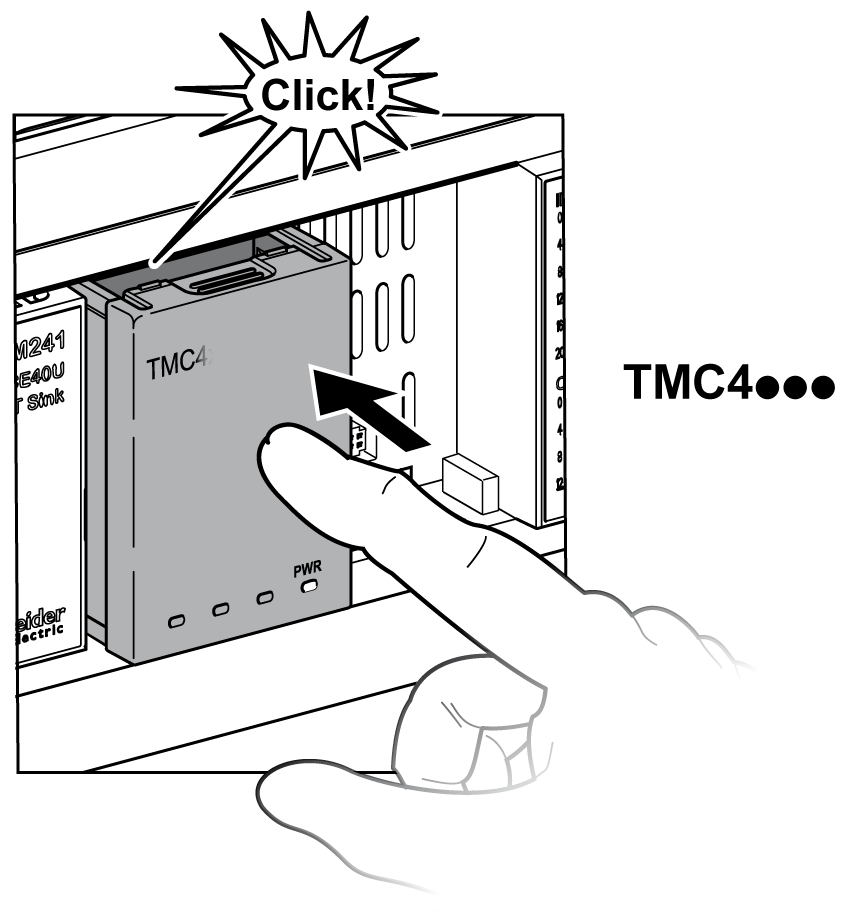
NOTE: Do not insert the cartridge with its removable spring terminal block connected. 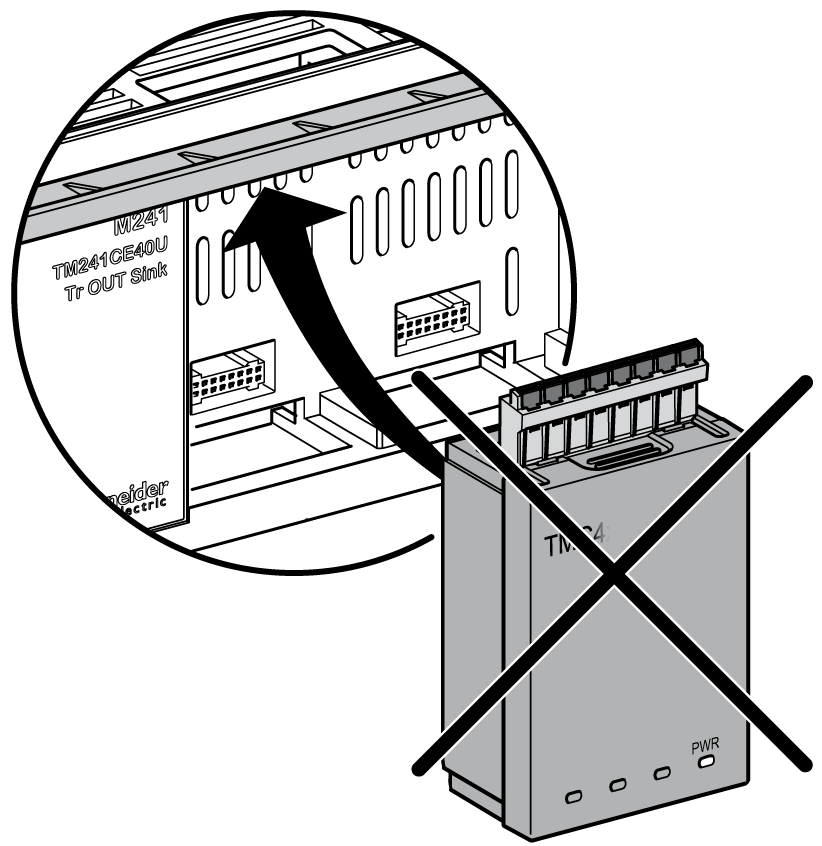
|
|
5 |
Rotate the controller top connections cover to have more clearance to insert the cartridge removable spring terminal block. Press the locking clip on the side of the terminal block cover with an insulated screwdriver and pull up the cover gently. Remove the slot cover from the controller. NOTE: Keep the cover to reuse it for the de-installation. 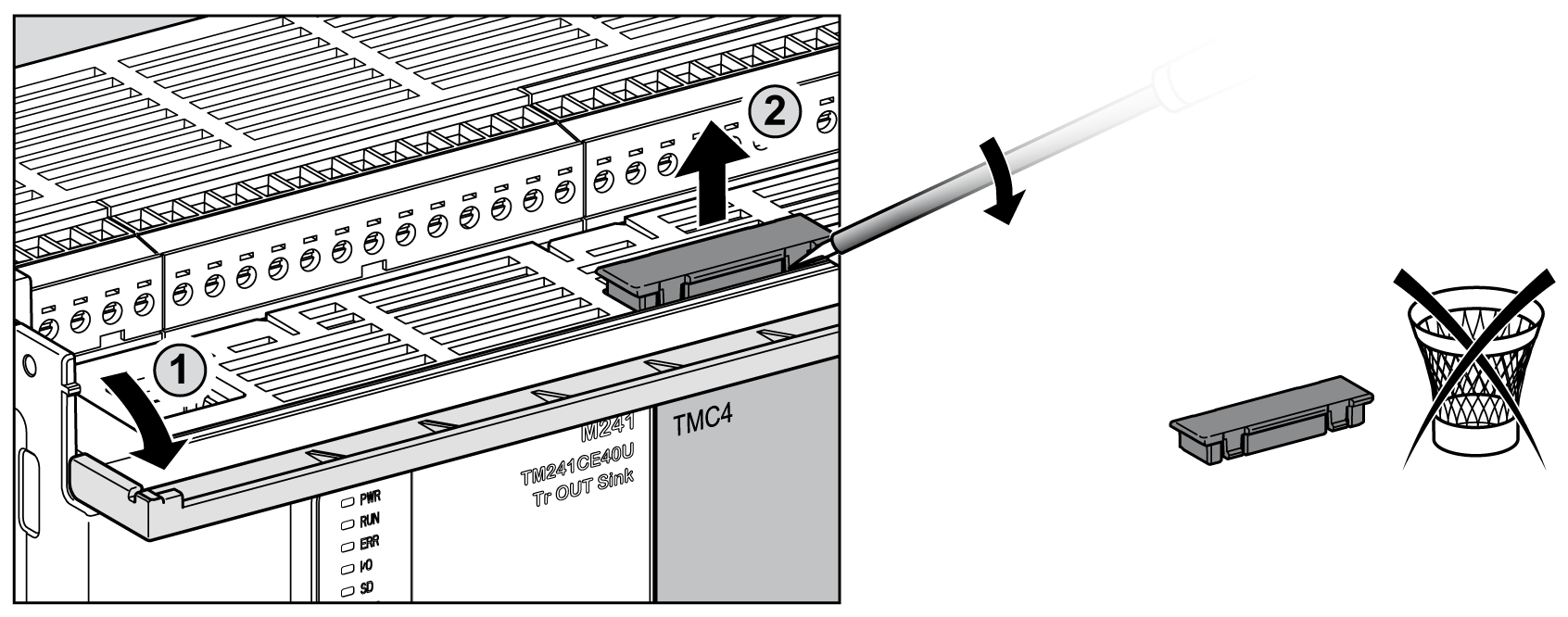
|
|
6 |
Insert the removable spring terminal block in the cartridge until it clicks. 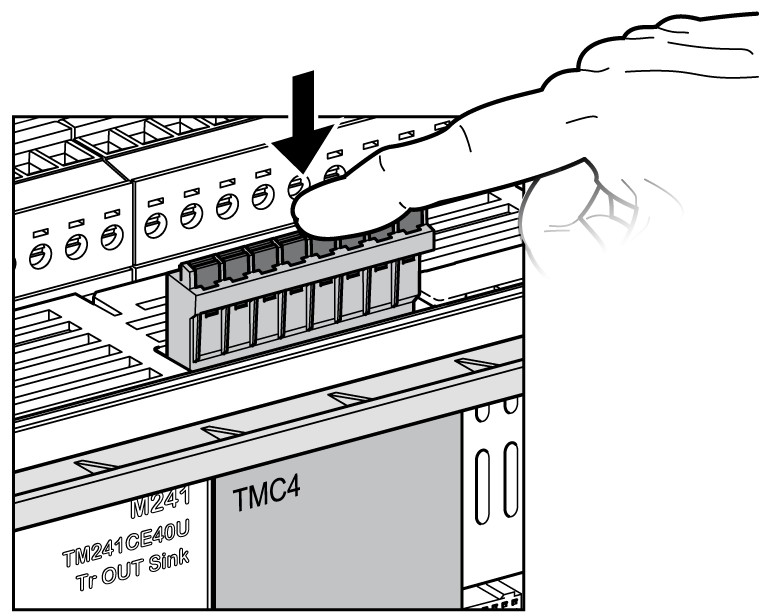
|
|
|
|
ELECTRIC SHOCK OR ARC FLASH |
|
oDisconnect all power from all equipment including connected devices prior to removing any covers or doors, or installing or removing any accessories, hardware, cables, or wires. oAlways use a properly rated voltage sensing device to confirm the power is off where and when indicated. oUse protective gloves when installing or removing the cartridges. oReplace and secure all covers, accessories, hardware, cables, and wires and confirm that a proper ground connection exists before applying power to the unit. oUse only the specified voltage when operating this equipment and any associated products. |
|
Failure to follow these instructions will result in death or serious injury. |
|
NOTICE |
|
ELECTROSTATIC DISCHARGE |
|
oVerify that empty cartridge slots have their covers in place before applying power to the controller. oDo not touch the contacts of the cartridge. oOnly handle the cartridge on the housing. oTake the necessary protective measures against electrostatic discharges. |
|
Failure to follow these instructions can result in equipment damage. |
|
Step |
Action |
|---|---|
|
1 |
Disconnect all power from all equipment, including connected devices, prior to removing a cartridge. |
|
2 |
Pull out by hand the removable spring terminal block from the cartridge. 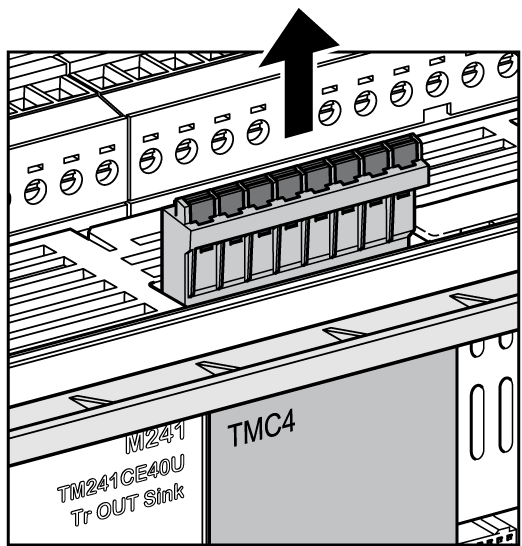
|
|
3 |
Place the terminal block slot cover in the slot on the top of the controller. Push the slot cover into the slot until it clicks. 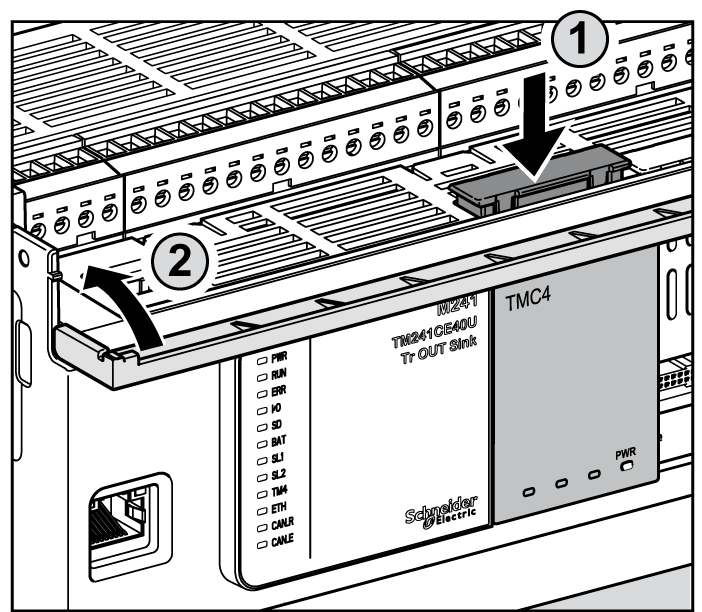
|
|
4 |
Press the locking clips on the top and bottom of the cartridge with your fingers and pull up the cartridge gently. Remove by hand the cartridge from the controller. 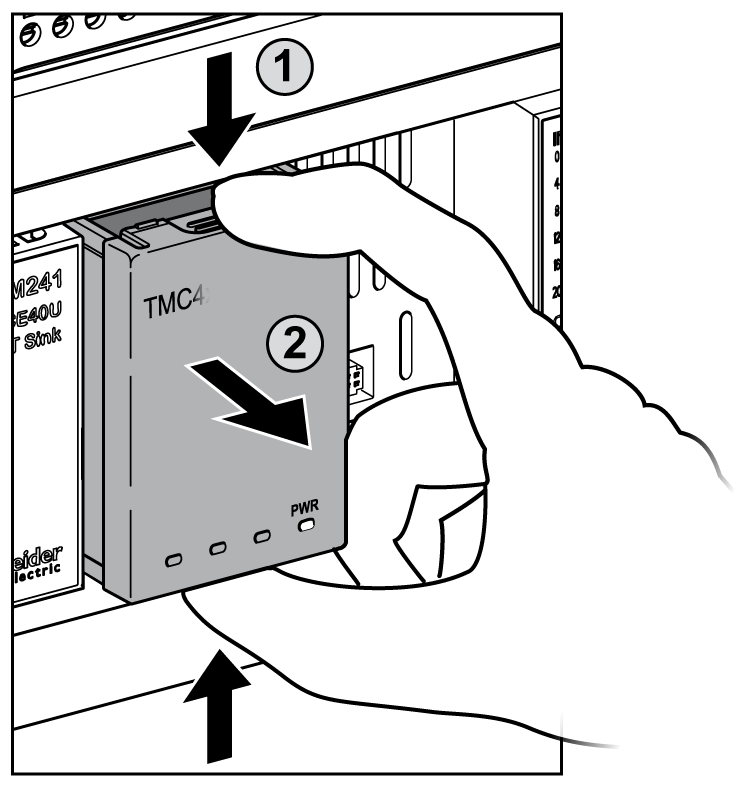
|
|
5 |
Place the cartridge slot cover in the slot on the controller. Push the cartridge slot cover into the slot until it clicks. 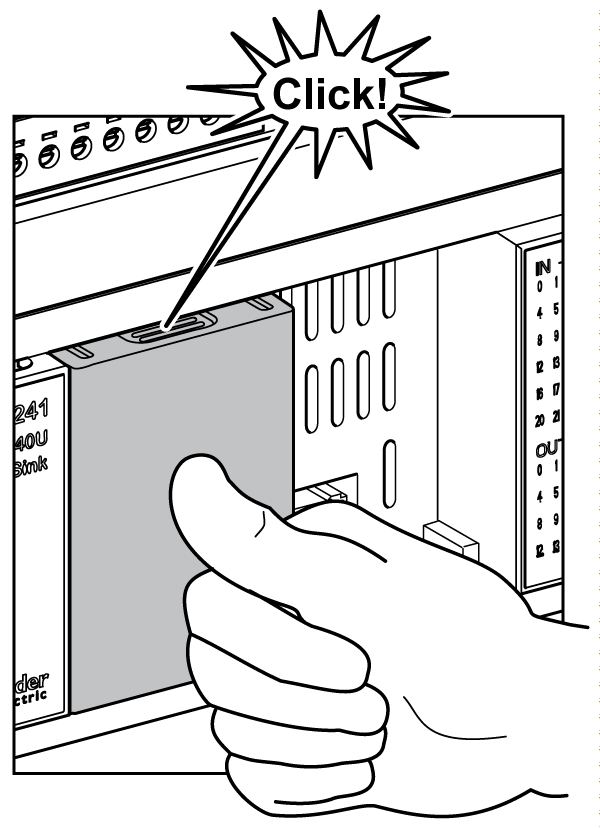
|