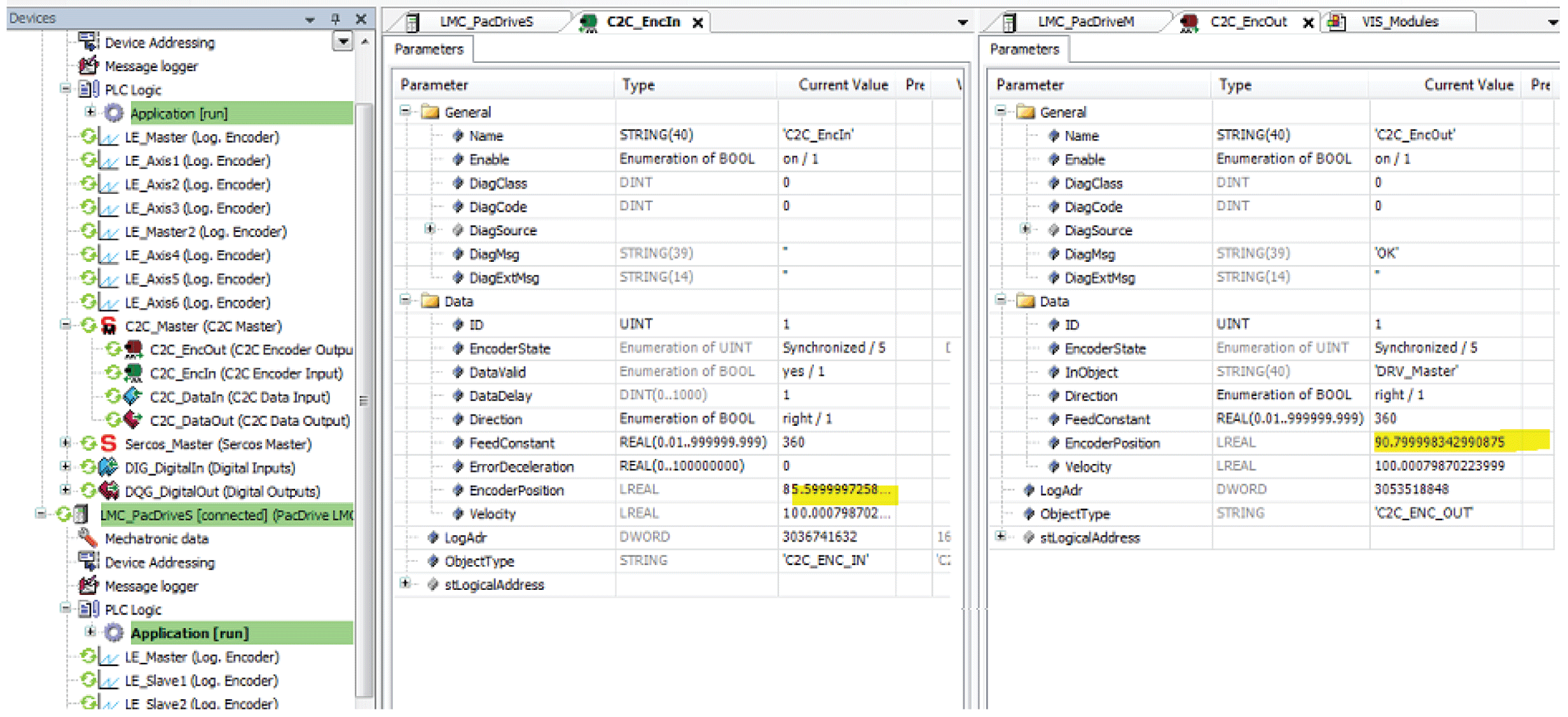With EcoStruxure Machine Expert
Overview
In EcoStruxure Machine Expert there are two different ways to access Schneider Electric controllers in a C2C network.
-
Create 2 EcoStruxure Machine Expert projects and use 2 instances of EcoStruxure Machine Expert. See One EcoStruxure Machine Expert project per controller.
-
Create 1 EcoStruxure Machine Expert project with 2 controllers in the same project. Refer to section Two (or more) controllers in the same EcoStruxure Machine Expert project.
In both cases you can log in to both controllers at the same time by using the C2C network.
Case 1: One EcoStruxure Machine Expert Project Per Controller
With one project per controller, you can log in to the controllers without moving your cable.
You open two instances of EcoStruxure Machine Expert, open one project per instance, and log in.
Controller selection and log in is the same as you are used to from other projects.
Case 2: Two (or More) Controllers in the Same EcoStruxure Machine Expert Project
With two (or more) controller applications in the same EcoStruxure Machine Expert project you can:
-
Select the active application.
-
Compile different applications at the same time.
-
Log in to different applications in parallel.
-
Download the project to different controllers at the same time.
-
Monitor the parameters of different controllers simultaneously.
Example (for Case 2)
In the Controller selection example, the master is called LMC_PacDriveM (LMc 201C and the slave is called LMC_PacDriveS (LMC 300C).
Controller selection tabs of the master and slave controllers
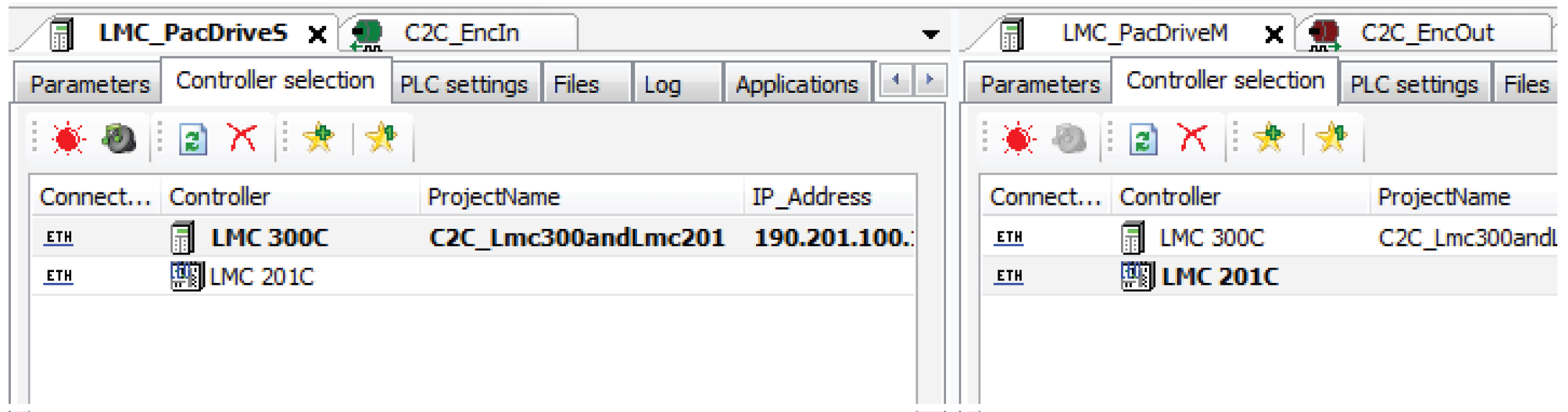
Selecting the Active Application
Before you can execute commands on an application (for example, Build or Login commands), you have to select one of the available applications in the EcoStruxure Machine Expert project as the active application. To achieve this, right-click the Application node and select from the contextual menu or execute the command . The active application is marked as bold in the tree structure.
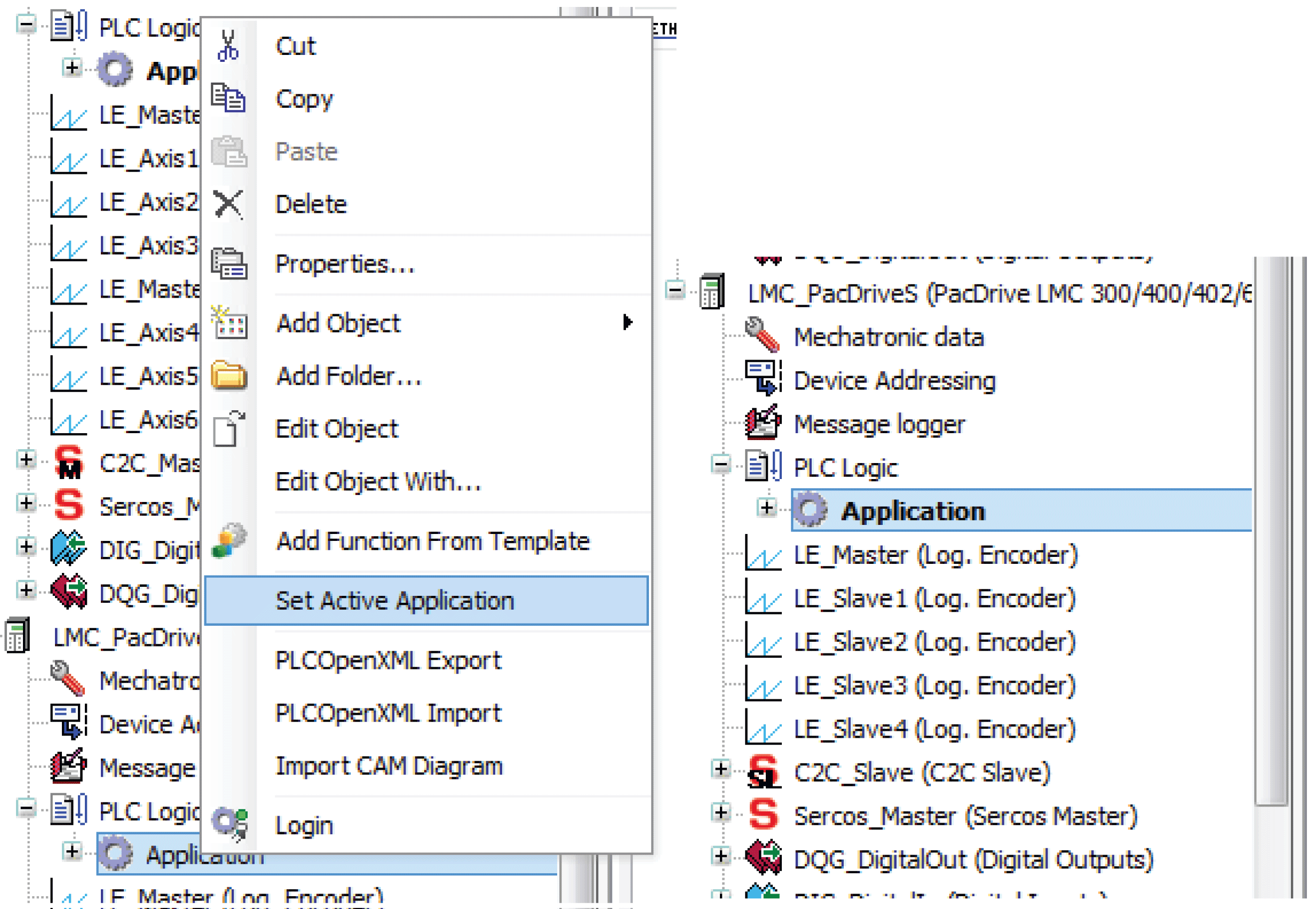
Build All
To compile the applications of a EcoStruxure Machine Expert project at the same time, execute the command .
Login
Right-click the desired Application and select Login from the contextual menu.
You can log in to several applications in parallel.