Machine Information
Overview
Click the button in the window to open the dialog box. It allows you to enter additional information about the controller or the operator.
The dialog box is displayed automatically every time before you save and send data.
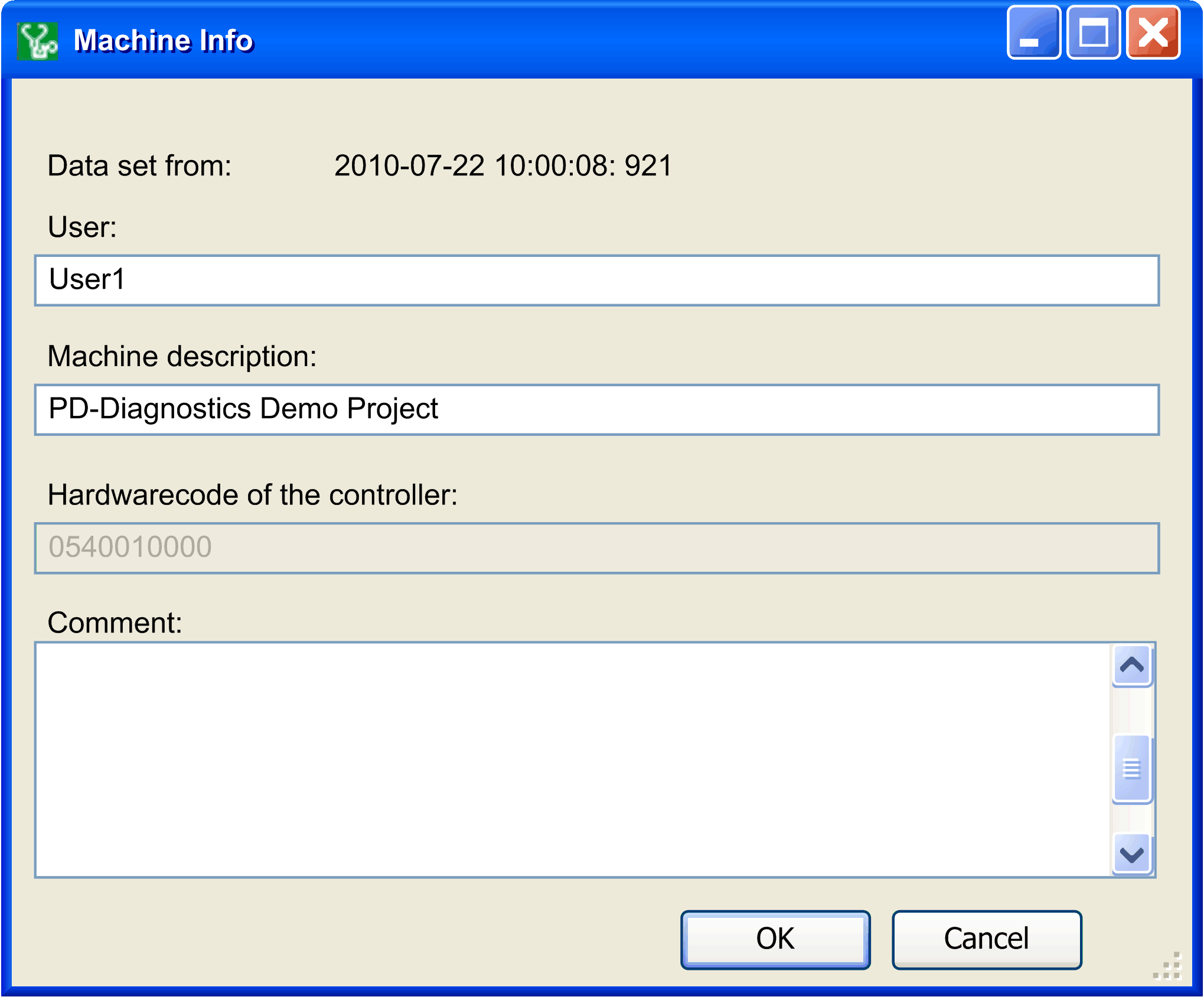
|
Element |
Description |
|---|---|
|
|
Displays the date and time of the last time data was downloaded from the controller. This information changes every time the data is updated. |
|
|
Information about the machine operator. |
|
|
You can enter a meaningful name for the controller here for easier identification. |
|
|
You can find the hardware code of the controller on the nameplate (). |
|
|
You can enter an individual comment about this data collection here. |
|
|
Accepts the entered data and closes this dialog box. (This button is only shown upon an inquiry.) |
|
|
Discards the entered data and closes this dialog box. (This button is only shown upon an inquiry.) |