Modbus TCP I/O Mapping
Configure the Modbus TCP IOScanner
To configure a Modbus TCP IOScanner, proceed as follows:
|
Step |
Action |
|---|---|
|
1 |
In the , double-click the protocol manager. Result: The configuration window is displayed. |
|
2 |
Select the tab: 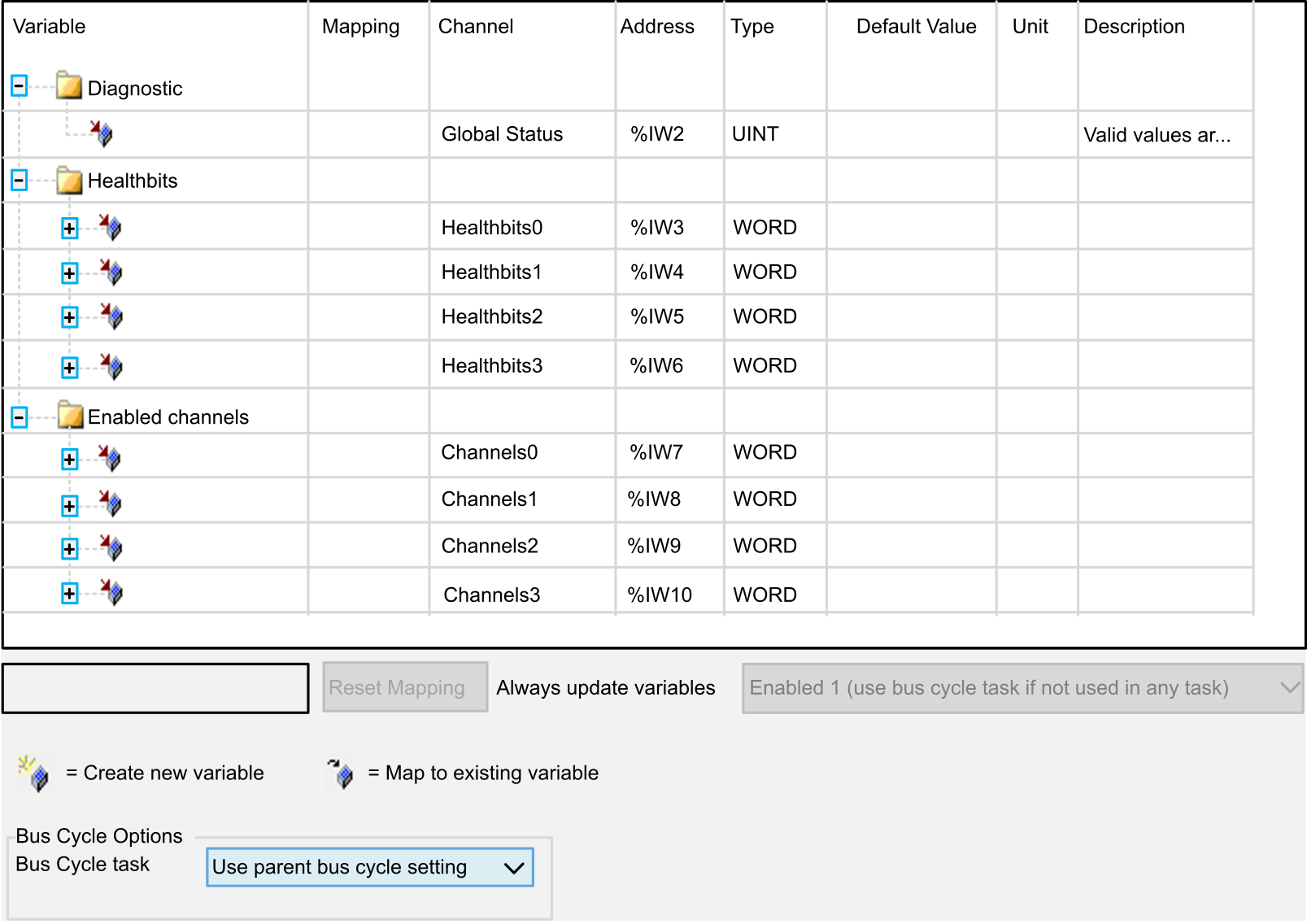
NOTE: For more information on Health Bit, refer to IOS_GETHEALTH function.
NOTE: For more information on Enable Channels, refer to IOS_CONTROLCHANNEL function.
|
|
3 |
Select the in the list:
NOTE: The parameter inside the I/O mapping editor of the device that contains the Modbus TCP IOScanner defines the task responsible for the refresh of the I/O images (%QW, %IW). These I/O images correspond to the Modbus request sent to the Modbus slaves and the health bits.
|
|
4 |
Double-click in a cell of the column to open a text field. Enter the name of a variable or click the browse button and chose a variable with the . |
Configure a Modbus TCP Slave Device I/O Mapping
To configure a Modbus TCP slave device I/O Mapping, proceed as follows:
|
Step |
Action |
|---|---|
|
1 |
In the , double-click a Modbus TCP slave device. Result: Its configuration window is displayed. |
|
2 |
Select the tab. 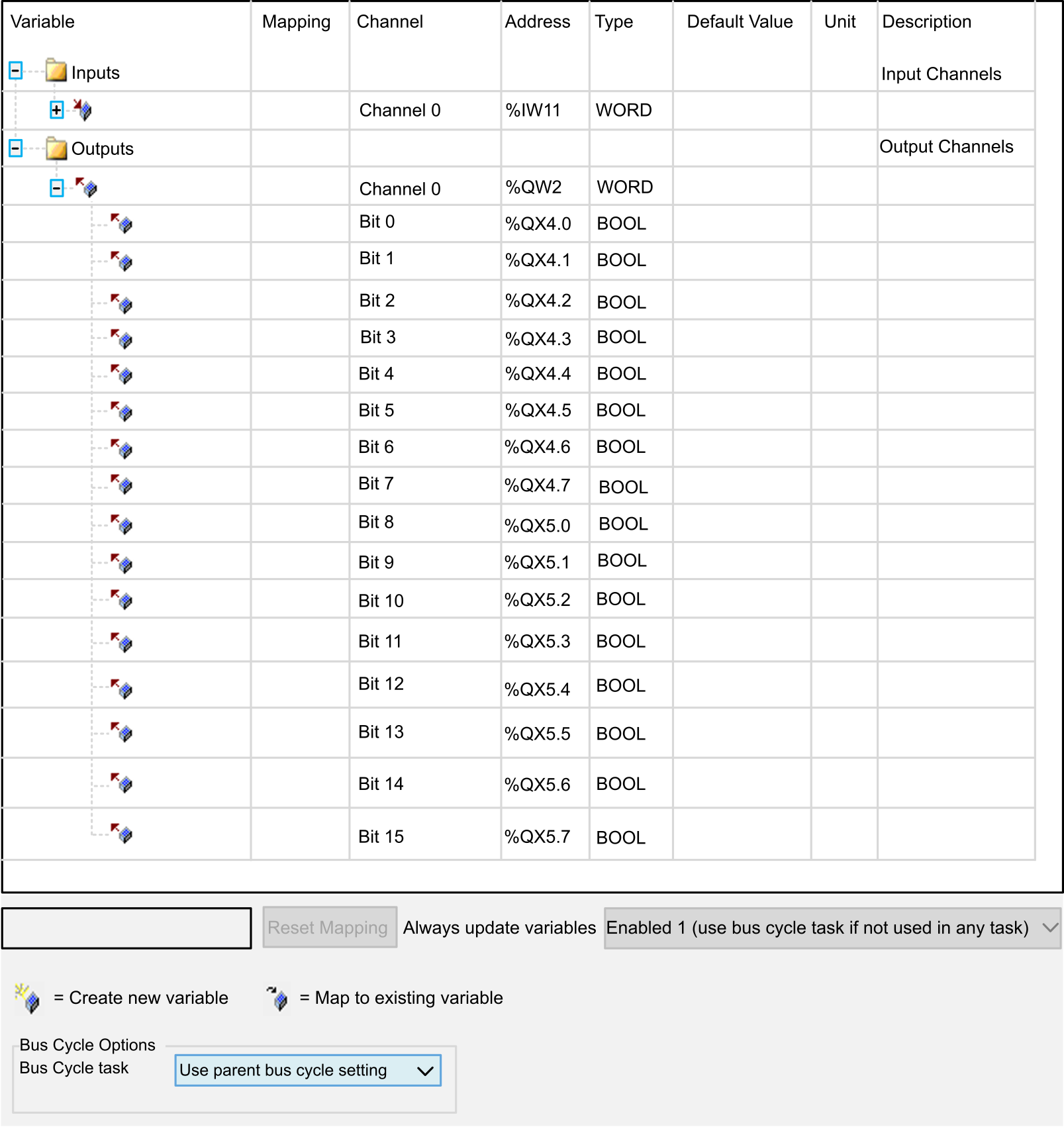
|
|
3 |
Select the in the list:
NOTE: The parameter inside the I/O mapping editor of the device that contains the Modbus TCP IOScanner defines the task responsible for the refresh of the I/O images (%QW, %IW). These I/O images correspond to the Modbus request sent to the Modbus slaves and the health bits.
|
|
4 |
Double-click in a cell of the column to open a text field. Enter the name of a variable or click the browse button and chose a variable with the . |