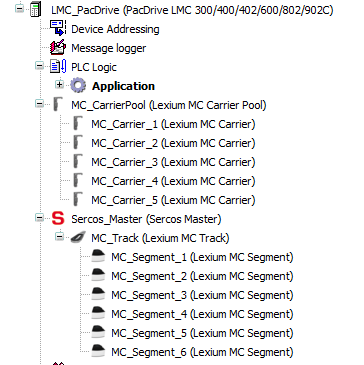General Information
Overview
You can use the editor to layout your track or you can add multi carrier devices (tracks, segments, carriers) to your application in the tree. You can also use both possibilities in parallel.
For more information on the editor, refer to the Lexium™ MC multi carrier Configuration Guide.
Structure
The object represents a physical multi carrier track that consists of multiple segments.
In the , the object can be inserted as a sub-object under the object. The objects are inserted as sub-objects under the object.
The is a track-independent collection of the carriers in the system. It can be added as a sub-object under the controller object. The objects in the whole system are added as sub-objects under the object.
Example