Memory Card Description and Installation
The Rack iPC has four 240-pin memory sockets for DDR3 ECC/Non-ECC 1066/1333/1600 MHz memory cards with maximum capacity of 32 GB (maximum 8 GB for each DIMM).
The Rack iPC supports a CPU with a built-in full speed L3 cache: The built-in third-level cache in the processor yields much higher performance than conventional external cache memories.
The Rack iPC Universal supports a CPU with the following built-in full speed L3 cache:
o3 Mb for Intel Core i3-2120
o3 Mb for Intel Pentium G850
The Rack iPC Optimized supports a CPU with the following built-in full speed L3 cache:
o2 Mb for Intel Celeron G540
The Rack iPC supports only non-ECC DDR3 memory modules and does not support registered dual in-line memory module (RDIMM).
This figure shows a memory card:
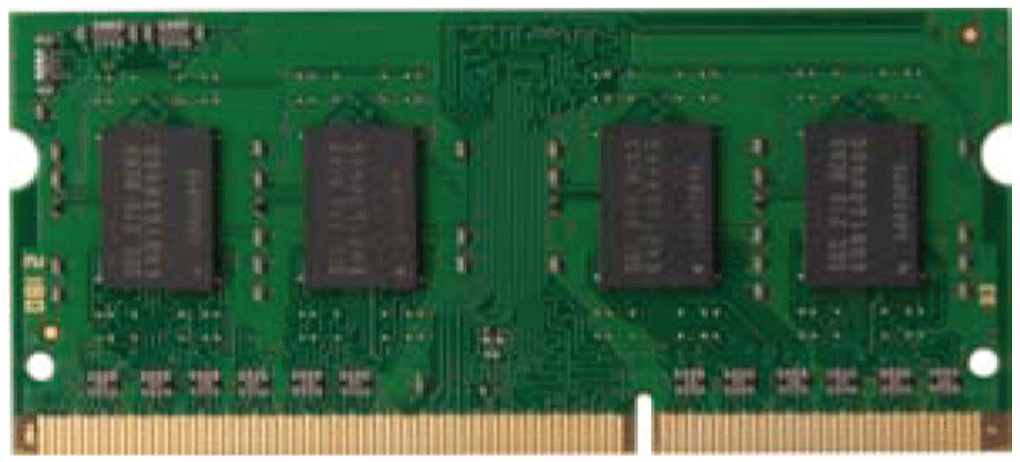
This table provides the technical data of the memory card:
|
Features |
Values |
|||
|---|---|---|---|---|
|
Part number |
HMIYPRAM3040R1 |
HMIYPRAM3080R1 |
HMIYPRAME040R1 |
HMIYPRAME080R1 |
|
Type |
SO-DIMM DDR3 SDRAM |
SO-DIMM DDR3 SDRAM |
SO-DIMM ECC |
SO-DIMM ECC |
|
Memory size |
4 GB |
8 GB |
4 GB Rack PC with OS server |
8 GB Rack PC with OS server |
|
Construction |
204-pin |
|||
|
Speed |
667 MHz for 1333 Mb/s/Pin |
|||
Before installing or removing a memory card, shut down Windows® in an orderly fashion and remove all power from the device.
|
|
|
HAZARD OF ELECTRIC SHOCK, EXPLOSION OR ARC FLASH |
|
oRemove all power from the device before removing any covers or elements of the system, and prior to installing or removing any accessories, hardware, or cables. oUnplug the power cable from both the Magelis Industrial PC and the power supply. oAlways use a properly rated voltage sensing device to confirm power is off. oReplace and secure all covers or elements of the system before applying power to the unit. oUse only the specified voltage when operating the Magelis Industrial PC. The AC unit is designed to use 100...240 Vac input. |
|
Failure to follow these instructions will result in death or serious injury. |
|
NOTICE |
|
ELECTROSTATIC DISCHARGE |
|
Take the necessary protective measures against electrostatic discharge before attempting to remove the Magelis Industrial PC cover. |
|
Failure to follow these instructions can result in equipment damage. |
NOTE: Remove all power before attempting this procedure.
|
Step |
Action |
|---|---|
|
1 |
Disconnect the power cord to the Rack iPC. |
|
2 |
Touch the housing or ground connection (not the power supply) to discharge any electrostatic charge from your body. |
|
3 |
Loosen two screws on the rear of the top cover for the Rack iPC Performance and Universal. Loosen five screws on the rear and both sides of the top cover for theRack iPC Optimized. |
|
4 |
Slide the top cover backwards and then lift it up Rack iPC Optimized: 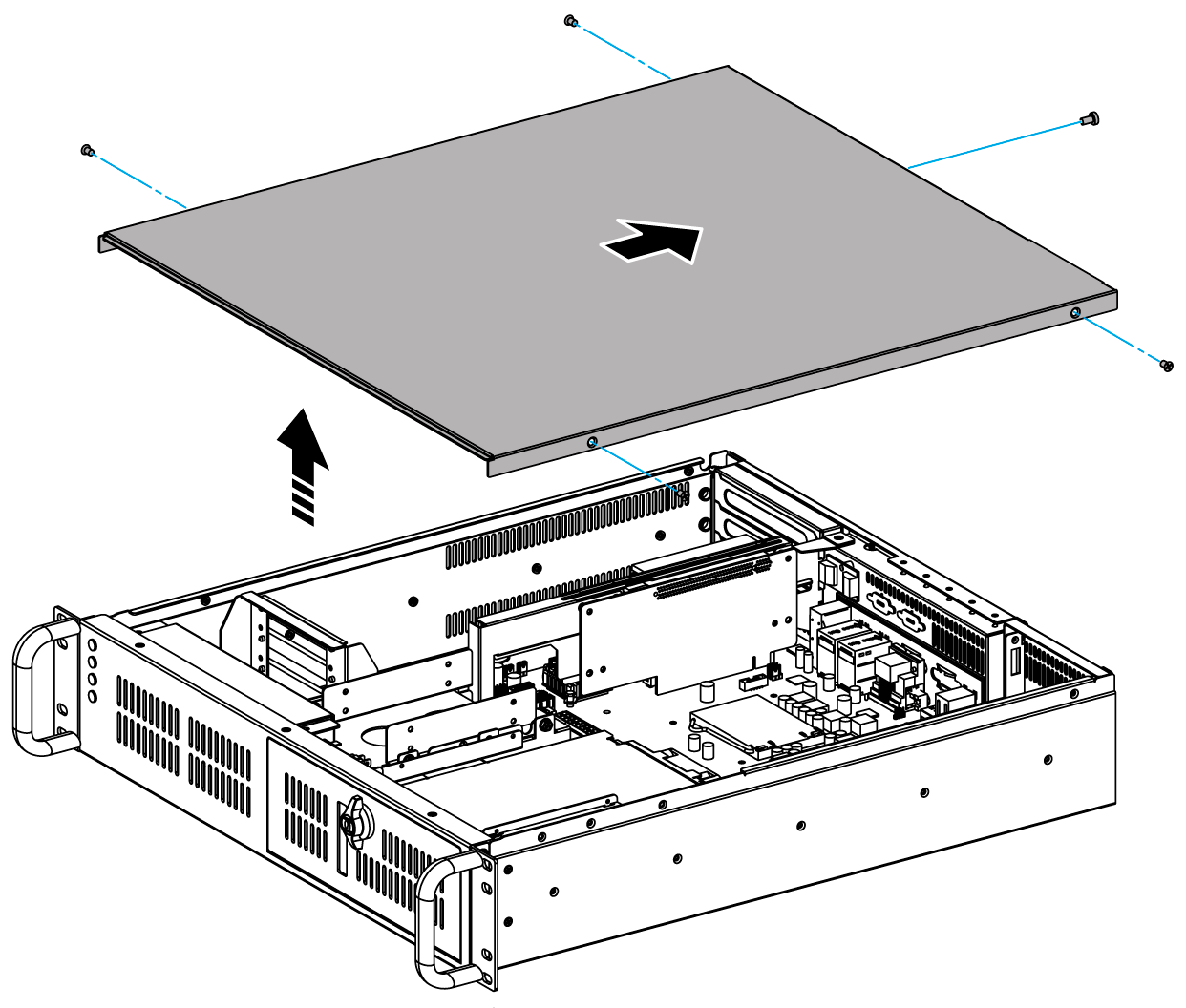
Slide the top cover backwards and then lift it up for the Rack iPC Performance and Universal: 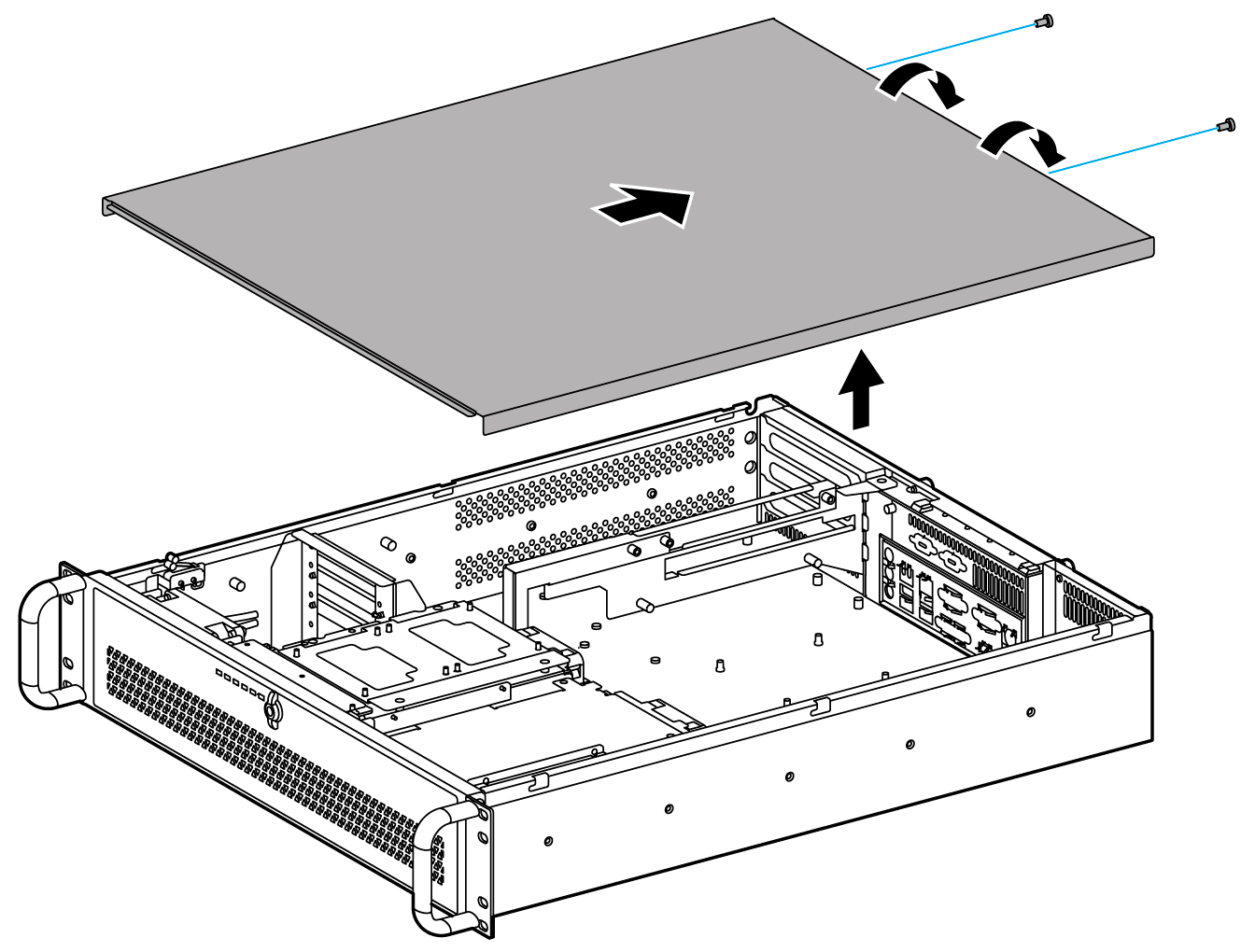
|
|
5 |
You can now exchange the memory card. To do so, carefully press the fastening clamps outward and pull out the installed memory card. |
|
6 |
First make sure that the two handles of the DIMM socket are in the open position, for example, the handles lean outward. Slowly slide the DIMM module along the plastic guides on both ends of the socket. Then firmly but gently (avoid pushing down too hard) press the DIMM module down into the socket until you hear a click. When the two handles lock the memory module into the correct position of the DIMM socket. |
|
7 |
Reinstall the top cover and tighten the screws. |
|
|
|
OVERTORQUE AND LOOSE HARDWARE |
|
oDo not exert more than 0.5 Nm (4.5 lb-in) of torque when tightening the installation fastener, enclosure, accessory, or terminal block screws. Tightening the screws with excessive force can damage the installation fastener. oWhen fastening or removing screws, ensure they do not fall inside the Magelis Industrial PC chassis. |
|
Failure to follow these instructions can result in injury or equipment damage. |