CANopen Interface Configuration
|
Step |
Action |
|---|---|
|
1 |
In the Devices tree, double-click CAN. |
|
2 |
Configure the baudrate (by default: 250000 bits/s): 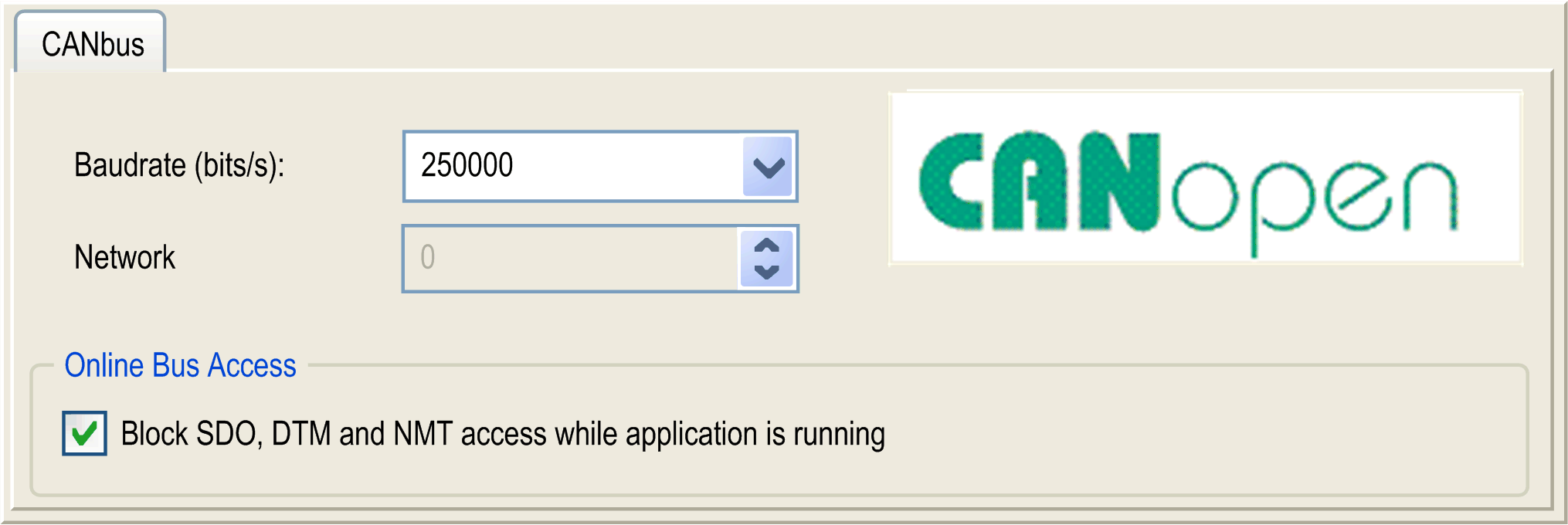
NOTE: The Online Bus Access option allows you to block SDO, DTM, and NMT sending through the status screen. |
When connecting a DTM to a device using the network, the DTM communicates in parallel with the running application. The overall performance of the system is impacted and can cause overload on the network.
|
|
|
UNINTENDED EQUIPMENT OPERATION |
|
You must consider the impact of DTM connections on the CANopen fieldbus load. |
|
Failure to follow these instructions can result in death, serious injury, or equipment damage. |
CANopen Manager Creation and Configuration
|
Step |
Action |
|---|---|
|
1 |
To add a CANopen Optimized to your controller, click the Plus Button For more information on adding a device to your project, refer to: oUsing the Drag-and-Drop Method oUsing the Contextual Menu or Plus button |
|
2 |
Double-click CANopen_Optimized. Result: The CANopen Manager configuration window appears: 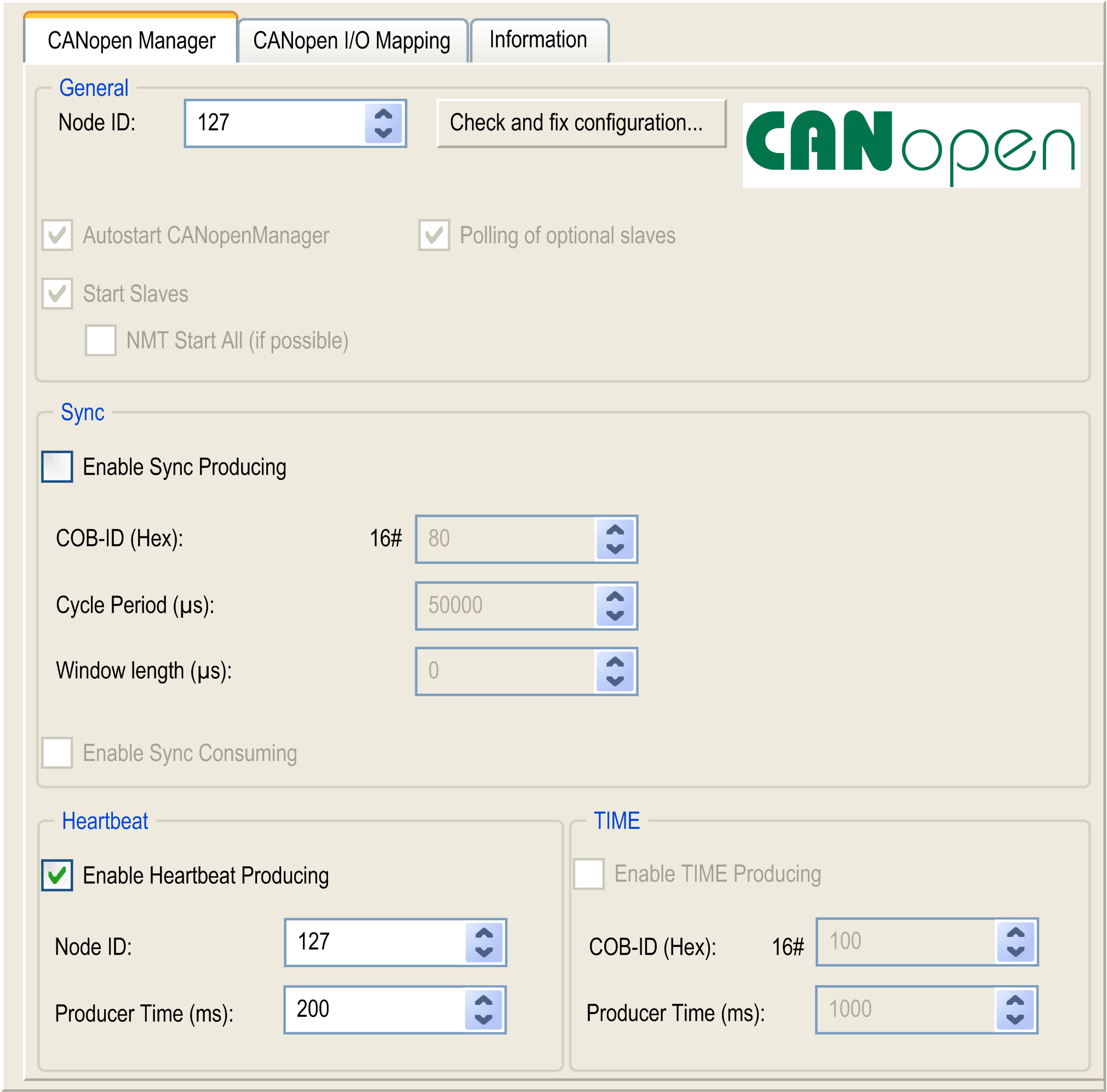
|
NOTE: If Enable Sync Producing is checked, the CAN_x_Sync task is added to the Application > Task Configuration node in the Applications tree tab.
Do not delete or change the Type or External event attributes of CAN_x_Sync tasks. If you do so, SoMachine will detect an error when you attempt to build the application, and you will not be able to download it to the controller.
If you uncheck the Enable Sync Producing option on the CANopen Manager subtab of the CANopen_Optimized tab, the CAN0_Sync task is automatically deleted from your program.
Refer to the SoMachine Programming Guide for more information on Adding Communication Managers and Adding Slave Devices to a Communication Manager.
The Magelis SCU HMI Controller CANopen master has the following operating limits:
|
Maximum number of slave devices |
16 |
|
Maximum number of Received PDO (RPDO) |
32 |
|
Maximum number of Transmitted PDO (TPDO) |
32 |
|
|
|
UNINTENDED EQUIPMENT OPERATION |
|
oDo not connect more than 16 CANopen slave devices to the controller. oProgram your application to use 32 or fewer Transmit PDO (TPDO). oProgram your application to use 32 or fewer Receive PDO (RPDO). |
|
Failure to follow these instructions can result in death, serious injury, or equipment damage. |