Connecting the DC Power Cord of the Enclosed PC
When connecting the power cord to the power connector on the Enclosed PC, first ensure that the power cord is disconnected from the DC power supply.
|
|
|
HAZARD OF ELECTRIC SHOCK, EXPLOSION OR ARC FLASH |
|
oRemove all power from the device before removing any covers or elements of the system, and prior to installing or removing any accessories, hardware, or cables. oUnplug the power cable from both the Magelis Industrial PC and the power supply. oAlways use a properly rated voltage sensing device to confirm power is off. oReplace and secure all covers or elements of the system before applying power to the unit. oUse only the specified voltage when operating the Magelis Industrial PC. The DC unit is designed to use 24 Vdc input. |
|
Failure to follow these instructions will result in death or serious injury. |
|
|
|
EQUIPMENT DISCONNECTION OR UNINTENDED EQUIPMENT OPERATION |
|
oEnsure that power, communication, and accessory connections do not place excessive stress on the ports. Consider the vibration in the environment. oSecurely attach power, communication, and external accessory cables to the panel or cabinet. oUse only D-Sub 9-pin connector cables with a locking system in good condition. oUse only commercially available USB cables. |
|
Failure to follow these instructions can result in death, serious injury, or equipment damage. |
Wiring and Connecting the Terminal Block
The table below describes how to connect the power cord to the DC terminal block of the Enclosed PC:
|
Step |
Action |
|---|---|
|
1 |
Remove all power from the Enclosed PC and confirm that the DC power supply has been disconnected from its power source. |
|
2 |
Remove the terminal block from the power connector and connect the power cord to the terminal block. The figure shows the power cord to the DC terminal block of the Enclosed PC: 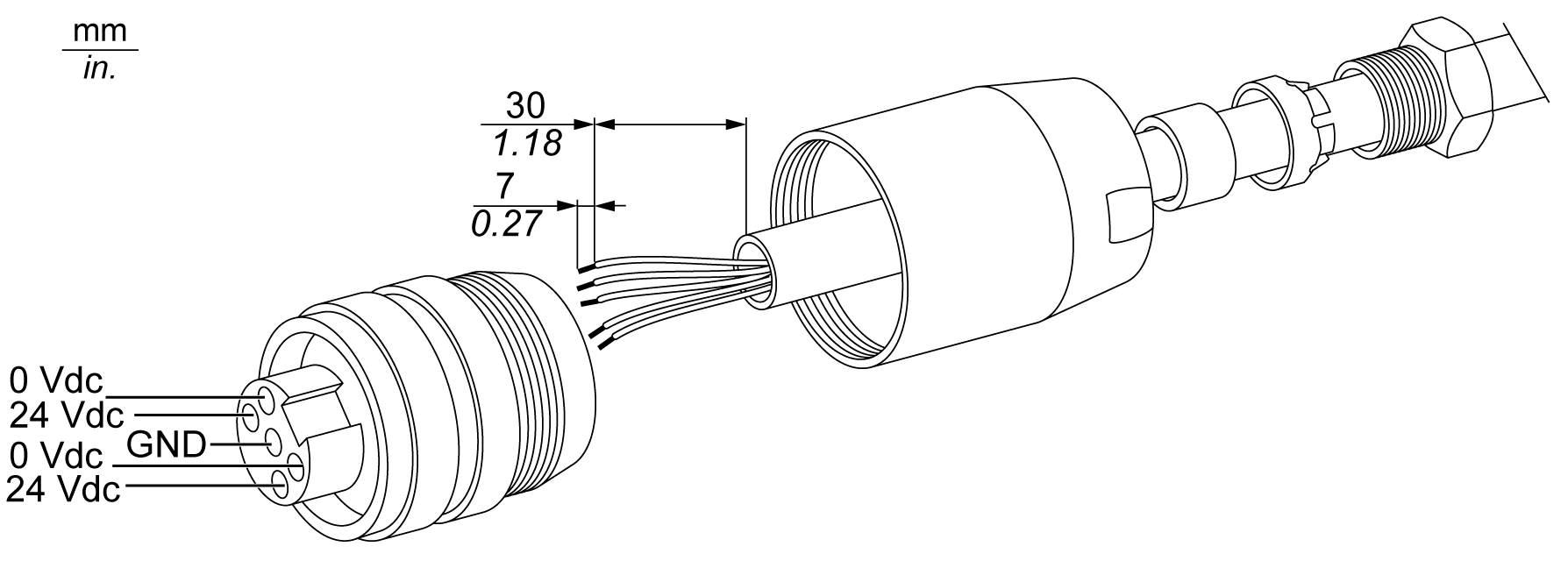
Use copper wire rated for 75 °C (167 °F) with a section of 0.75 to 2.5 mm2 (AWG 18 to AWG 14) and use 2.5 mm2 wire to make the ground connection. NOTE: HMIYCABM1211 ready to use kit of cables is also available. |
|
3 |
Place the terminal block in the power connector and tighten the screws. NOTE: The recommended torque to tighten these screws is 0.5 Nm (4.5 lb-in). The figure shows the power cord to the DC terminal block of the Enclosed PC: 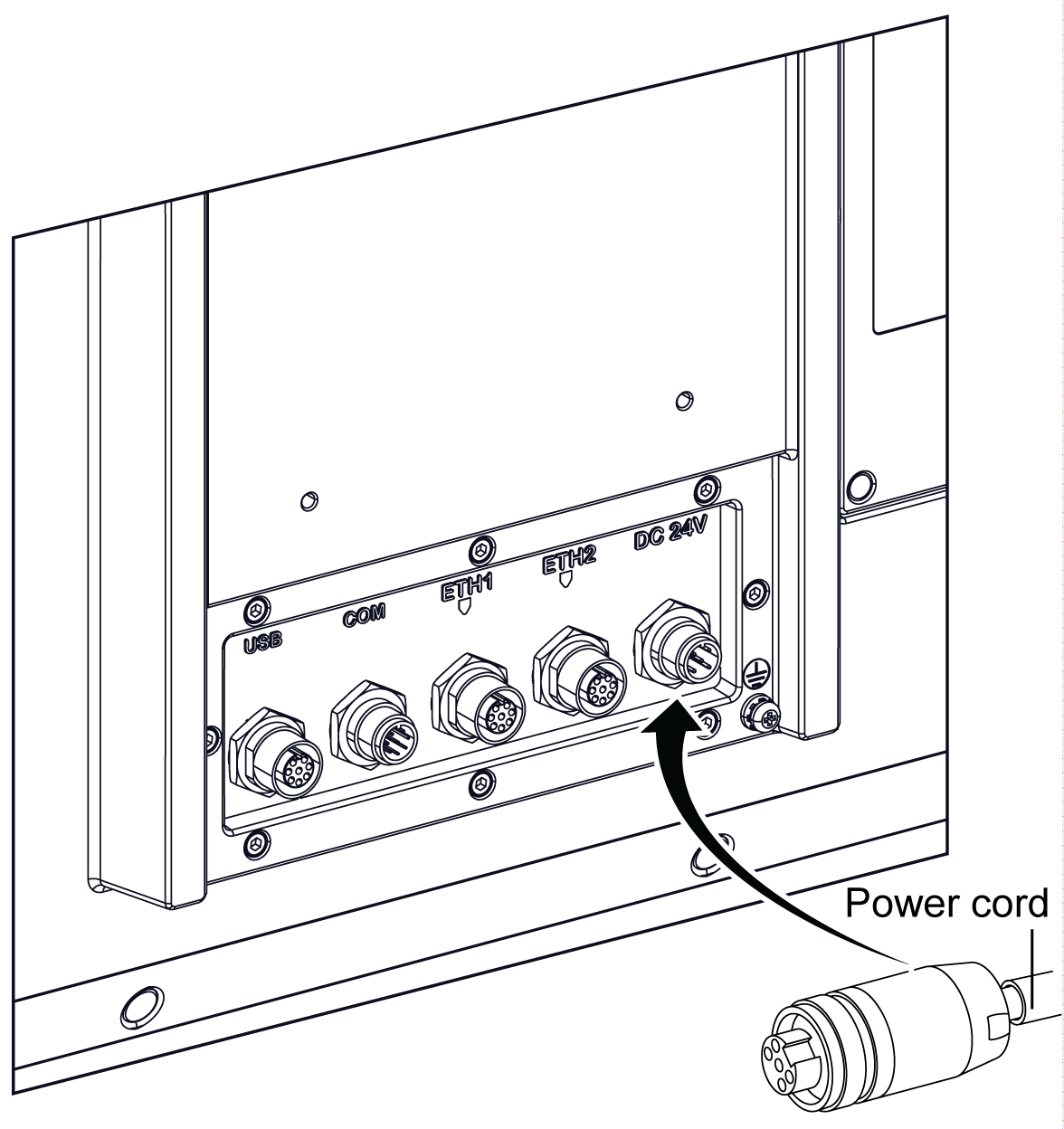
|