Enclosed PC Interface Connections
|
|
|
POTENTIAL FOR EXPLOSION IN HAZARDOUS LOCATION |
|
Do not use this product in hazardous locations. |
|
Failure to follow these instructions will result in death or serious injury. |
|
|
|
EQUIPMENT DISCONNECTION OR UNINTENDED EQUIPMENT OPERATION |
|
oEnsure that power, communication, and accessory connections do not place excessive stress on the ports. Consider the vibration in the environment. oSecurely attach power, communication, and external accessory cables to the panel or cabinet. oUse only D-Sub 9-pin connector cables with a locking system in good condition. oUse only commercially available USB cables. |
|
Failure to follow these instructions can result in death, serious injury, or equipment damage. |
NOTE: M12 connector: IEC 61076-2-101 (IEC 60947-5-2) NECA 4202.
NOTE: HMIYCABM1211 ready to use kit of cables is also available.
Power Input Pin Definition with M12 Male Connector
|
M12 pin number |
Description |
Wire color |
DC 24V |
|---|---|---|---|
|
1 |
0 Vdc |
White |
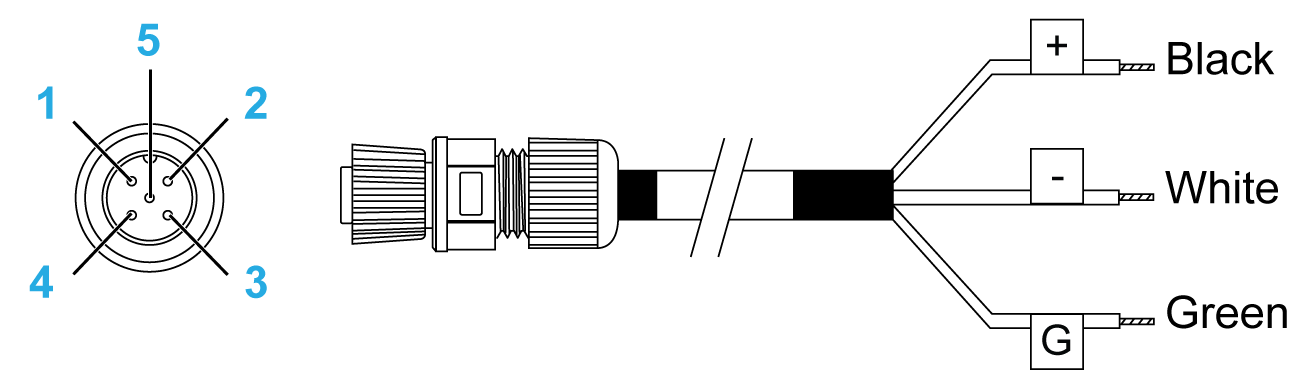
|
|
2 |
0 Vdc |
White |
|
|
3 |
24 Vdc |
Black |
|
|
4 |
24 Vdc |
Black |
|
|
5 |
GND |
Green |
RS-232 Pin Definition with M12 Male Connector
|
M12 pin number |
Signal |
DB-9 pin number |
COM |
|---|---|---|---|
|
1 |
CD |
1 |
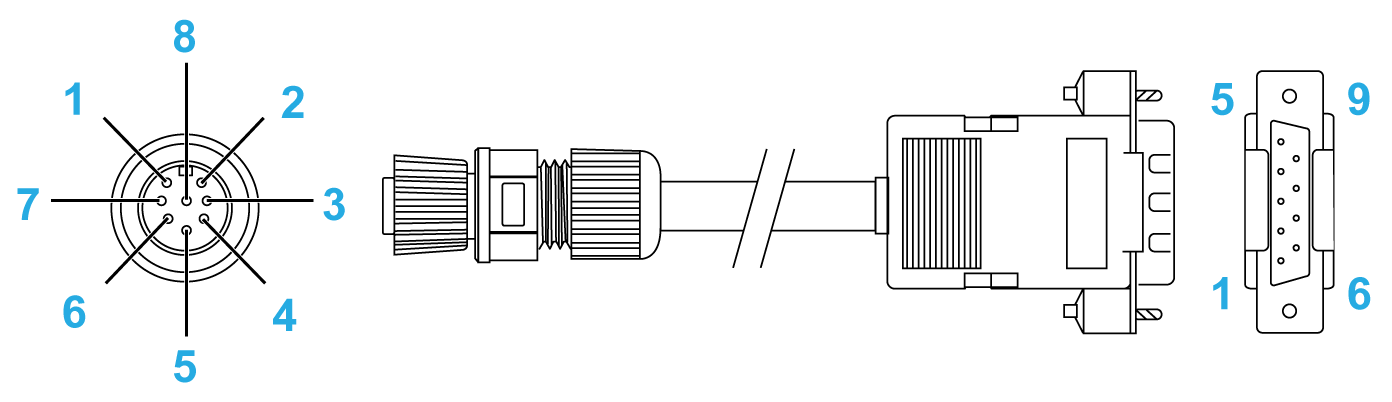
|
|
2 |
RXD |
2 |
|
|
3 |
TXD |
3 |
|
|
4 |
DTR |
4 |
|
|
5 |
IGND |
5 |
|
|
6 |
DSR |
6 |
|
|
7 |
RTS |
7 |
|
|
8 |
CTS |
8 |
USB Pin Definition with M12 Female Connector
|
M12 pin number |
Signal |
Wire color |
RJ45 pin number |
USB |
|---|---|---|---|---|
|
1 |
VCC |
Red |
1 |
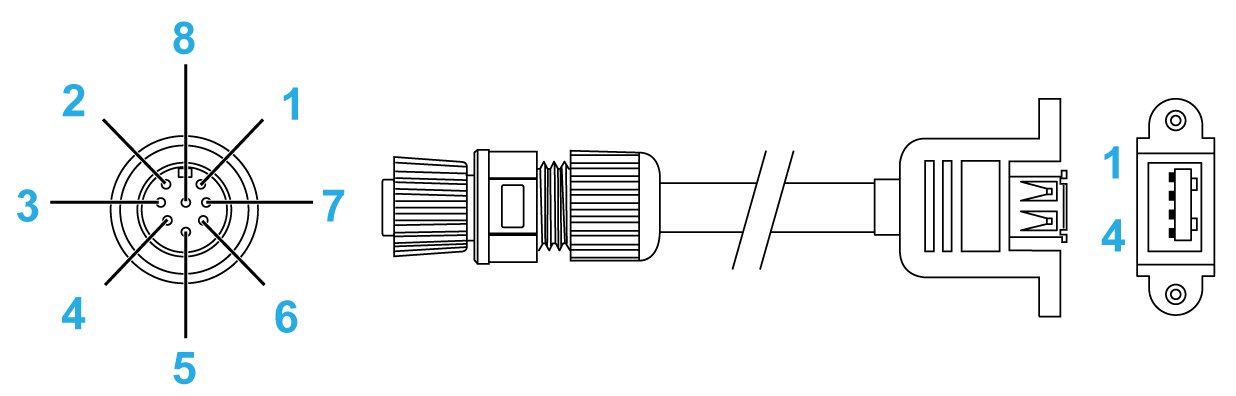
|
|
3 |
D+ |
Green |
2 |
|
|
5 |
VSS |
Black |
4 |
|
|
6 |
D- |
White |
3 |
|
|
8 |
Shielding |
– |
– |
ETH1 / ETH2 Pin Definition with M12 Female Connectors
|
M12 pin number |
Signal |
Wire color |
RJ45 pin number |
ETH |
|---|---|---|---|---|
|
1 |
TX_D1+ |
Orange / White |
1 |
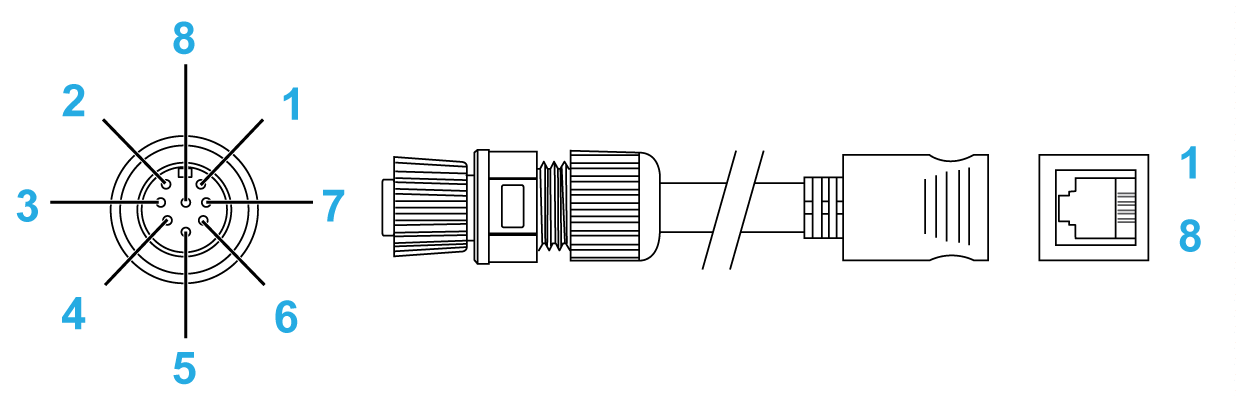
|
|
2 |
TX_D1- |
Orange |
2 |
|
|
3 |
RX_D2+ |
Green / White |
3 |
|
|
4 |
BI_D3+ |
Blue |
4 |
|
|
5 |
BI_D3- |
Blue / White |
5 |
|
|
6 |
RX_D2- |
Green |
6 |
|
|
7 |
BI_D4+ |
Brown / White |
7 |
|
|
8 |
BI_D4- |
Brown |
8 |