Safe Logger Configuration
Safe Logger Configuration
The Safe Logger Configuration allows you to reset the Safe Logger service on the SLC. Such a reset also deletes the messages from the SLC and restarts the message counter.
Opening the Safe Logger Configuration dialog box:
|
Step |
Action |
|---|---|
|
1 |
In , click . |
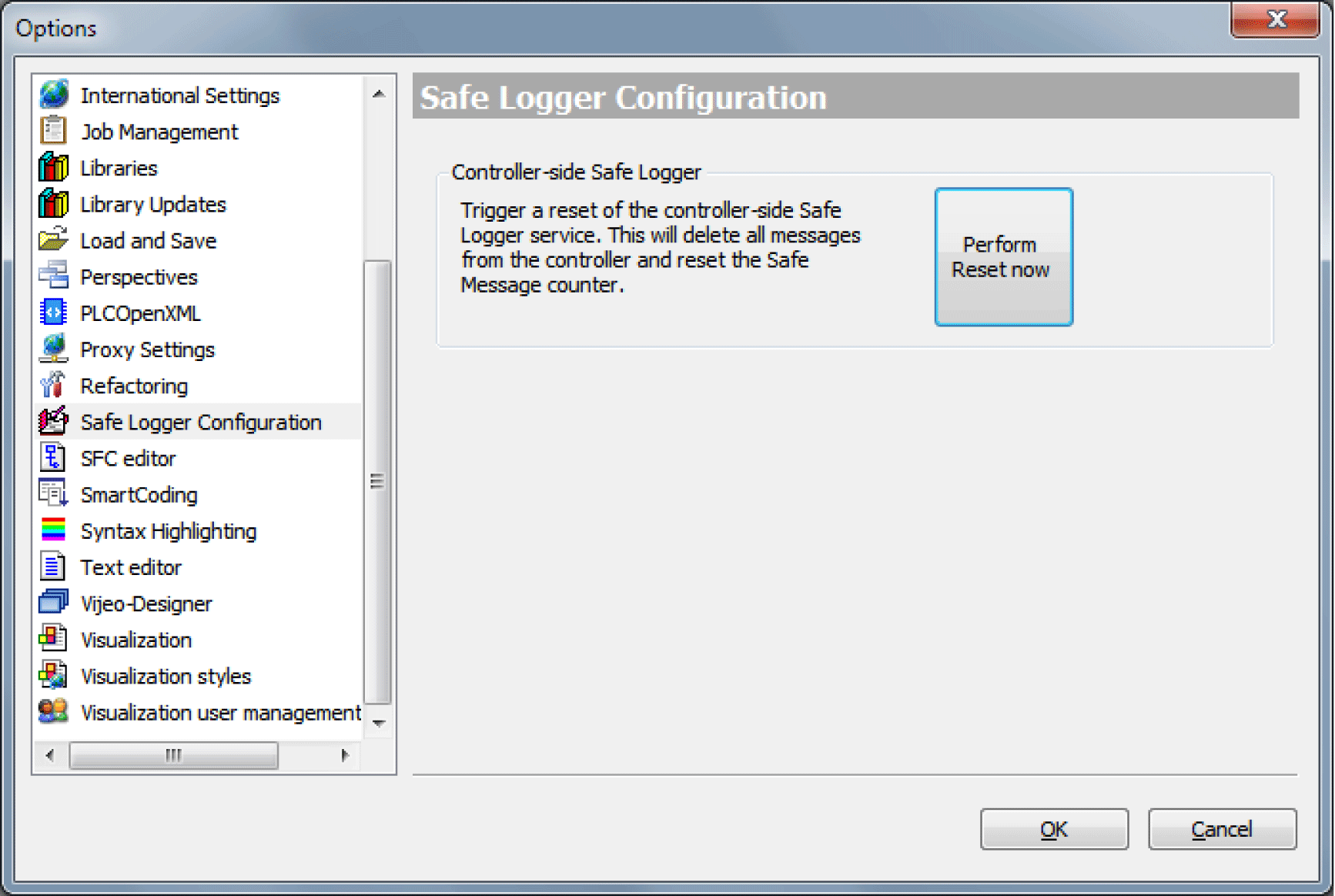
Deleting the messages and resetting the message counter:
|
Step |
Action |
|---|---|
|
1 |
In the dialog box Safe Logger Configuration, click the button Perform Reset now. |
| NOTICE | |
|---|---|