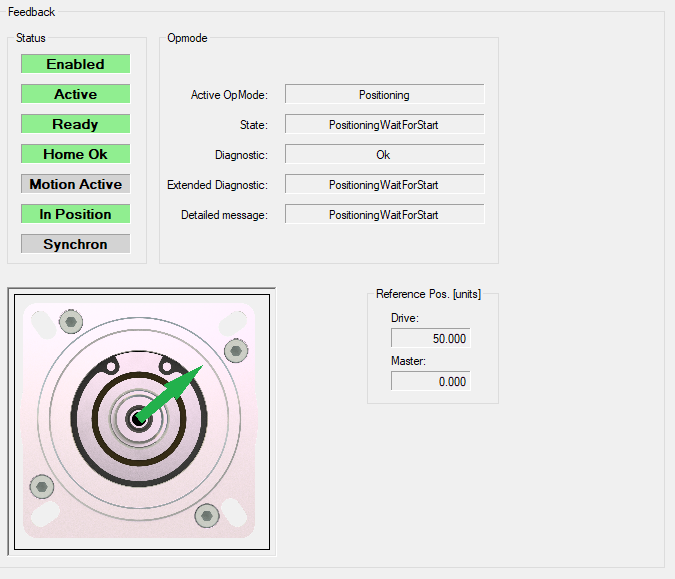Overview
If the module is online, several feedback values are displayed.
The feedback values are parameters provided by the following structures of the FB_AxisModule:
|
Element
|
Description
|
|
|
-
A green background color indicates that the module is enabled.
-
A green background color indicates that the module is active.
-
A green background color indicates that the module is ready to operate and can accept user commands.
-
A green background color indicates that homing has been performed successfully.
-
A green background color indicates that the axis is moving.
Refer to AXM.ST_ModuleInterface.ST_Main.q_xMotionActive.
-
A green background color indicates that the axis target position is reached.
Refer to AXM.ST_ModuleInterface.stPos.q_xInPosition.
-
A green background color indicates that the module synchronously follows the master.
|
|
|
Diagnostics of the axis module.
|
|
|
Reference position of the axis.
|