Logon
Overview
The command opens the dialog box for logging on to a project or library via a defined user account.
Logging on with a certain user account means to log on with those object access rights which are granted to the group to which the user belongs. The configuration of user accounts and groups is performed in the subdialog. For an overview on user management and access rights, refer to the view of the device editor.
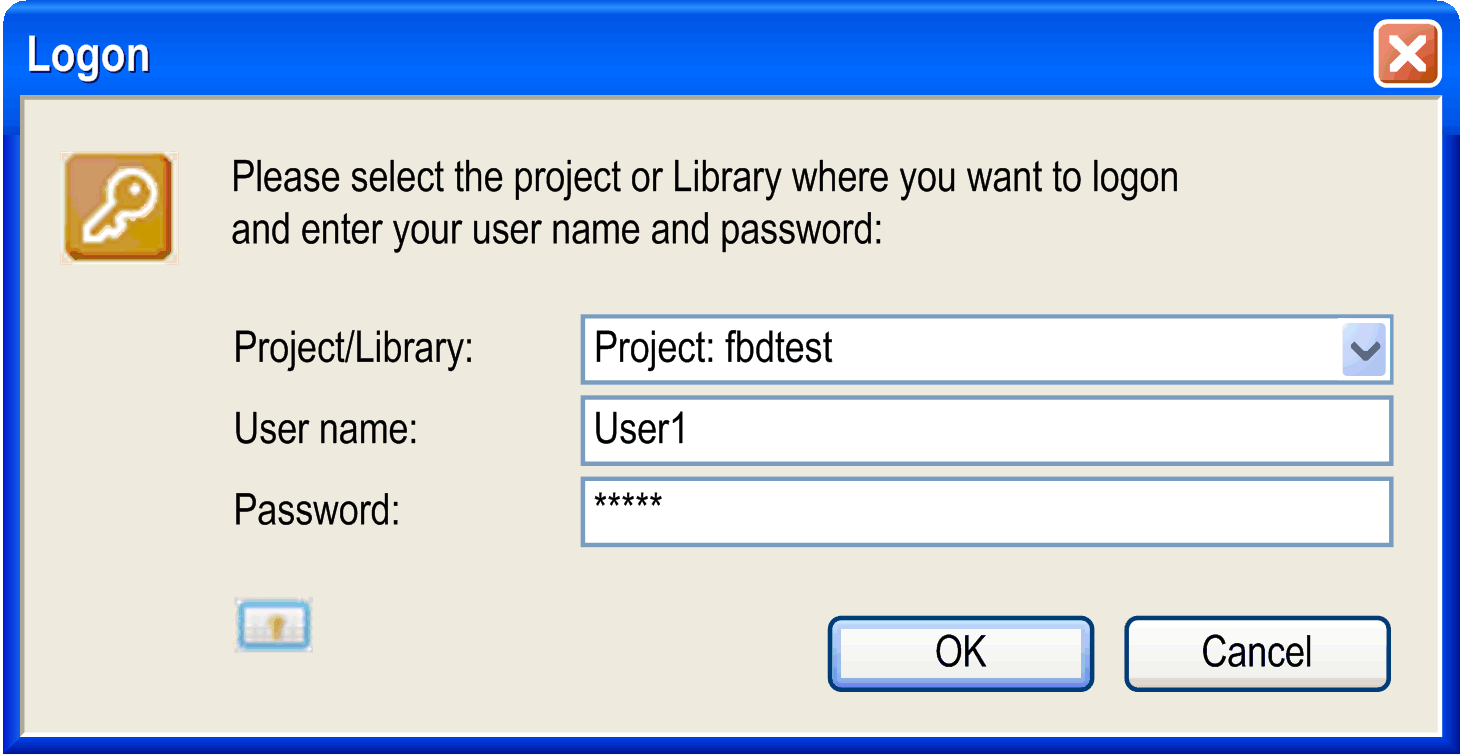
To log on, select the project or an included library from the selection list in the field. Enter and of a valid user account, noticing that each project or library has its own user and access right management. Log on by clicking .
If another user is logged on the project, the currently logged-in user is logged out by the new log-on action.
Implicit Logon
When you are logged on to a project or library and try to perform an action for which you have no rights, the following dialog box is displayed. It allows you to log on with another user account that has the appropriate rights.
dialog box on a non-permissible action
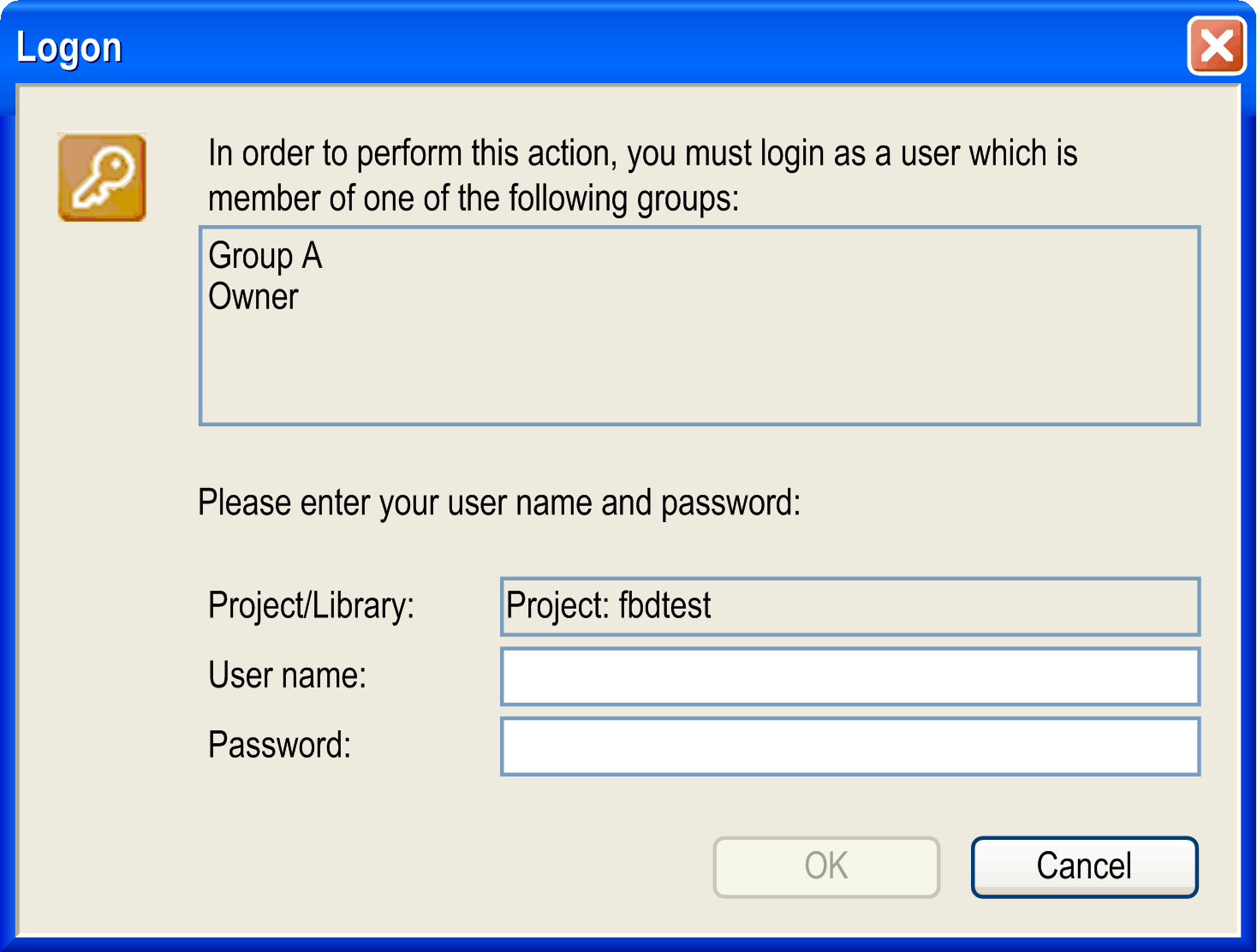
The upper part of the dialog box displays all groups which are provided with the necessary rights for the desired action. If you have a user account for one of these groups, you can log on with the appropriate user name and password and perform the desired action.
The status bar displays which user is currently logged on the project (for example: ).