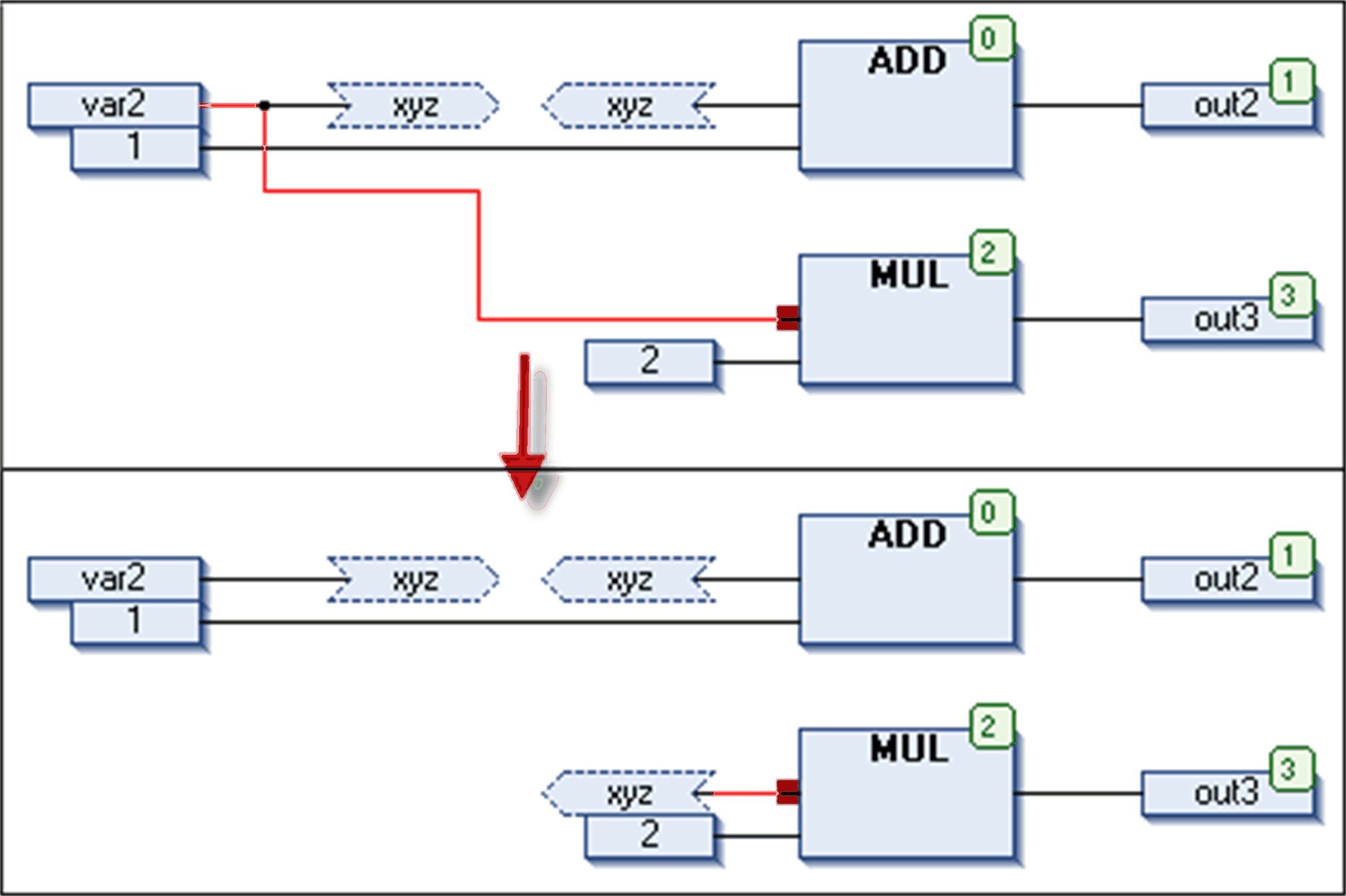Connection Mark
Overview
The command, toggles the representation of a connection of 2 elements in a CFC between showing a line and using connection marks.
The command is available when 1 of the 2 connection points at the concerned elements is selected. In this case, a red filled quad appears at the input or output pin of the element. If currently a line is drawn between the elements, the command will automatically remove the line and add a at the output of the 1 element and a at the input of the other element. Both by default will get the same name C-<n>, where n is a running number in order to make the name unique when multiple connection marks are used in the CFC.
See the following examples on how the conversion from a connection line to connection mark works. For the reverse conversion, the same principles are true.
Line is converted to 2 connection marks with default name
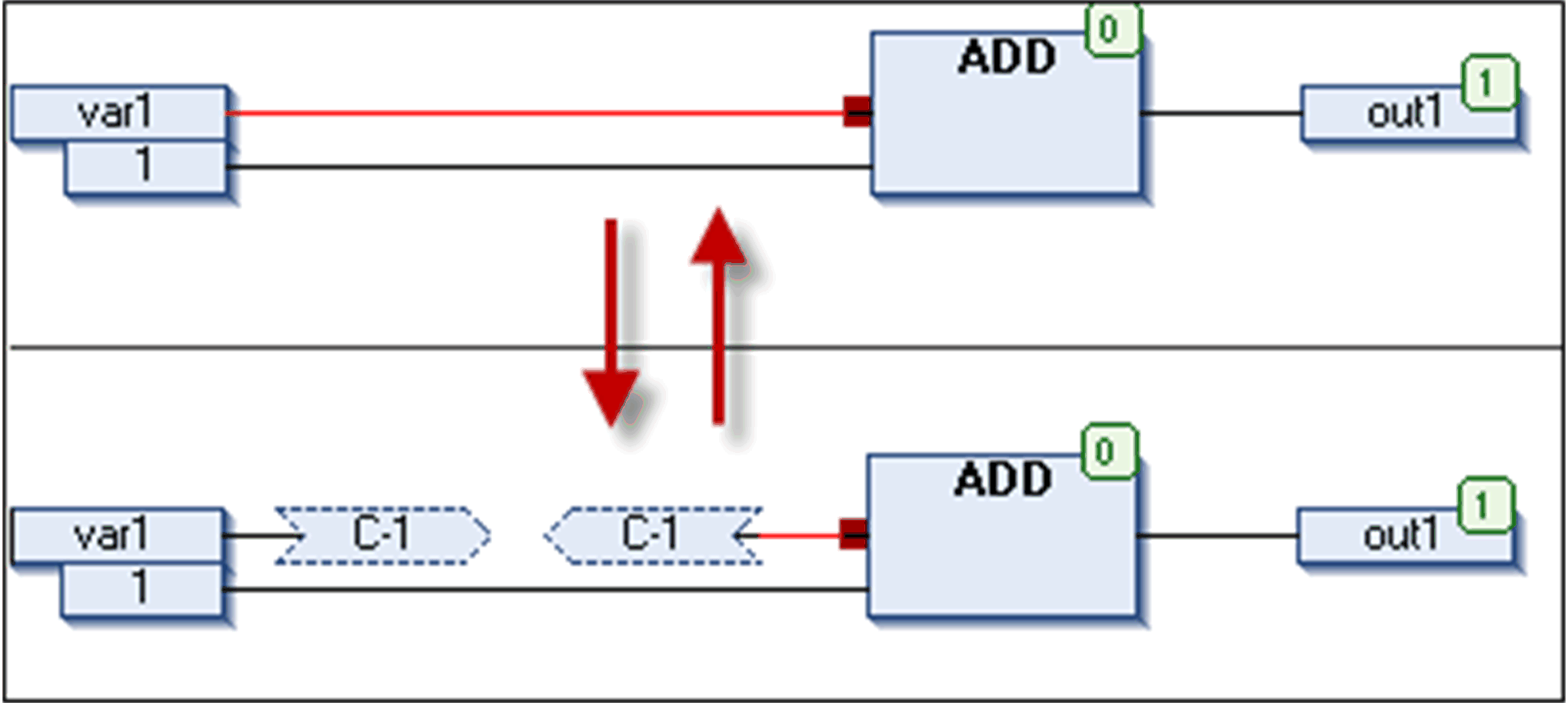
The command affects a complete connection complex
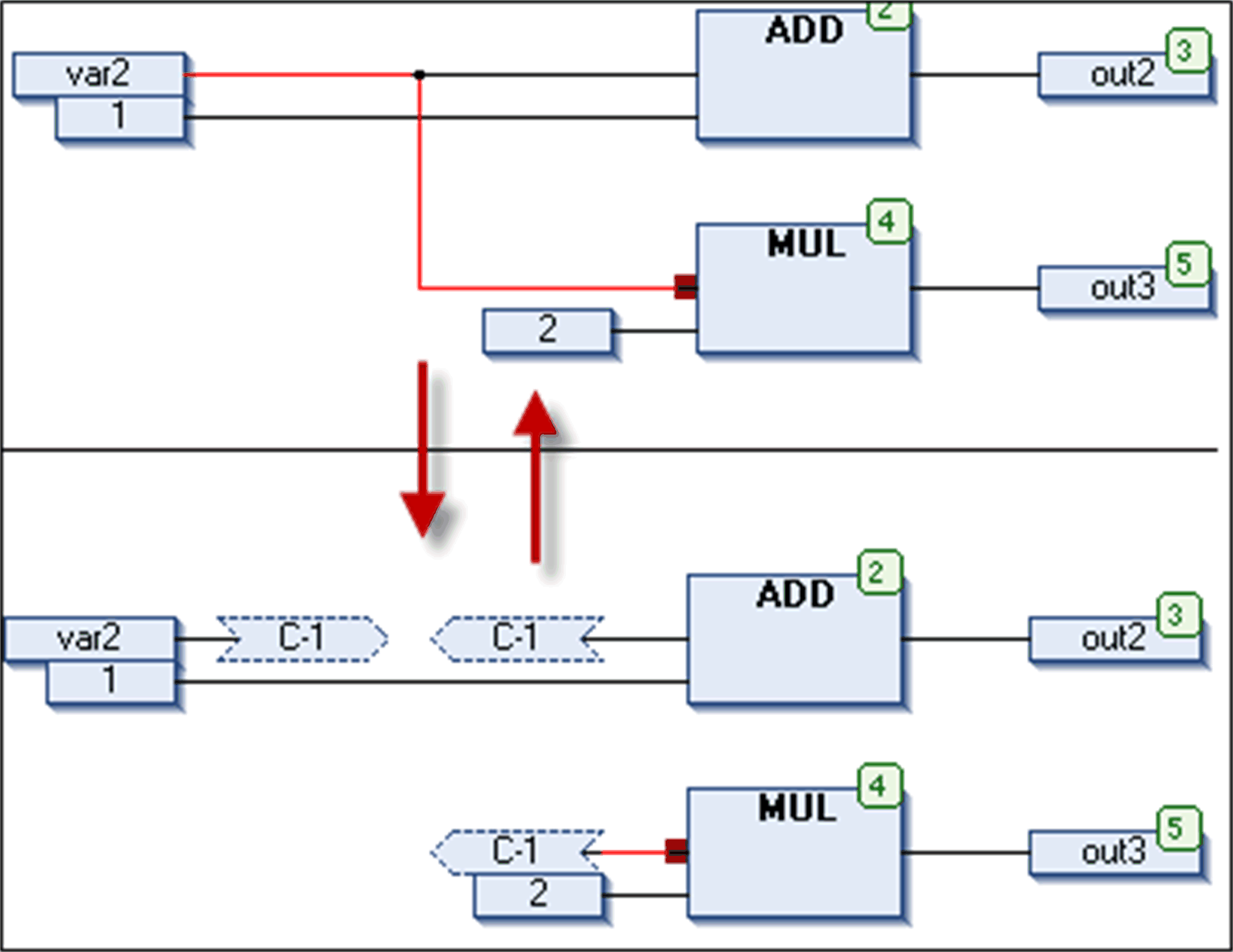
If there are already connection marks in the same connection complex, these will be kept