Negation
Overview
Shortcut: CTRL + N
The command is used in FBD or LD to toggle the negation of an input, an output, a jump or a RETURN instruction. It is not available in the IL editor, where the corresponding modifiers have to be used appropriately.
At boxes, jumps or returns, the symbol for the negation is a small circle at the respective input or output connection.
A negated contact in LD is indicated by a slash in the contact symbol:
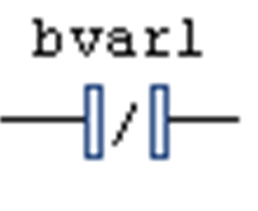
To negate a contact or coil, select the element ( cursor position 8 or 9) and execute the command. Also consider that the ToolBox provides negated contact elements for inserting by drag and drop in the group.
To negate an input or output, place the cursor at cursor position 2 or 4.
To negate a jump or RETURN instruction, select the last preceding output (cursor position 4).
To cancel the negation of an element, use the same cursor positions and also execute the command.