Insert Jump / Insert Jump After
Insert Jump
The command is used in the SFC editor to insert a jump element before the currently selected element.
The new jump is automatically provided with a step specifying the target of the jump. Replace this string by the name of a step or by the label of a parallel branch which should be jumped to.
Insert Jump After
The command is used in the SFC editor to insert a jump element after the currently selected element.
Only use jumps at the end of an alternative branch.
The new jump is automatically provided with a step specifying the target of the jump. Replace this string by the name of a step or by the label of a parallel branch which should be jumped to.
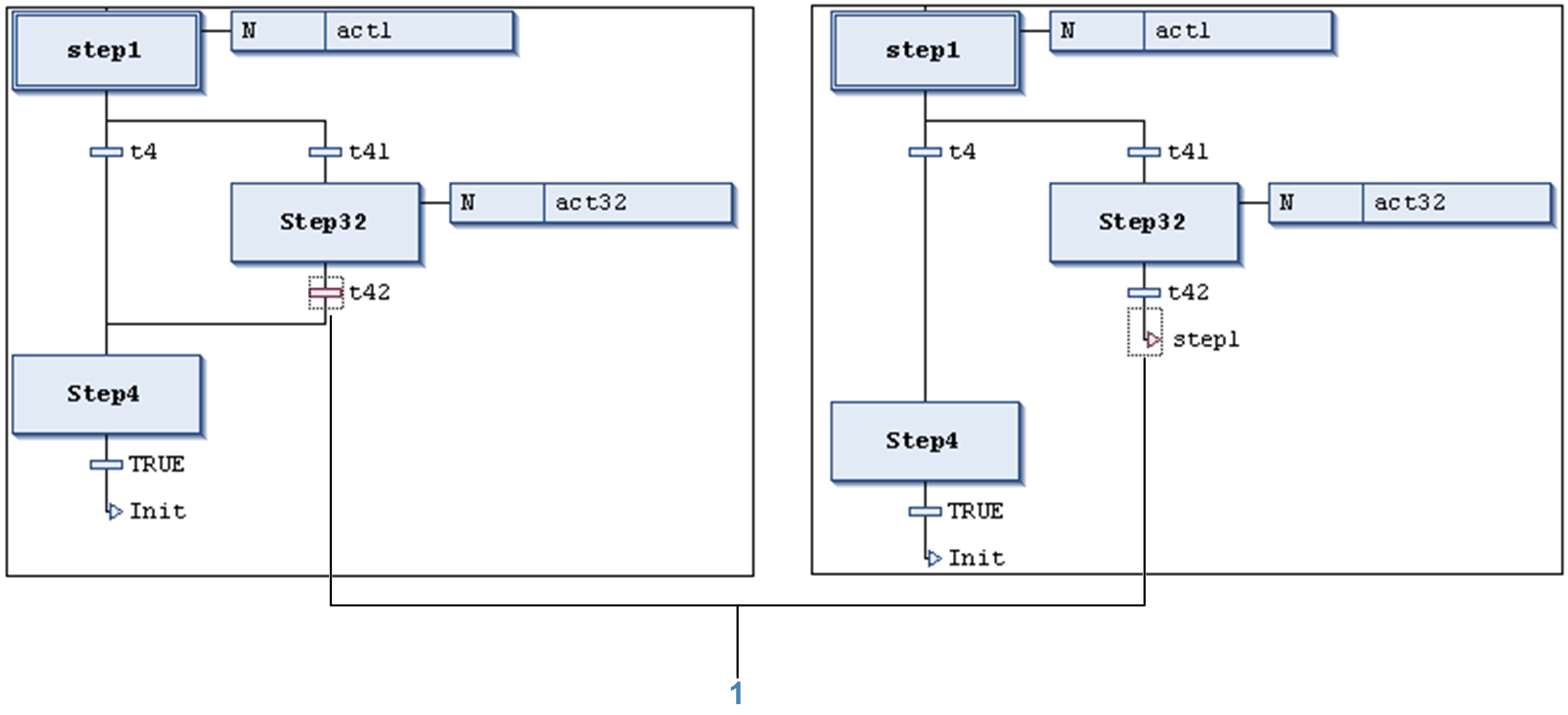
1 Insert Jump After