Insert Macro / Insert Macro After
Insert Macro
The command is used in the SFC editor to insert a macro box before the currently selected position in the diagram. By default, the macro name Macro<x> will be entered in the box, whereby x is a running number. You can edit the macro name.
To edit or view a macro, open the macro editor with the command.
Macro (selected) in SFC diagram
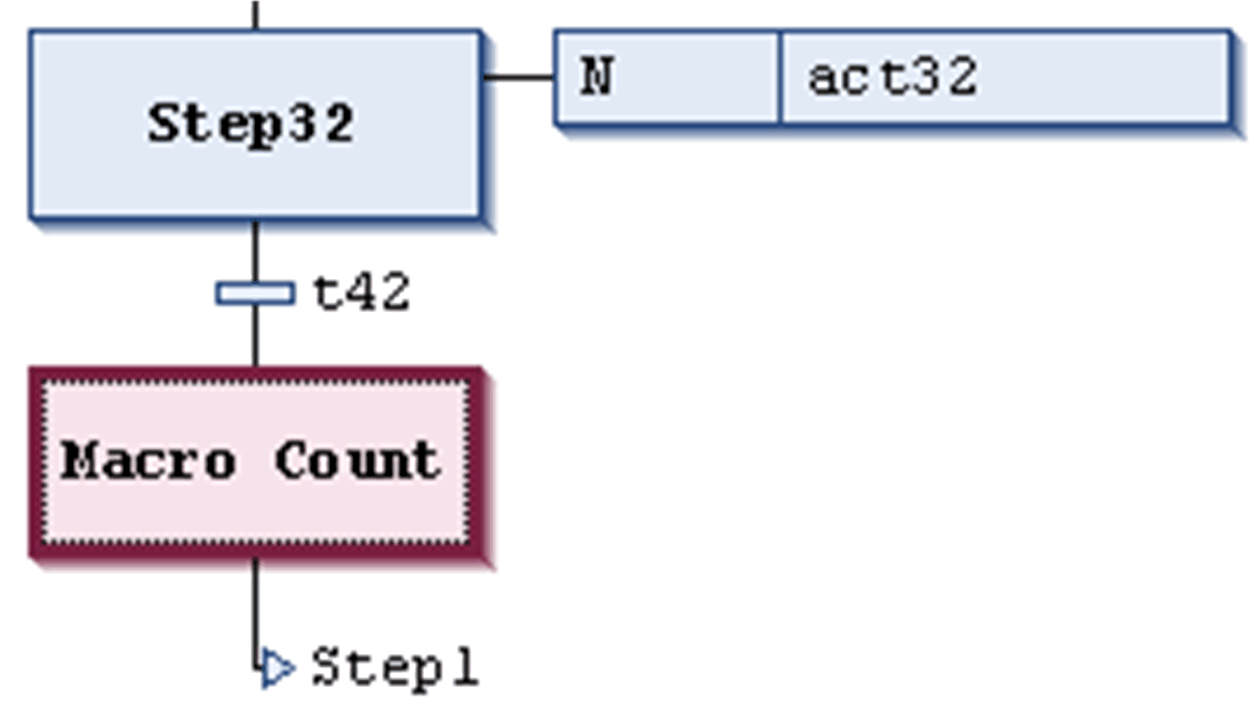
Insert Macro After
The command is used in the SFC editor to insert a macro after the currently selected position in the diagram.